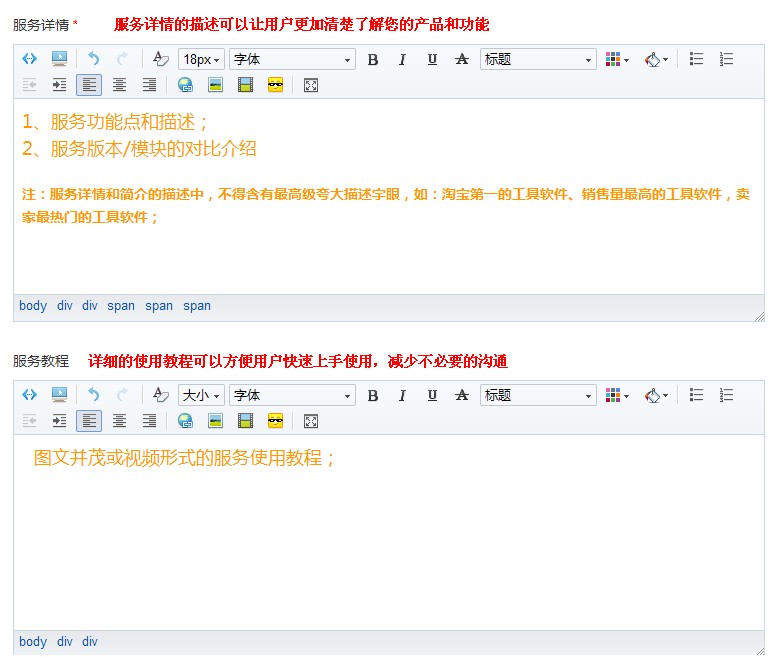Service provider backend system application
Tag introduction
The main application targets of the service provider’s backend system are doing agent operations and developed on behalf of the operating company ERP/CRM software, and this software can only be used by Tmall stores that you are an agent of (the market stores that you are an agent of are not supported yet).
Access conditions
(1)To enjoy this service, you need to have the following qualifications: Have settled in and become a Tmall operator service provider.
Determine whether you are a Tmall operating service provider: Click here to judge>> In the service provider qualification list, check whether your qualification is a Tmall operating service provider.
If you are not a Tmall operating service provider, click here to apply>>
(2) The prerequisites for enjoying this service are :
1. A self-developed system used to obtain store data for its own services.
2. To open a Tmall store with API permissions (personal Taobao stores do not allow API application permissions), you need to upload a service relationship (contract) in the system. Click here for details: Operation Steps>> (Second Steps)
If it does not meet the requirements For the above two points, please do not perform the following operations.
Access process
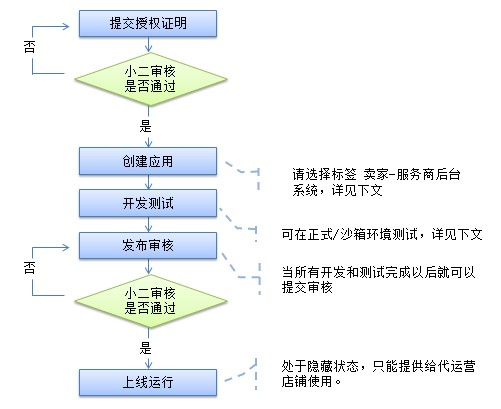
(1) Submit authorization certificate
Please send Email to partner@tmall.com, the format of the email is as follows:
Email title: Apply for the backend system of the agent operation service provider
Email content:
1. Full name of service provider company:
2. Service provider Taobao account number:
3. Tmall store ID applying for API permission:
4 . Contact Wangwang:
5. Contact number:
6. Please send the brand owner’s authorization letter as an attachment. requires the brand owner to fill in the information and stamp it. Chapter 1 before sending.
(2) Assistant review
The assistant will review whether your authorization certificate is true.
(3) Create an application
Visit Taobao Open Platform (open.taobao.com), log in, click "Personal Center" on the page, and fill in the developer's personal information as required. as follows:
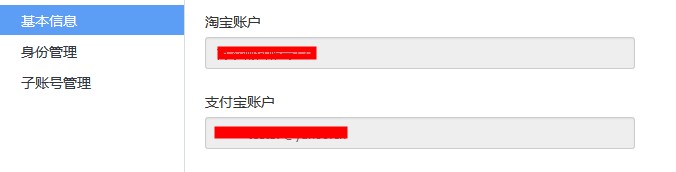
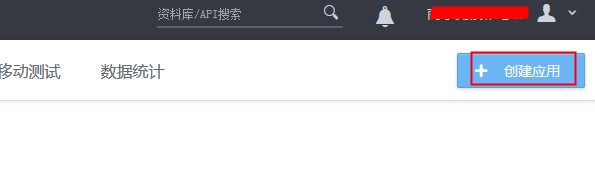
Click "Create Application" on the right side of the page above to enter the application creation page. As shown in the picture
, fill in the basic information of the application, as shown in the picture:
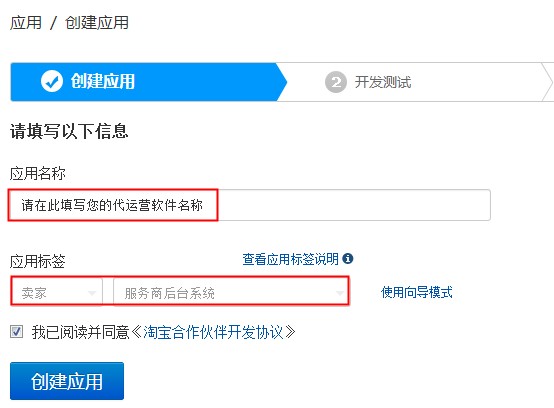

Complete the application information, as shown in the picture:
①Select the icon : LOGO can display your functions or your brand, please refer to the application UI design specifications;
②Authorization method: Please refer to the OAUTH2.0 authorization method introduction;
③Definition of callback address: If your application is a web application, you need to register a callback address when entering the formal environment test. When users access your application through TOP, TOP will pass the relevant context parameters and SessionKey to you through this callback address.
④Test the access results by yourself and improve the audit scan progress
(4) Development test
Select configuration: "Sandbox Environment Management", developers can use the sandbox environment To fully simulate the function of testing the TOP interface, please refer to the application environment description


After the application is created, the next step is to perform a "security scan", which will take about 1-4 hours. , please do the scan after the development and testing is completed, which can speed up the scan progress
(5) Release review
After the scan is completed, you can apply for release of the application through: "Next step"
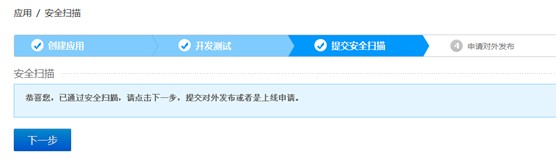
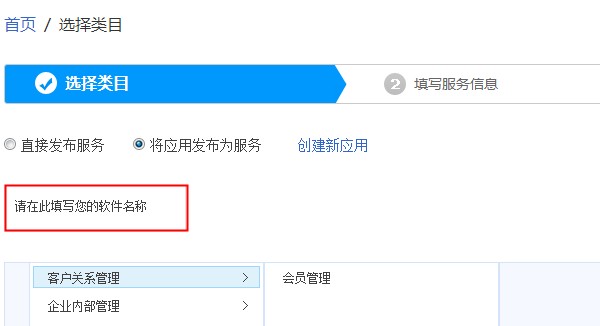
Please select the appropriate category to publish
Fill in the service information, includes: service introduction, service keywords , service details, and service tutorials, all need to reflect the relevant introduction of the creation function
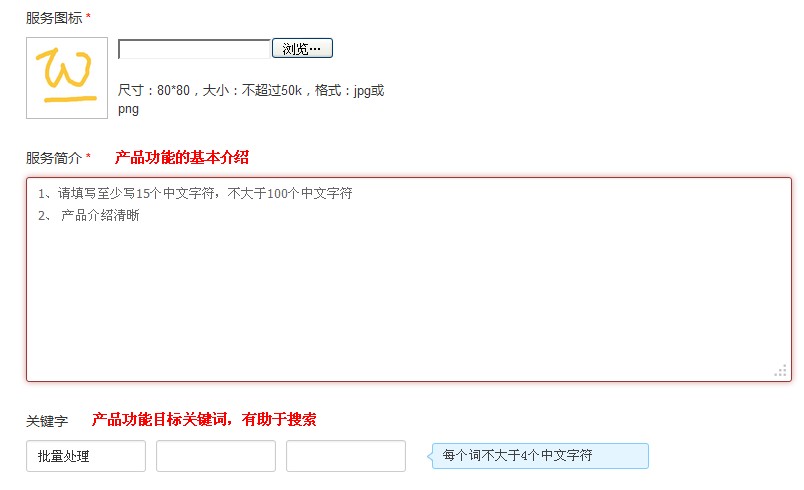
 |
1) After filling in the above information, click Save, and the review will be released to the outside world. The prompt is as follows: (6) Secondary Review
 |
 |
 |