Merchant backend system application
Merchant access rules
1. Entry criteria
1) Must be a company identity (Alipay account must be company certified) );
2) Limited to Tmall merchants with development capabilities;
3) Merchant access can only be used by their own stores (your own stores include one or more of your own stores);
4) To apply for merchant access, you must settle in Jushi Tower (for consultation and settlement, click here to view);
5) To apply for settlement, you need to be in Product manual provides detailed function module information of the self-developed system (calling API information, system architecture, function screenshots, self-developed software copyright, self-developed source code).
2. Operational specifications
1) Applications applied for merchant access can only be used by their own stores and cannot be bound to other people’s store Taobao accounts;
2) Merchant access The APPKEY applied for is not allowed to be transferred to others;
3) A company can only apply to create 1 merchant backend system application;
4) A merchant backend system application can only be bound by default If a store needs to be bound to other stores under the same company, it needs to submit business license and other information to the waiter for review at Support Center .
3. Penalty Rules
If the merchant encounters the following circumstances after accessing it, the platform will punish the corresponding merchant by deleting the current APPKEY and revoking the merchant's access rights:
1) The accessed tools/systems are not self-developed by the merchant;
2) Provide the accessed application to other stores for use;
3) Transfer the applied APPKEY to others for use;
4) False information provided in the settlement application.
Note:
1) If you do not have development capabilities and wish to use third-party software, there are two ways for you to choose:
a. The third party you wish to use The third-party software has been released in Seller Service Market, please order directly;
b. If the software you want to use has not been released in Seller Service Market, you can guide The software supplier publishes the software to the Seller Service Market (Click here to view the publishing process), and then places an order. It is recommended that you do not conduct offline transactions. Offline transactions are prone to transaction risks and losses, so please treat them with caution.
2) If you are a Taobao Market seller, we are sorry that we cannot start the merchant access process for you. Please go to Seller Service Market to select the tools/systems you need.
Merchants who meet the above entry criteria should follow the following process to access.
Introduction to merchant access process
1. Apply to become a developer
Visit Taobao open platform (open.taobao.com), After logging in, click on the page "Settled in the Open Platform" and fill in the developer's personal information as required. As follows:

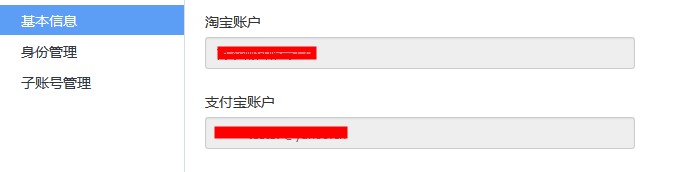
2. Perform merchant registration
1) Go to the homepage of the open platform and click Open Layout "Merchant Backstage System" in "Merchant Backend System" to enter the application reporting page. As shown in the picture:

2) Fill in the report form as required, as shown in the picture:

After filling in, "Save" and "Submit for review".
3. Waiter review
The waiter will decide whether to pass the review within 7 working days based on whether your merchant registration information meets the requirements. The following points are during the review process. Frequently asked questions, please pay attention to merchants:
1) If you have multiple stores, please do not use multiple store accounts to submit multiple reports. You only need to use one of the accounts to apply for merchant access, and other stores Accounts can be bound in the background. For details, please refer to Multiple Store Management;
2) Product manuals are an important way to help the review staff understand the functions of your system, including the detailed functions of your products. Please be sure to fill in the screenshots, self-developed software copyright and self-developed system source code carefully. If your product has not been developed yet, please provide the product framework diagram and main function description; Template download: Product manual
3) Please specify the core you need to call Please fill in the API and the main functions that the specific API wants to implement carefully in the "API Call Description" column;
4) Jushi Tower Architecture Review: Please refer to Ju Shi Tower Architecture Rules, and the consultation phone number is 400 -806-9000.
4. Create an application
After passing the review, the merchant can log in again to the Developer Center to create an application. Please fill in the information as required, pay attention to select "Seller-Merchant Backstage System" in the application label, and finally click Create.
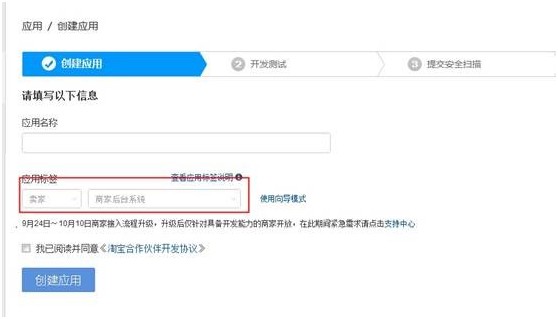
Please read the Document Center Development Document carefully//open.taobao.com/doc/index.htm
5. Development Test
After the application is successfully created, it will enter the formal test environment by default. The default traffic in the formal test environment is 5,000 times/day, and the test in this environment directly affects the real online data. Please operate with caution, especially the batch modification or deletion function. Merchants can choose to switch APPKEY to a sandbox environment (View introduction) for testing. This environment has no traffic restrictions.
6. Release and go online
After the application test is completed, please submit the security scan and release it online in time to avoid insufficient traffic in the formal environment (5000 times/day) And affecting the use, the traffic after the application is online is 1 million times/day.
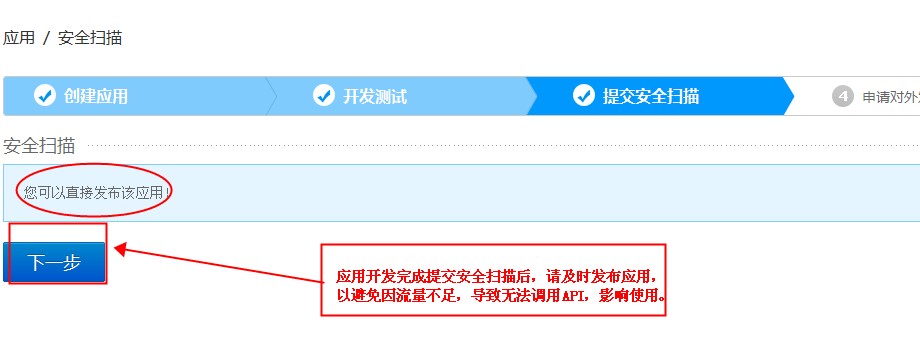
FAQ
- There is no FAQ about this document








