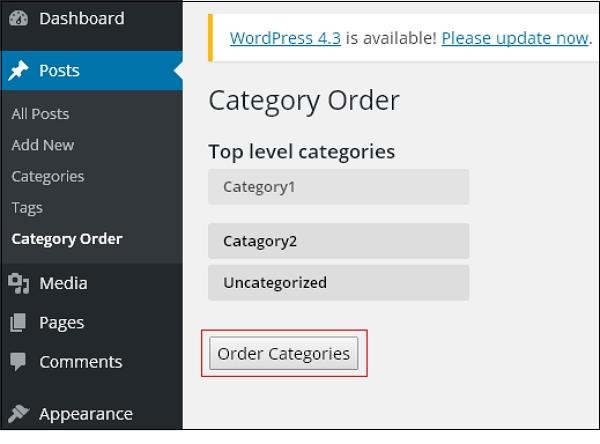WordPress category arrangement
In this chapter, we will look at how to arrange categories in WordPress. You cannot arrange categories directly in WordPress. Therefore, you need to install the Category Order plugin to arrange the created categories in a specific way.
Step (1) - Click Posts → Category Order in WordPress. After adding the Category Order plug-in, the Category Order menu will be displayed. You can learn how to install plugins in chapter Installing Plugins.
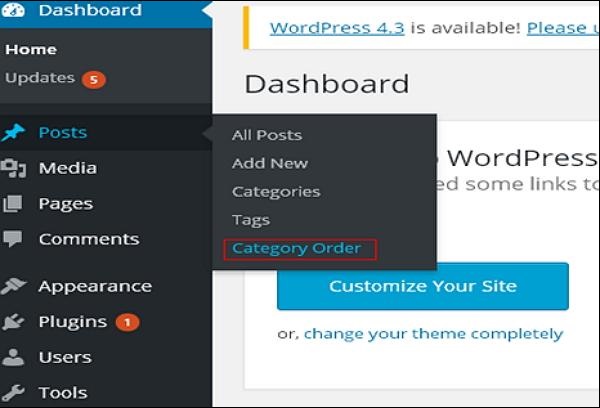
Step (2) - In the following screen, you can see that the Create Category part is not working properly.
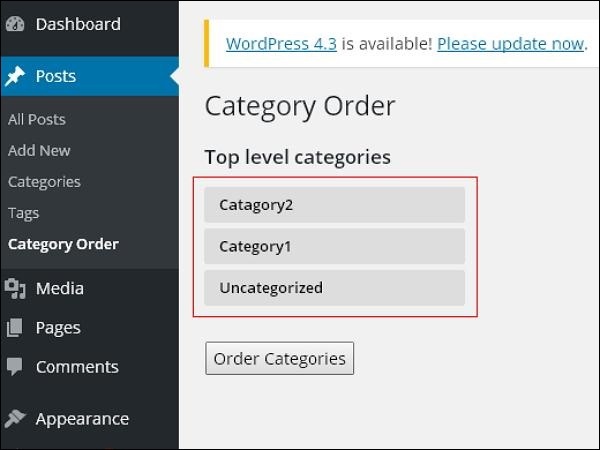
Step (3) - Now you can rearrange the categories by simply dragging them according to your choice. Click the Order categories button to save the order category.