Video Live Access Guide
Live Video Access Guide
With the trend of increasingly media-rich information dissemination, as well as the upgrade of mobile devices and network environments, mobile video live broadcast is becoming more and more popular. It is becoming more and more familiar, accepted and used by the public. As the largest social media platform in China, Weibo currently supports the display and playback of live content. In order to enable third-party live broadcast content to be better played and disseminated on Weibo, and at the same time shoulder the responsibility of a social media platform, Weibo has opened its live broadcast API to third-party software developers and hardware manufacturers to jointly create a mobile video live broadcast ecosystem.
Live video OPEN API features
[Extensive access to live broadcast formats]
The Weibo Live OPEN API not only supports access by software developers such as websites and mobile APPs, but also supports access by hardware manufacturers such as drones and action cameras, and has a wide range of live broadcast access capabilities.
[Rich interactive forms and feedback]
When live broadcast content is spread on Weibo, Weibo provides rich interactive forms for viewers and live broadcasts Publisher interaction specifically includes barrage comments, likes, and gift rewards. At the same time, the live broadcast OPEN API supports the simultaneous feedback of these interactive contents to connected third parties.
[Powerful live broadcast support]
Weibo Live has strong live broadcast support, which can provide a smooth live broadcast experience and smaller live broadcasts Delay time, during the trial operation period, it supports tens of millions of people online at the same time for free, and millions of interactive information can be delivered per second.
[Efficient live content dissemination]
After accessing third-party live content, you can enjoy the unified user reach service of Weibo live broadcast, including live broadcast Push notifications, live broadcast top tips, and also enjoy live feed large image cards to increase the exposure of live content.

[Third Party Brand Reflection]
Weibo live broadcast supports appropriate brand reflection for connected third parties, increasing the visibility of third-party brands Influence. 
Weibo Live OPEN API Access Process
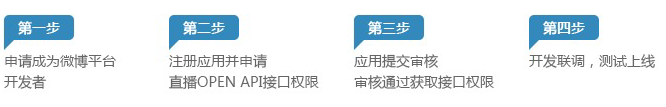
## Technical development documents
For technical development documents, please see:http://open.weibo.com/wiki/Live/api
Limitations of video live broadcast OPEN API
1. User live broadcast permission restrictions Currently, Weibo live broadcast only supports Weibo Alipay-bound users, Orange V certified users, and Media Blue V to activate the live broadcast function. Therefore, users no longer within this range cannot live broadcast through third-party access for the time being.2. Recommended live streaming parameters

Simple access method for professional high-definition live streaming
For professional high-definition live streaming, Weibo also provides another fast live broadcast method, which can complete a live broadcast in a few simple steps. Live broadcast creation page address:http://weibo.com/p/231087001 Note: Currently this page only supports whitelist and media blue v users. If you do not have permission to use it, please send a private message to Weibo Live Official Weibo: @微博live consultation is open.
Step instructions
1. Open the live broadcast creation page and click New Live Broadcast.

3. Click Next to return to the push address, set the recommended software, and enable push.

4. Preview the live broadcast content and publish the live broadcast on Weibo.

Contact information
If you have any questions, please contact wbdmt@staff.weibo.com








