Video live broadcast open interface
Live broadcast service OPEN API
Read the following documents to help understand how to use the Weibo live broadcast interface.
Authorization mechanism
Currently, Weibo open platform uses Oauth2.0 for user identity authentication. Please refer to How to Login for Authorization
Access frequency limit
Access level: Common interface
Frequency limit: Yes
Regarding frequency limits, please refer to the interface access permission description
Create live broadcast
URL: https://api.weibo.com/2/proxy/live/create [POST ]
Instructions: Create a new live broadcast object, obtain the live push address, and post on Weibo at the same time
Parameters:
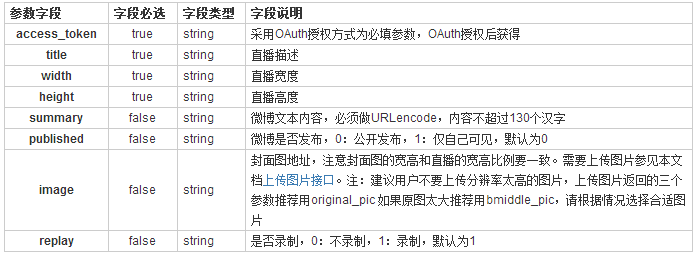
Return:
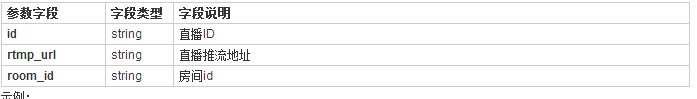
Example:
Live streaming
The third party starts streaming based on the push address rtmp_url returned by the live broadcast creation interface
Update live broadcast
URL: https://api.weibo.com/2/proxy/live/update [POST]
Description: Live broadcast object Information, status, etc. updates
Parameters:
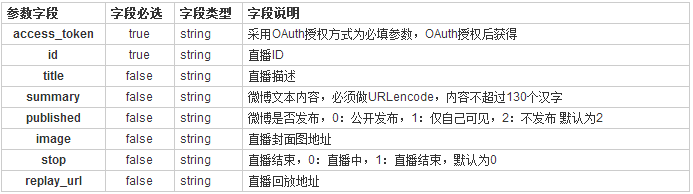
Return:
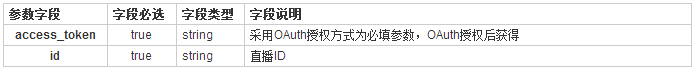
Example:
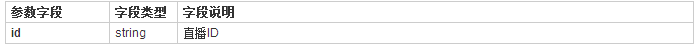
URL: https://api.weibo.com/ 2/proxy/live/delete [POST]
Description: Live object deletion, irreversible
Parameters:
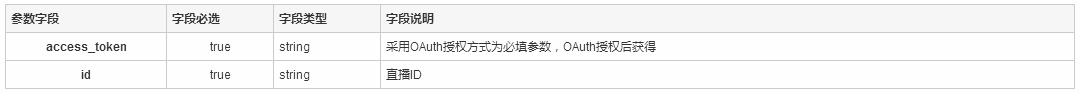
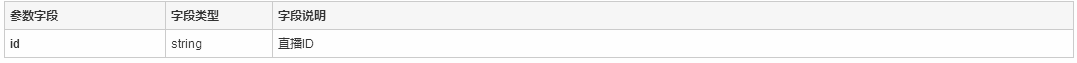
| ##12345 | ##{ "id": "230916c5fc9c48670bf72b9135261865ef35cd", "room_id": "1042097:5617ce1cc0f822ebd37f93a0275c8660","url" |
Get live broadcast information
URL: https://api.weibo.com/2/proxy/live/show [POST]
Description: Obtain live broadcast object information, interaction information, etc.
Parameters:
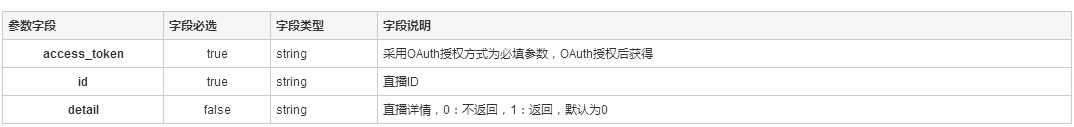
Return:
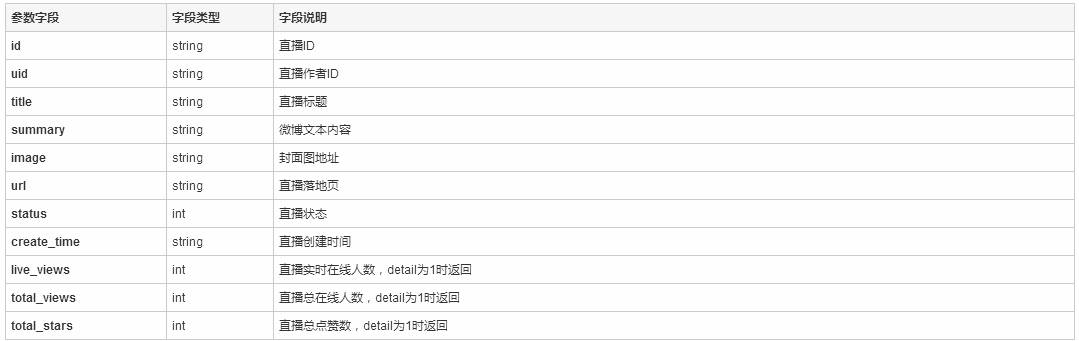
Example:
2 3 | ##{"id" |
| ##1234 56789 | { "url": "http://live.weibo.com/show?id=1042097:beaccf45a32ac3a36078b245ad8b5ddf","status": 3, |
Upload image
URL: https ://api.weibo.com/statuses/upload_pic.json[POST]
Description: Upload picture interface
Do you need to log in
true For the login authorization method, please refer to how to log in and authorize in this WIKI
Request parameters
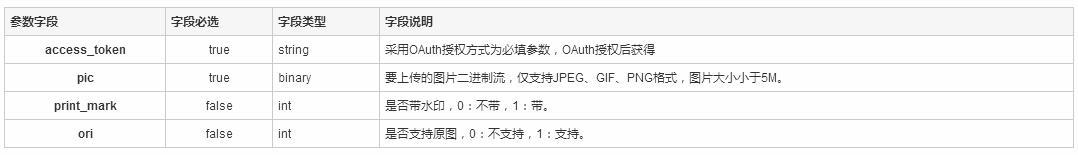
Return result
//Return successfully
//Failure returns
| ##1234567 | { ## "bmiddle_pic": "http://ww3.sinaimg.cn/bmiddle/946308c5jw1dv288whtylj.jpg","original_pic" |
| ##1 2345 | ##{ "request": "/2/statuses/upload_pic.json","error_code": "201XX","error": "error message." |
Please refer to the live interactive interface document
Error codeError code
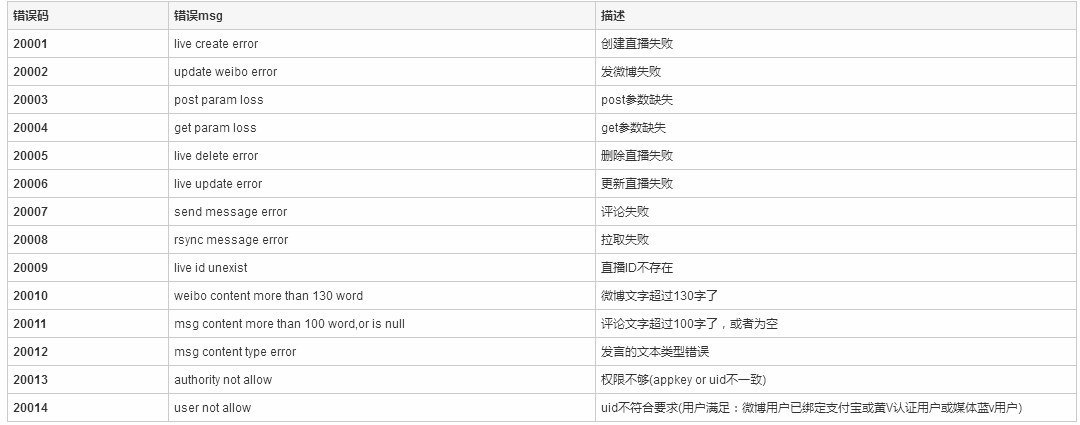 Example:
Example:
2 3 4 5 | { request :error_code :error : |








