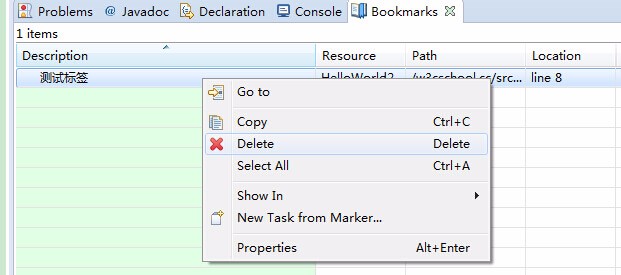Eclipse add bookmark
About bookmarks
In Eclipse, you can add bookmarks to any line in the editor. You can use bookmarks as prompts or to quickly navigate to specific lines in a file.
Add Bookmark
If you want to set a bookmark, you only need to right-click the mouse on the vertical ruler and select "Add Bookmark".
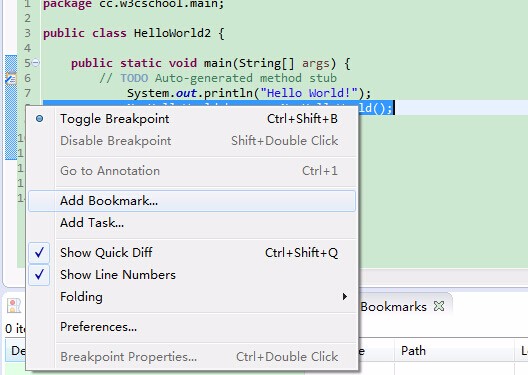
Enter the bookmark name in the pop-up dialog box.
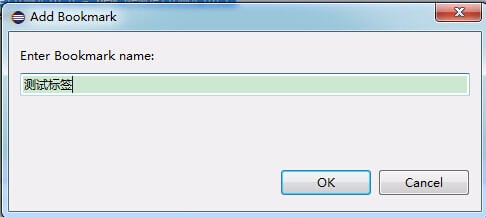
A bookmark button will appear on the vertical ruler. Of course, you can also view the bookmark list in the Bookmarks view.
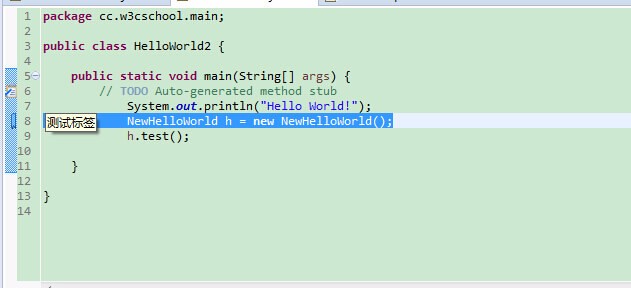
Open the Bookmarks view
The method to open the Bookmarks view is:
- ##Click the Window menu and select Show View > Other
- Enter Bookmark
- in the search input box and select Bookmarks
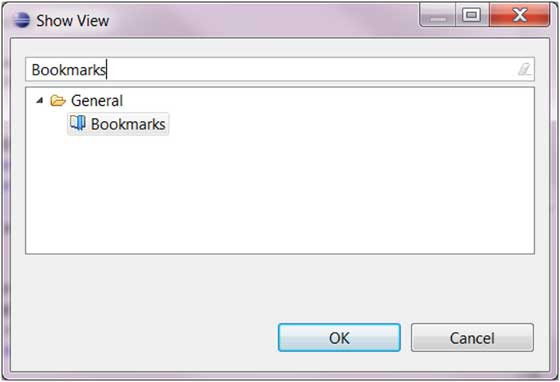 under General
under General - Click the OK button
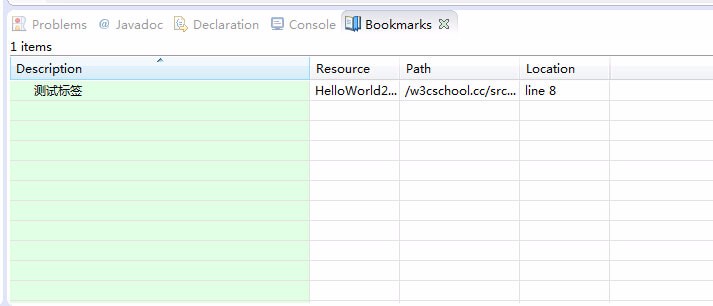 You can view it in Bookmarks Double-click the bookmark in the view or right-click the bookmark and select the "Go to" menu to quickly locate the bookmark. Delete BookmarksYou can delete a bookmark by right-clicking on the vertical bookmark and selecting Remove Bookmark:
You can view it in Bookmarks Double-click the bookmark in the view or right-click the bookmark and select the "Go to" menu to quickly locate the bookmark. Delete BookmarksYou can delete a bookmark by right-clicking on the vertical bookmark and selecting Remove Bookmark: 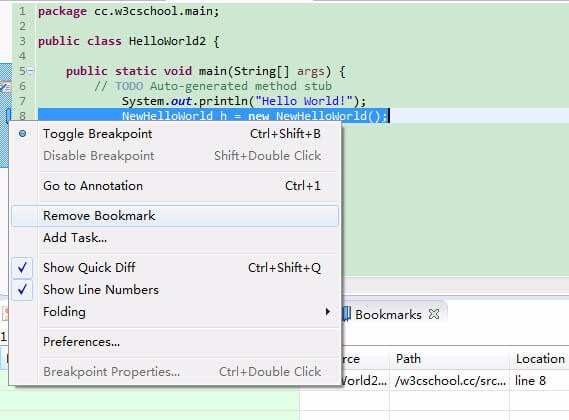 Or right-click on the Bookmarks view Click the bookmark and select the "Delete" menu item to delete the bookmark:
Or right-click on the Bookmarks view Click the bookmark and select the "Delete" menu item to delete the bookmark: