Rumah >hujung hadapan web >tutorial js >JS+CSS dengan cepat menyedari kesan bimbingan orang baru
JS+CSS dengan cepat menyedari kesan bimbingan orang baru
- 藏色散人ke hadapan
- 2023-03-13 15:58:062827semak imbas
Artikel ini membawakan anda pengetahuan yang berkaitan tentang JavaScript terutamanya cara untuk mencapai kesan bimbingan baru melalui CSS dan JS yang mudah. Rakan yang berminat boleh lihat di bawah.
Permulaan karut: melalui beberapa CSS dan JS mudah untuk mencapai kesan bimbingan orang baru
1. Kesan pelaksanaan
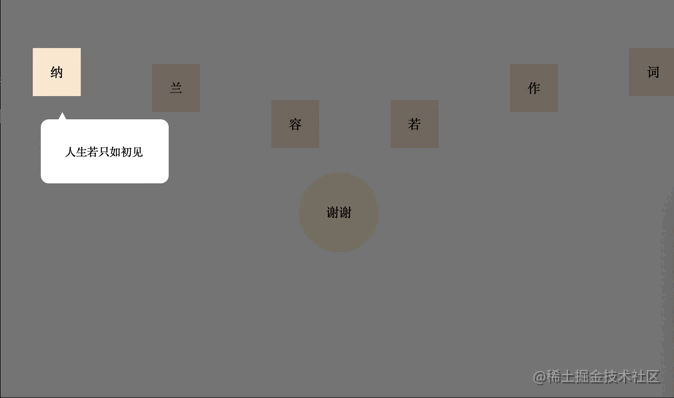
2. Pelaksanaan
Pelaksanaannya sebenarnya sangat mudah, mask bertopeng Versi adalah untuk menjubinkan skrin penuh div, tetapkan warna latar belakang kepada lutsinar lutsinar dan kemudian tetapkan garis besar menjadi separuh- telus dan cukup lebar Buat teg Anak Panah dan Amaran dengan cara yang sama.
1. Penggunaan
let maskIntroduceManage = new MaskIntroduceManage([
new MaskIntroduceItem('one','人生若只如初见'),
new MaskIntroduceItem('two','何事秋风悲画扇'),
new MaskIntroduceItem('five','等闲却变故人心'),
new MaskIntroduceItem('six','骊山语罢清宵半'),
new MaskIntroduceItem('four','却道故人心易变'),
new MaskIntroduceItem('finally','谢谢大家支持!')
])
maskIntroduceManage.benginIntroduce()
HTML
<!DOCTYPE html>
<html>
<head>
<meta charset="utf-8">
</head>
<style type="text/css">
*{
padding: 0;
margin: 0;
}
.content {
padding: 0;
display: flex;
flex-direction: row;
justify-content: space-between;
align-items: center;
width: 100%;
}
span {
width: 60px;
height: 60px;
line-height: 60px;
margin-left: 40px;
margin-top: 140px;
margin-bottom: 0px;
text-align: center;
display: block;
background-color: antiquewhite;
}
.finally {
width: 100px;
height: 100px;
background-color: cornsilk;
border-radius: 50%;
line-height: 100px;
text-align: center;
margin-top: 30px;
margin-left: auto;
margin-right: auto;
}
span:nth-of-type(1){
margin-top: 30px;
}
span:nth-of-type(2){
margin-top: 70px;
}
span:nth-of-type(3){
margin-top: 160px;
}
span:nth-of-type(4){
margin-top: 160px;
}
span:nth-of-type(5){
margin-top: 70px;
}
span:nth-of-type(6){
margin-top: 30px;
}
</style>
<body>
<div class="content">
<span id="one">纳</span>
<span id="two">兰</span>
<span id="three">容</span>
<span id="four">若</span>
<span id="five">作</span>
<span id="six">词</span>
</div>
<div class="finally" id="finally">
谢谢
</div>
</body>
<script src="./maskIntroduce.js"></script>
<script>
let maskIntroduceManage = new MaskIntroduceManage([
new MaskIntroduceItem('one','人生若只如初见'),
new MaskIntroduceItem('two','何事秋风悲画扇'),
new MaskIntroduceItem('five','等闲却变故人心'),
new MaskIntroduceItem('six','骊山语罢清宵半'),
new MaskIntroduceItem('four','却道故人心易变'),
new MaskIntroduceItem('finally','谢谢大家支持!')
])
maskIntroduceManage.benginIntroduce()
</script>
</html>
3 >
// 单元信息model
class MaskIntroduceItem {
// 需要引导的dom的ID
id
// 需要引导的dom功能描述
warming
constructor(id,warming){
this.id = id
this.warming = warming
}
}
// 遮罩操作类
class MaskIntroduceManage {
// 消息展示类集合
maskIntroduceItems
// 遮罩层
el
// 遮罩层提示框
warmingEl
// 指引肩头
guidanceEl
// 展示的第几个
currentShowIndex = 0
// 记录window事件
windowEvent = null
constructor(maskIntroduceItems){
this.maskIntroduceItems = maskIntroduceItems
}
// 添加消息展示类
addIntroduceItem(introduceItem){
this.maskIntroduceItems.push(introduceItem)
}
// body增加遮罩
addMaskToBody(){
//添加遮罩框
this.el = document.createElement('div')
this.el.style.cssText = 'position: fixed;background: transparent;outline:rgba(0, 0, 0, 0.5) 3500px solid;'
let body = document.getElementsByTagName('body')[0]
body.appendChild(this.el)
//添加提示框
this.warmingEl = document.createElement('div')
this.warmingEl.style.cssText = 'position:fixed;width:100px;background:white;border-radius: 10px;padding: 30px;font-size: 14px;'
body.appendChild(this.warmingEl)
//添加指引箭头
this.guidanceEl = document.createElement('div')
this.guidanceEl.style.cssText = 'position:fixed;width: 14px; height: 13px; background-color: white;clip-path: polygon(50% 0,100% 100%,0 100%);'
body.appendChild(this.guidanceEl)
//设置body禁止滚动
body.style.overflow = 'hidden'
//保留window事件
if(window.onclick){
this.windowEvent = window.onclick
}
window.onclick = ()=>{
this.nextIntroduce()
}
}
// 开始引导
benginIntroduce(){
this.addMaskToBody()
this.nextIntroduce()
}
// 下一步
nextIntroduce(){
let maskIntroduceItem = this.maskIntroduceItems.length > 0 ? this.maskIntroduceItems[this.currentShowIndex] : null
if(!maskIntroduceItem){
return
}
let needIntroduceEl = document.getElementById(maskIntroduceItem.id)
//遮罩层的镂空位置
this.el.style.width = needIntroduceEl.offsetWidth + 'px'
this.el.style.height = needIntroduceEl.offsetHeight + 'px'
this.el.style.top = this.getElementPosition(needIntroduceEl).top + 'px'
this.el.style.left = this.getElementPosition(needIntroduceEl).left + 'px'
//设置对应倒角,但是由于背景颜色是透明的,所以,没有效果(???)
//this.el.style.borderRadius = window.getComputedStyle(needIntroduceEl,null)['border-radius']
this.currentShowIndex ++
//指引箭头位置
let guidanceElLeft = this.getElementPosition(needIntroduceEl).left + needIntroduceEl.offsetWidth / 2.0
this.guidanceEl.style.top = this.getElementPosition(needIntroduceEl).top + needIntroduceEl.offsetHeight + 20 + 'px'
this.guidanceEl.style.left = guidanceElLeft + 'px'
//提示框的位置
this.warmingEl.style.top = this.getElementPosition(this.guidanceEl).top + this.guidanceEl.offsetHeight - 4 + 'px'
let warmingElLeft = this.getElementPosition(needIntroduceEl).left - ((this.warmingEl.offsetWidth - needIntroduceEl.offsetWidth) / 2.0)
if(warmingElLeft < 0){
warmingElLeft = this.getElementPosition(needIntroduceEl).left + 10
}
if(warmingElLeft + this.warmingEl.offsetWidth > document.getElementsByTagName('body')[0].offsetWidth){
warmingElLeft = warmingElLeft - 10 - (this.warmingEl.offsetWidth - needIntroduceEl.offsetWidth) / 2.0
}
this.warmingEl.style.left = warmingElLeft + 'px'
this.warmingEl.innerHTML = maskIntroduceItem.warming
//最后一个展示完恢复window点击事件
if(this.currentShowIndex >= this.maskIntroduceItems.length){
setTimeout(() => {
//移除当前遮罩
this.el.remove()
//移除当前提示框
this.warmingEl.remove()
//移除箭头
this.guidanceEl.remove()
//设置body可以滚动
document.getElementsByTagName('body')[0].style.overflow = 'auto'
//恢复window事件
if(this.windowEvent){
window.onclick = this.windowEvent
}
}, 2000);
}
}
// 获取元素在屏幕的位置
getElementPosition(element){
var top = element.offsetTop
var left = element.offsetLeft
var currentParent = element.offsetParent;
while (currentParent !== null) {
top += currentParent.offsetTop
left += currentParent.offsetLeft
currentParent = currentParent.offsetParent
}
return {top,left}
}
}
3. Ringkasan dan Pemikiran
Prinsip pelaksanaannya sangat mudah, dan tidak banyak logik yang rumit di dalamnya "perlu memperkenalkan " tag borderRadius untuk menetapkan nilai chamfer bahagian berongga, tetapi warna latar belakang adalah lutsinar, jadi penetapannya akan berkuat kuasa tetapi tidak memberi kesan. Kod itu kekok, jangan ketawakan tuan~
Kajian yang disyorkan: "Tutorial Video JavaScript"
Atas ialah kandungan terperinci JS+CSS dengan cepat menyedari kesan bimbingan orang baru. Untuk maklumat lanjut, sila ikut artikel berkaitan lain di laman web China PHP!
Artikel berkaitan
Lihat lagi- Artikel tentang konteks pelaksanaan dalam Javascript
- Bagaimanakah JavaScript menentukan jenis data? 8 cara untuk berkongsi
- Mari kita bincangkan tentang kemahiran penggunaan pertimbangan bersyarat JavaScript
- Artikel yang meringkaskan 5 petua pengoptimuman kod JavaScript
- Mari kita lihat pemusnahan objek dalam JavaScript

