Rumah >hujung hadapan web >Soal Jawab bahagian hadapan >Bagaimana untuk menetapkan ketelusan fon dalam html
Bagaimana untuk menetapkan ketelusan fon dalam html
- 青灯夜游asal
- 2021-12-23 18:02:5511938semak imbas
Cara untuk menetapkan ketelusan fon dalam HTML: 1. Gunakan atribut warna dan fungsi rgba(), sintaksnya ialah "elemen fon {warna: rgba(nilai merah, nilai hijau, nilai biru, nilai ketelusan); } "; 2. Gunakan atribut kelegapan, sintaks "elemen fon {opacity: transparency value;}".

Persekitaran pengendalian tutorial ini: sistem Windows 7, versi CSS3&&HTML5, komputer Dell G3.
Cara menetapkan ketelusan fon dalam html:
1. Gunakan atribut warna dan fungsi rgba()
<!DOCTYPE html>
<html>
<head>
<meta charset="UTF-8">
<style>
.p1{
color: rgba(0, 0, 0, 1);
}
.p2{
color: rgba(0, 0, 0, 0.6);
}
.p3{
color: rgba(0, 0, 0, 0.4);
}
.p4{
color: rgba(0, 0, 0, 0.2);
}
</style>
</head>
<body bgcolor="#AFEEEE">
<p class="p1">测试文本</p>
<p class="p2">测试文本</p>
<p class="p3">测试文本</p>
<p class="p4">测试文本</p>
</body>
</html>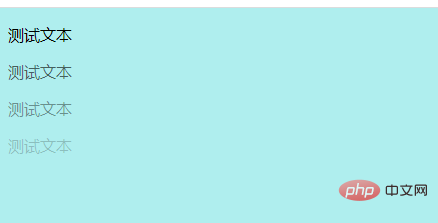
2 Gunakan atribut kelegapan
<!DOCTYPE html>
<html>
<head>
<meta charset="UTF-8">
<style>
.p1{
opacity:1;
}
.p2{
opacity: 0.6;
}
.p3{
opacity:0.4;
}
.p4{
opacity:0.2;
}
</style>
</head>
<body bgcolor="#00aa7f">
<p class="p1">测试文本</p>
<p class="p2">测试文本</p>
<p class="p3">测试文本</p>
<p class="p4">测试文本</p>
</body>
</html>Cadangan berkaitan: "tutorial video html》
Atas ialah kandungan terperinci Bagaimana untuk menetapkan ketelusan fon dalam html. Untuk maklumat lanjut, sila ikut artikel berkaitan lain di laman web China PHP!


