Rumah >hujung hadapan web >Soal Jawab bahagian hadapan >css3新增选择器有哪些
css3新增选择器有哪些
- 青灯夜游asal
- 2021-04-08 19:10:064282semak imbas
css3选择器有:“[att^="val"]”、“[att$="val"]”、“[att*="val"]”、“:root”、“:nth-child(n)”、“:last-child”、“:only-child”、“:empty”等等。
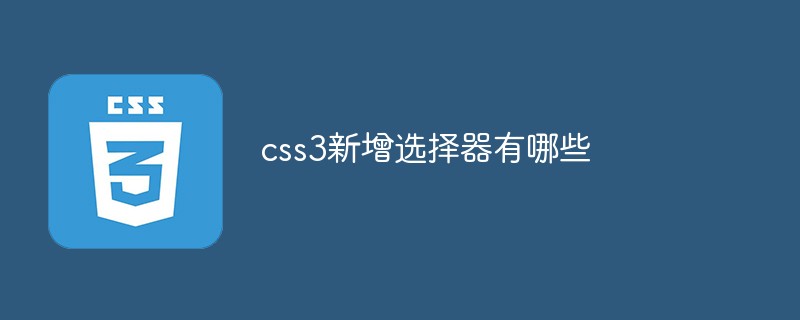
本教程操作环境:windows7系统、CSS3&&HTML5版、Dell G3电脑。
css3新增的选择器
属性选择器(除IE6外的大部分浏览器支持)
E[att^="val"] 属性att的值以"val"开头的元素
E[att$="val"] 属性att的值以"val"结尾的元素
E[att*="val"] 属性att的值包含"val"字符串的元素
实例:p[id^="nav"] {background:#000;}
结构伪类选择器(过滤选择器)
(注:FireFox 1.5/2.0/3.0 支持E:root,FireFox 3.0支持E:last-child、E:empty,由于IE6/7/8不支持,所以选择合适的场景用吧)
| 序号 | 选择器 | 含义 | 实例 |
|---|---|---|---|
| 1 | E:root | 匹配文档的根元素,对于HTML文档,就是HTML元素 | |
| 2 | E:nth-child(n) | 匹配其父元素的第n个子元素,第一个编号为1 | p:nth-child(3) { color:#f00; } |
| 3 | E:nth-last-child(n) | 匹配其父元素的倒数第n个子元素,第一个编号为1 | p:last-child { background:#ff0; } |
| 4 | E:nth-of-type(n) | 与:nth-child()作用类似,但是仅匹配使用同种标签的元素 | p:nth-of-type(2){color:red;}选择父元素的第n个子元素p |
| 5 | E:nth-last-of-type(n) | 与:nth-last-child() 作用类似,但是仅匹配使用同种标签的元素 | |
| 6 | E:last-child | 匹配父元素的最后一个子元素,等同于:nth-last-child(1) | |
| 7 | E:first-of-type | 匹配父元素下使用同种标签的第一个子元素,等同于:nth-of-type(1) | |
| 8 | E:last-of-type | 匹配父元素下使用同种标签的最后一个子元素,等同于:nth-last-of-type(1) | |
| 9 | E:only-child | 匹配父元素下仅有的一个子元素,等同于:first-child:last-child或 :nth-child(1):nth-last-child(1) | p:only-child { background:#ff0; } |
| 10 | E:only-of-type | 匹配父元素下使用同种标签的唯一一个子元素,等同于:first-of-type:last-of-type或 :nth-of-type(1):nth-last-of-type(1) | |
| 11 | E:empty | 匹配一个不包含任何子元素的元素,注意,文本节点也被看作子元素 | p:empty { background:#ff0; } |
UI状态伪类选择器(IE6/7/8不支持)
| 序号 | 选择器 | 含义 | 实例 |
|---|---|---|---|
| 1 | E:enabled | 匹配表单中激活的元素 | |
| 2 | E:disabled | 匹配表单中禁用的元素 | input[type="text"]:disabled { background:#ddd; } |
| 3 | E:checked | 匹配表单中被选中的radio(单选框)或checkbox(复选框)元素 | |
| 4 | E::selection | 匹配用户当前选中的元素 |
级元素通用选择器
| 序号 | 选择器 | 含义 | 实例 |
|---|---|---|---|
| 1 | E ~ F | 匹配任何在E元素之后的同级F元素 | p ~ ul { background:#ff0; } |
反选伪类
| 序号 | 选择器 | 含义 | 实例 |
|---|---|---|---|
| 1 | E:not(s) | 匹配不符合当前选择器的任何元素 | :not(p) { border:1px solid #ccc; } |
:target伪类
| 序号 | 选择器 | 含义 | 实例 |
|---|---|---|---|
| 1 | E:target | 匹配文档中特定"id"点击后的效果 |
(学习视频分享:css视频教程)
Atas ialah kandungan terperinci css3新增选择器有哪些. Untuk maklumat lanjut, sila ikut artikel berkaitan lain di laman web China PHP!
Kenyataan:
Kandungan artikel ini disumbangkan secara sukarela oleh netizen, dan hak cipta adalah milik pengarang asal. Laman web ini tidak memikul tanggungjawab undang-undang yang sepadan. Jika anda menemui sebarang kandungan yang disyaki plagiarisme atau pelanggaran, sila hubungi admin@php.cn
Artikel sebelumnya:css样式有哪几种类型Artikel seterusnya:div css怎么实现显示隐藏

