Rumah >hujung hadapan web >tutorial css >css选择器怎么选取第几个元素
css选择器怎么选取第几个元素
- 藏色散人asal
- 2021-02-03 10:11:4515051semak imbas
css选择器选取第几个元素的方法:1、使用“first-child”选择器选取属于其父元素的首个子元素;2、使用“last-child”选择列表中的最后一个标签;3、使用“nth-child(3)”选择第3个标签等等。
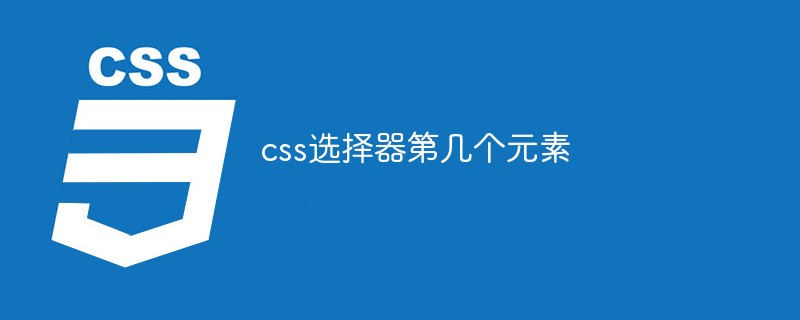
本文操作环境:windows7系统、HTML5&&CSS3版本、Dell G3电脑。
css用选择器选取第几个元素?
css怎么用选择器选取第几个元素?下面本篇文章来给大家介绍一下CSS使用选择器实现选取第几个元素效果的方法。有一定的参考价值,有需要的朋友可以参考一下,希望对大家有所帮助。
在前端开发中,我们可能会碰到这样的需求:想让列表中的第一个部分显示不同的样式 ,想让列表中的偶数部分显示不同的背景颜色,想让列表中的最后一部分样式不一样……这样的需求,我们怎样来实现?
其实,如果前面文件是php开发的,可以通过php的循环语句+判断语句+css样式来实现。但是,如果是静态代码,php就无法用了。
这时,我们还可以通过CSS来实现,CSS给我们提供了几个非常有用的样式参数:first-child、last-child、nth-child(n)。下面,详细看一下它们的使用。
1、first-child
first-child选择器用于选取属于其父元素的首个子元素的指定选择器。
选择li 列表中的 第一个li模块的背景颜色。
li:first-child{background:#090}2、last-child
last-child表示选择列表中的最后一个标签,代码如下:
li:last-child{background:#090}3、nth-child(3)
表示选择第3个标签,代码如下:
li:nth-child(3){background:#090}上面代码中的3也可以改成其它数字,如4、5等。想选择第几个标签,就填写几。
4、nth-child(2n)
这个表示选择列表中的偶数标签,即选择 第2、第4、第6…… 标签。
5、nth-child(2n-1)
这个表示选择列表中的奇数标签,即选择 第1、第3、第5、第7……标签。
6、nth-child(n+3)
这个表示选择列表中的标签从第3个开始到最后。
7、nth-child(-n+3)
这个表示选择列表中的标签从0到3,即小于3的标签。
8、nth-last-child(3)
这个表示选择列表中的倒数第3个标签。
推荐:《css视频教程》
Atas ialah kandungan terperinci css选择器怎么选取第几个元素. Untuk maklumat lanjut, sila ikut artikel berkaitan lain di laman web China PHP!

