Rumah >hujung hadapan web >Soal Jawab bahagian hadapan >css text-wrap属性怎么用
css text-wrap属性怎么用
- 藏色散人asal
- 2019-05-30 09:40:513577semak imbas
css text-wrap属性用于规定文本的换行(折行)规则,其语法是text-wrap: normal|none|unrestricted|suppress;目前主流浏览器都不支持text-wrap属性。
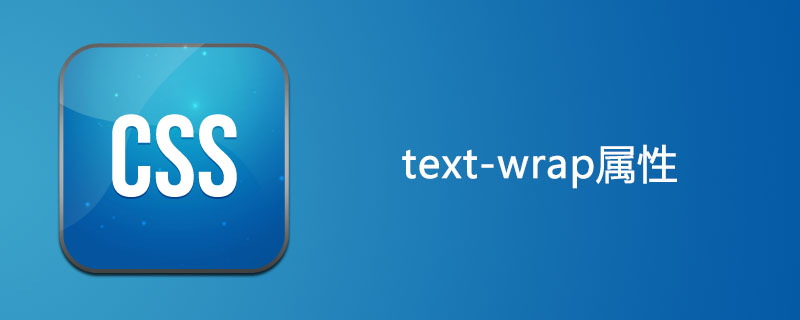
css text-wrap属性怎么用?
作用:text-wrap 属性规定文本的换行(折行)规则。
语法:
text-wrap: normal|none|unrestricted|suppress
说明:
normal 只在允许的换行点进行换行。
none 不换行。元素无法容纳的文本会溢出。
unrestricted 在任意两个字符间换行。
suppress 压缩元素中的换行。浏览器只在行中没有其他有效换行点时进行换行。
注释:目前主流浏览器都不支持 text-wrap 属性。
css text-wrap属性使用示例
<!DOCTYPE html>
<html>
<head>
<style>
p.test1
{
width:11em;
border:1px solid #000000;
text-wrap:none;
}
p.test2
{
width:11em;
border:1px solid #000000;
text-wrap:normal;
}
</style>
</head>
<body>
<p class="test1"> This paragraph contains some text. This line should not breake or wrap to the next line.</p>
<p class="test2"> This paragraph contains some text: The line breaks as normal.</p>
<p><b>注释:</b>目前主流浏览器都不支持 text-wrap 属性。</p>
</body>
</html>效果输出:
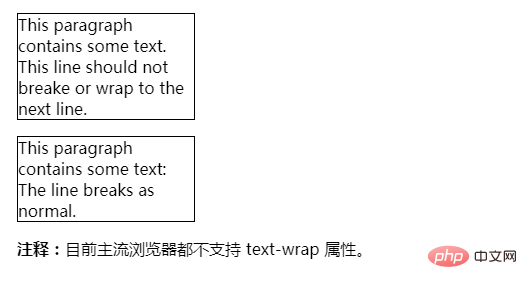
Atas ialah kandungan terperinci css text-wrap属性怎么用. Untuk maklumat lanjut, sila ikut artikel berkaitan lain di laman web China PHP!
Kenyataan:
Kandungan artikel ini disumbangkan secara sukarela oleh netizen, dan hak cipta adalah milik pengarang asal. Laman web ini tidak memikul tanggungjawab undang-undang yang sepadan. Jika anda menemui sebarang kandungan yang disyaki plagiarisme atau pelanggaran, sila hubungi admin@php.cn
Artikel sebelumnya:css transform-style属性怎么用Artikel seterusnya:css text-outline属性怎么用

