Rumah >pembangunan bahagian belakang >tutorial php >Echarts 折线图设置梯度背景色
Echarts 折线图设置梯度背景色
- jackloveasal
- 2018-06-11 23:42:123650semak imbas
在做线路的故障概率预测过程中,设计到使用 Echarts 的 折线图显示概率的预测值。根据预测的结果,将折线图的背景色分为3层,从下到上概率的值从低到高,颜色依次变的更深,效果如下:
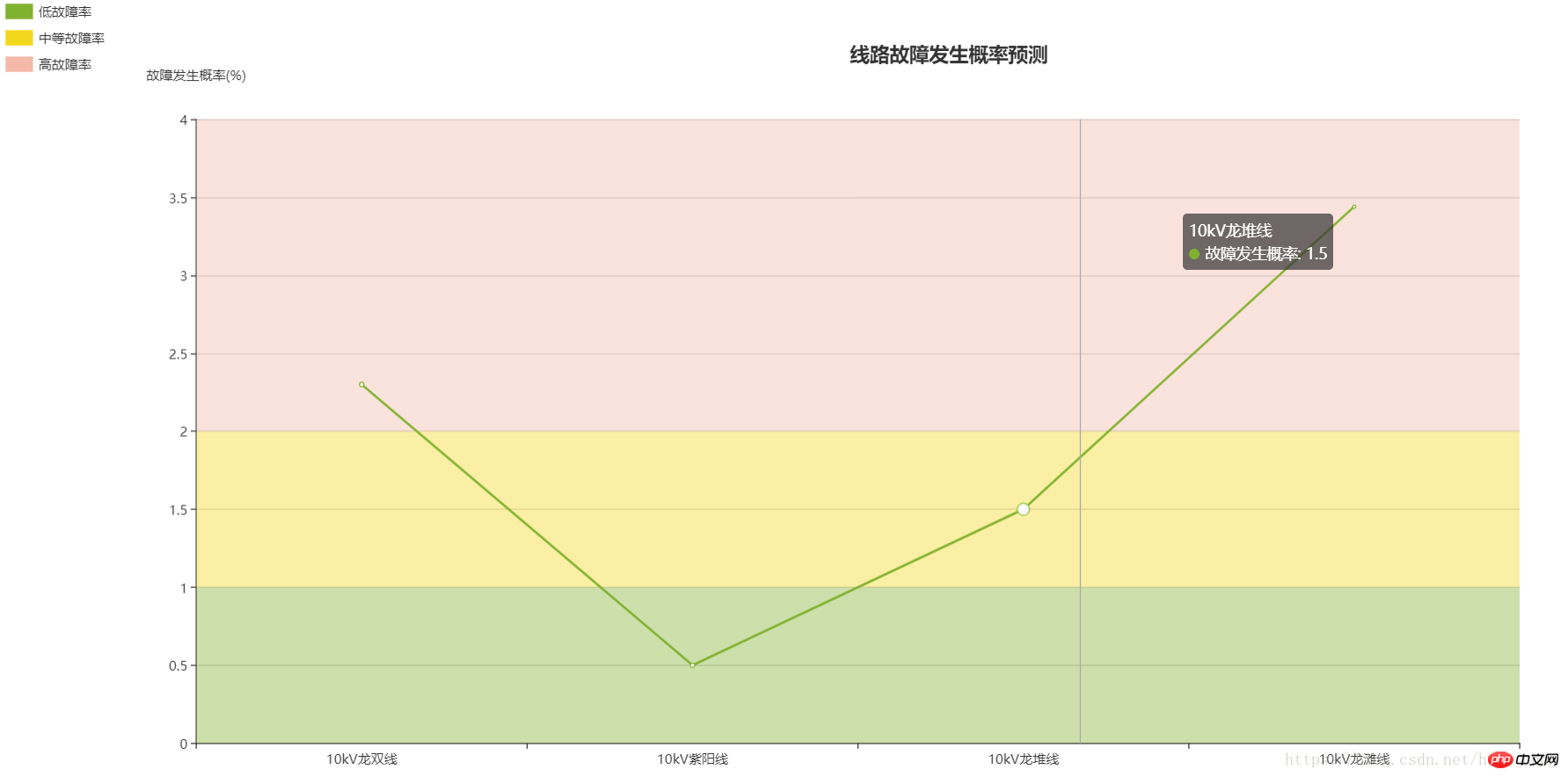
主要是使用了 markArea 对颜色的分层,主要代码如下:
var dom = document.getElementById("container");
var myChart = echarts.init(dom);
var app = {};
option = null;
option = {
title: {
text: '线路故障发生概率预测',
left:'50%',
top:'5%'
},
tooltip : {
trigger: 'axis',
axisPointer : { // 坐标轴指示器,坐标轴触发有效
type : 'line' // 默认为直线,可选为:'line' | 'shadow'
}
},
legend: {
orient: 'vertical',
left: 'left',
data:[{name:'低故障率',icon : 'bar'}, {name:'中等故障率',icon : 'bar'}, {name:'高故障率',icon : 'bar'}],
selected: {
'低故障率' :true,
'蒸发量':true,
'中等故障率' :true,
'高故障率' :true,
//不想显示的都设置成false
}
},
color:['#81b22f','#f3d71c','#f4b9a9'],
xAxis: {
nameLocation:'center',
type: 'category',
boundaryGap:true,
data:['10kV龙双线','10kV紫阳线','10kV龙堆线','10kV龙滩线'],
show:true,
axisTick: {
show: true
},
},
grid: {
top: '15%',
bottom: '5%',
containLabel: true
},
yAxis :{
nameGap:35,
name:'故障发生概率(%)',
min:0,
max:4,
splitNumber:10,
type : 'value',
axisLabel : {
formatter : '{value}',
},
},
series: [ //就是从这个地方开始的 主要用的是markArea 和legend
{
name:'低故障率',
type:'line',
animation: false,
areaStyle: {
normal: {}
},
lineStyle: {
normal: {
width: 1
}
},
markArea: {
data: [[{
yAxis: '0'
}, {
yAxis: '1'
}]]
},
},{
name:'中等故障率',
type:'line',
animation: false,
areaStyle: {
normal: {}
},
lineStyle: {
normal: {
width: 1
}
},
markArea: {
data: [[{
yAxis: '1'
}, {
yAxis: '2'
}]]
}
},{
name:'高故障率',
type:'line',
animation: false,
areaStyle: {
normal: {}
},
lineStyle: {
normal: {
width: 1
}
},
markArea: {
data: [[{
yAxis: '2'
}, {
yAxis: '4'
}]]
}
},
{
name:'故障发生概率',
type:'line',
data:[2.3, 0.5, 1.5, 3.44]
},
],
}本文讲解了Echarts 折线图设置梯度背景色的相关知识,更多内容请关注php中文网。
相关推荐:
Atas ialah kandungan terperinci Echarts 折线图设置梯度背景色. Untuk maklumat lanjut, sila ikut artikel berkaitan lain di laman web China PHP!
Kenyataan:
Kandungan artikel ini disumbangkan secara sukarela oleh netizen, dan hak cipta adalah milik pengarang asal. Laman web ini tidak memikul tanggungjawab undang-undang yang sepadan. Jika anda menemui sebarang kandungan yang disyaki plagiarisme atau pelanggaran, sila hubungi admin@php.cn
Artikel sebelumnya:网易云音乐评论爬取Artikel seterusnya:Javascript总结
Artikel berkaitan
Lihat lagi- Cara menggunakan cURL untuk melaksanakan permintaan Dapatkan dan Hantar dalam PHP
- Cara menggunakan cURL untuk melaksanakan permintaan Dapatkan dan Hantar dalam PHP
- Cara menggunakan cURL untuk melaksanakan permintaan Dapatkan dan Hantar dalam PHP
- Cara menggunakan cURL untuk melaksanakan permintaan Dapatkan dan Hantar dalam PHP
- Semua simbol ungkapan dalam ungkapan biasa (ringkasan)

