Rumah >pembangunan bahagian belakang >Tutorial Python >python如何爬取搜狗微信公众号文章永久链接的思路解析
python如何爬取搜狗微信公众号文章永久链接的思路解析
- 零到壹度asal
- 2018-04-04 11:51:227916semak imbas
这篇文章主要介绍了python如何爬取搜狗微信公众号文章永久链接的思路解析 ,小编觉得挺不错的,现在分享给大家,也给大家做个参考。一起跟随小编过来看看吧。
本文主要讲解思路,代码部分请自行解决
搜狗微信搜素获取公众号及文章
通过微信公众平台获取永久链接
python+scrapy框架
mysql数据库存储+读取公众号
获取搜狗微信上当天的信息排名
指定输入关键字,通过scrapy抓取公众号
通过登陆微信公众号链接,获取cookie信息
由于模拟登陆微信公众平台还未解决,因此需要手动登陆,实时获取cookie信息 

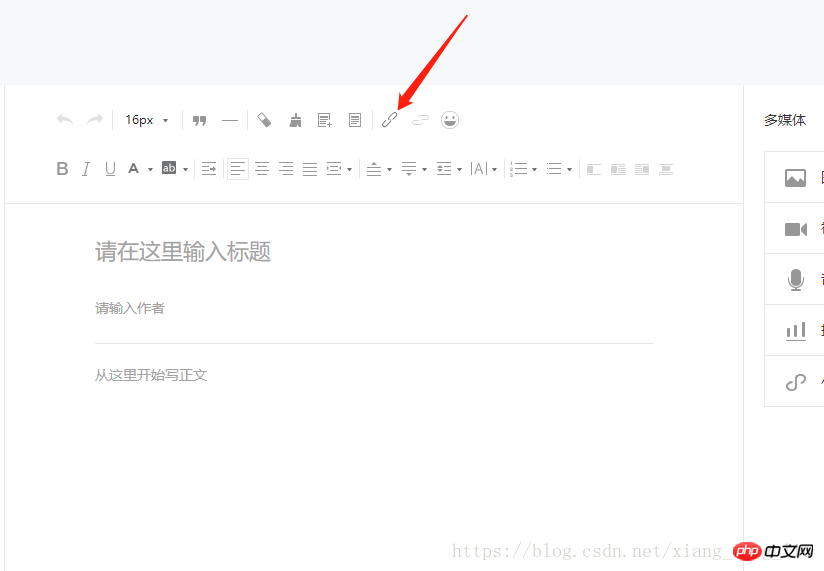
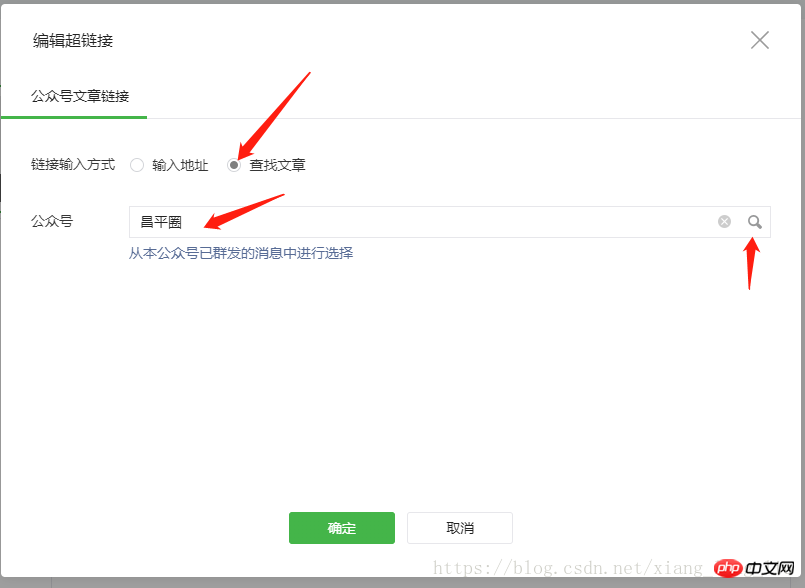
在这里可以实现转变永久链接
代码部分
def parse(self, response):
item = SougouItem()
item["title"] = response.xpath('//title/text()').extract_first()
print("**"*5, item["title"],"**"*5)
name = input("----------请输入需要搜索的信息:")
print(name)
url = "http://weixin.sogou.com/weixin?query="+name+"&type=2&page=1&ie=utf8"
yield scrapy.Request(url=url, callback=self.parse_two, meta={"name":name})搜狗微信中会出现访问频率过快,导致需要输入验证码
def parse_two(self, response):
print(response.url)
name = response.meta["name"]
resp = response.xpath('//ul[@class="news-list"]/li')
s = 1
# 判断url 是否是需要输入验证码
res = re.search("from", response.url) # 需要验证码验证
if res:
print(response.url)
img = response.xpath('//img/@src').extract()
print(img)
url_img = "http://weixin.sogou.com/antispider/"+ img[1]
print(url_img)
url_img = requests.get(url_img).content with open("urli.jpg", "wb") as f:
f.write(url_img) # f.close()
img = input("请输入验证码:")
print(img)
url = response.url
r = re.search(r"from=(.*)",url).group(1)
print(r)
postData = {"c":img,"r":r,"v":"5"}
url = "http://weixin.sogou.com/antispider/thank.php"
yield scrapy.FormRequest(url=url, formdata=postData, callback=self.parse_two,meta={"name":name})
# 不需要验证码验证
else:
for res, i in zip(resp, range(1, 10)):
item = SougouItem()
item["url"] = res.xpath('.//p[1]/a/@href').extract_first()
item["name"] = name
print("第%d条" % i) # 转化永久链接
headers = {"Host": "mp.weixin.qq.com",
"Connection": "keep-alive",
"Accept": "application/json, text/javascript, */*; q=0.01",
"X-Requested-With": "XMLHttpRequest",
"User-Agent": "Mozilla/5.0 (Windows NT 10.0; WOW64) AppleWebKit/537.36 (KHTML, like Gecko) Chrome/65.0.3325.181 Safari/537.36",
"Referer": "https://mp.weixin.qq.com/cgi-bin/appmsg?t=media/appmsg_edit_v2&action=edit&isNew=1&type=10&token=938949250&lang=zh_CN",
"Accept-Encoding": "gzip, deflate, br",
"Accept-Language": "zh-CN,zh;q=0.9",
"Cookie": "noticeLoginFlag=1; pgv_pvi=5269297152; pt2gguin=o1349184918; RK=ph4smy/QWu; ptcz=f3eb6ede5db921d0ada7f1713e6d1ca516d200fec57d602e677245490fcb7f1e; pgv_pvid=1033302674; o_cookie=1349184918; pac_uid=1_1349184918; ua_id=4nooSvHNkTOjpIpgAAAAAFX9OSNcLApfsluzwfClLW8=; mm_lang=zh_CN; noticeLoginFlag=1; remember_acct=Liangkai318; rewardsn=; wxtokenkey=777; pgv_si=s1944231936; uuid=700c40c965347f0925a8e8fdcc1e003e; ticket=023fc8861356b01527983c2c4765ef80903bf3d7; ticket_id=gh_6923d82780e4; cert=L_cE4aRdaZeDnzao3xEbMkcP3Kwuejoi; data_bizuin=3075391054; bizuin=3208078327; data_ticket=XrzOnrV9Odc80hJLtk8vFjTLI1vd7kfKJ9u+DzvaeeHxZkMXbv9kcWk/Pmqx/9g7; slave_sid=SWRKNmFyZ1NkM002Rk9NR0RRVGY5VFdMd1lXSkExWGtPcWJaREkzQ1BESEcyQkNLVlQ3YnB4OFNoNmtRZzdFdGpnVGlHak9LMjJ5eXBNVEgxZDlZb1BZMnlfN1hKdnJsV0NKallsQW91Zjk5Y3prVjlQRDNGYUdGUWNFNEd6eTRYT1FSOEQxT0MwR01Ja0Vo; slave_user=gh_6923d82780e4; xid=7b2245140217dbb3c5c0a552d46b9664; openid2ticket_oTr5Ot_B4nrDSj14zUxlXg8yrzws=D/B6//xK73BoO+mKE2EAjdcgIXNPw/b5PEDTDWM6t+4="}
respon = requests.get(url=item["url"]).content
gongzhongh = etree.HTML(respon).xpath('//a[@id="post-user"]/text()')[0]
# times = etree.HTML(respon).xpath('//*[@id="post-date"]/text()')[0]
title_one = etree.HTML(respon).xpath('//*[@id="activity-name"]/text()')[0].split()[0]
print(gongzhongh, title_one)
item["tit"] = title_one
item["gongzhongh"] = gongzhongh
# item["times"] = times
url = "https://mp.weixin.qq.com/cgi-bin/searchbiz?action=search_biz&token=938949250&lang=zh_CN&f=json&ajax=1&query=" + gongzhongh + "&begin=0&count=5"
# wenzhang_url = "https://mp.weixin.qq.com/cgi-bin/appmsg?token=610084158&lang=zh_CN&f=json&ajax=1&random=0.7159556076774083&action=list_ex&begin=0&count=5&query=" + item["tit"] + "&fakeid=MzA5MzMxMDk3OQ%3D%3D&type=9"
resp = requests.get(url=url, headers=headers).content
print(resp)
faskeids = json.loads(resp.decode("utf-8"))
try:
list_fask = faskeids["list"] except Exception as f:
print("**********[INFO]:请求失败,登陆失败, 请重新登陆*************")
return
for fask in list_fask:
fakeid = fask["fakeid"]
nickname = fask["nickname"] if nickname == item["gongzhongh"]:
url = "https://mp.weixin.qq.com/cgi-bin/appmsg?token=938949250&f=json&action=list_ex&count=5&query=&fakeid=" + fakeid + "&type=9"
# url = "https://mp.weixin.qq.com/cgi-bin/appmsg?token=1773340085&lang=zh_CN&f=json&ajax=1&action=list_ex&begin=0&count=5&query=" + item["tit"] + "&fakeid=MzA5MzMxMDk3OQ%3D%3D&type=9"
url = "https://mp.weixin.qq.com/cgi-bin/appmsg?token=938949250&f=json&ajax=1&action=list_ex&begin=0&count=5&query=" + item["tit"] +"&fakeid=" + fakeid +"&type=9"
resp = requests.get(url=url, headers=headers).content
app = json.loads(resp.decode("utf-8"))["app_msg_list"]
item["aid"] = app["aid"]
item["appmsgid"] = app["appmsgid"]
item["cover"] = app["cover"]
item["digest"] = app["digest"]
item["url_link"] = app["link"]
item["tit"] = app["title"]
print(item)
time.sleep(10) # time.sleep(5)
# dict_wengzhang = json.loads(resp.decode("utf-8"))
# app_msg_list = dict_wengzhang["app_msg_list"]
# print(len(app_msg_list))
# for app in app_msg_list:
# print(app)
# title = app["title"]
# if title == item["tit"]:
# item["url_link"] = app["link"]
# updata_time = app["update_time"]
# item["times"] = time.strftime("%Y-%m-%d %H:%M:%S", updata_time)
# print("最终链接为:", item["url_link"])
# yield item
# else:
# print(app["title"], item["tit"])
# print("与所选文章不同放弃")
# # item["tit"] = app["title"]
# # item["url_link"] = app["link"]
# # yield item
# else:
# print(nickname, item["gongzhongh"])
# print("与所选公众号不一致放弃")
# time.sleep(100)
# yield item
if response.xpath('//a[@class="np"]'):
s += 1
url = "http://weixin.sogou.com/weixin?query="+name+"&type=2&page="+str(s) # time.sleep(3)
yield scrapy.Request(url=url, callback=self.parse_two, meta={"name": name})Atas ialah kandungan terperinci python如何爬取搜狗微信公众号文章永久链接的思路解析 . Untuk maklumat lanjut, sila ikut artikel berkaitan lain di laman web China PHP!
Kenyataan:
Kandungan artikel ini disumbangkan secara sukarela oleh netizen, dan hak cipta adalah milik pengarang asal. Laman web ini tidak memikul tanggungjawab undang-undang yang sepadan. Jika anda menemui sebarang kandungan yang disyaki plagiarisme atau pelanggaran, sila hubungi admin@php.cn
Artikel sebelumnya:如何在Python环境下安装Selenium+Headless ChromeArtikel seterusnya:python如何实现可视化箱线图

