Rumah >hujung hadapan web >tutorial js >Vue.js的列表渲染 v-for 数组 对象 子组件
Vue.js的列表渲染 v-for 数组 对象 子组件
- php中世界最好的语言asal
- 2018-05-10 17:07:094468semak imbas
这次给大家带来Vue.js的列表渲染 v-for 数组 对象 子组件,使用Vue.js的列表渲染 v-for 数组 对象 子组件的注意事项有哪些,下面就是实战案例,一起来看一下。
v-for(数组)
<template>
<p id="myapp">
<!--普通-->
<ul>
<li v-for="item in list">
{{item.name}} - {{item.price}} </li>
</ul>
<hr>
<!--v-text-->
<ul>
<li v-for="item in list" v-text="item.name + ' - ' + item.price"></li>
</ul>
<hr>
<!--带序号 并且给奇数行添加一个class=add-->
<ul>
<li v-for="(item,index) in list" :class="{add:index % 2}">
{{item.name}} - {{item.price}} - {{index}} </li>
</ul>
</p></template><script>
export default { data: function () { return { list: [
{ name: 'apple', price: 34
},
{ name: 'banana', price: 56
}
]
}
}
}</script>执行结果:
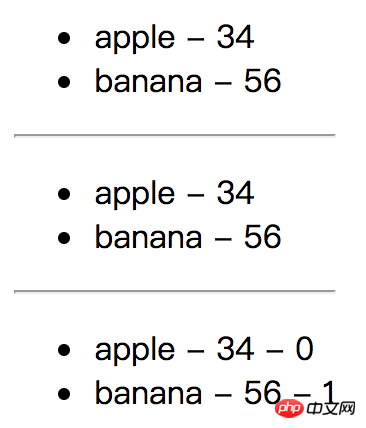
v-for(对象) 获取key - value
<template>
<p id="myapp">
<!--v-for 对象-->
<!--只获取value-->
<ul>
<li v-for="value in objList">
{{value}} </li>
</ul>
<!--获取key -value-->
<ul>
<li v-for="(value, key) in objList">
{{key}} - {{value}} </li>
</ul>
</p></template><script>
export default { data: function () { return { objList: { name: 'apple', price: 34, color: 'red', weight: 14
}
}
}
}</script>执行结果:
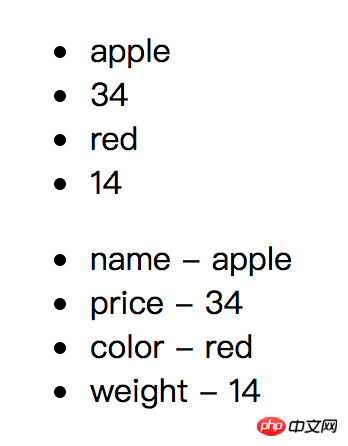
v-for(子组件)
先创建一个a组件
代码a.vue代码如下:
<template>
<p class="hello">
{{ hello }} </p></template><script>
export default {
data () { return { hello: 'I am componnet a'
}
}
}</script>在MyApp.vue中调用
<template>
<p id="myapp">
<componentA v-for="(value, key) in objList"></componentA>
</p></template><script>
import componentA from './components/a.vue'
export default {// 注册组件
components: {componentA}, data: function () { return { objList: { name: 'apple', price: 34, color: 'red', weight: 14
}
}
}
}</script>执行结果:
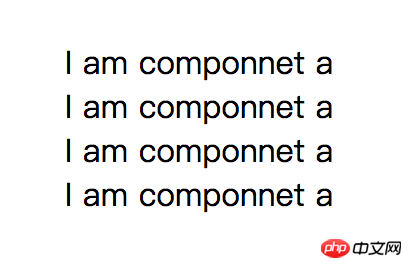
相信看了本文案例你已经掌握了方法,更多精彩请关注php中文网其它相关文章!
推荐阅读:
Atas ialah kandungan terperinci Vue.js的列表渲染 v-for 数组 对象 子组件. Untuk maklumat lanjut, sila ikut artikel berkaitan lain di laman web China PHP!
Kenyataan:
Kandungan artikel ini disumbangkan secara sukarela oleh netizen, dan hak cipta adalah milik pengarang asal. Laman web ini tidak memikul tanggungjawab undang-undang yang sepadan. Jika anda menemui sebarang kandungan yang disyaki plagiarisme atau pelanggaran, sila hubungi admin@php.cn
Artikel sebelumnya:Vue.js的文本渲染Artikel seterusnya:Vue.js的列表数据的同步更新方法
Artikel berkaitan
Lihat lagi- Analisis mendalam bagi komponen kumpulan senarai Bootstrap
- Penjelasan terperinci tentang fungsi JavaScript kari
- Contoh lengkap penjanaan kata laluan JS dan pengesanan kekuatan (dengan muat turun kod sumber demo)
- Angularjs menyepadukan UI WeChat (weui)
- Cara cepat bertukar antara Cina Tradisional dan Cina Ringkas dengan JavaScript dan helah untuk tapak web menyokong pertukaran antara kemahiran_javascript Cina Ringkas dan Tradisional

