Rumah >hujung hadapan web >tutorial js >vue使用ref 让父组件调用子组件实例
vue使用ref 让父组件调用子组件实例
- 小云云asal
- 2018-02-09 11:50:122747semak imbas
父级组件上的三个按钮可以,调用子组件loading的三个方法,执行不同的操作。本文主要和大家介绍vue 使用ref 让父组件调用子组件的方法,需要的朋友可以参考下,希望能帮助到大家。
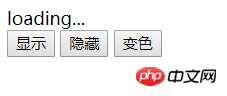
<!DOCTYPE html>
<html>
<head>
<meta charset="utf-8">
<script src="vue.js" charset="utf-8"></script>
</head>
<body>
<p id="app">
<loading ref='load'></loading>
<button type="button" @click='show'>显示</button>
<button type="button" @click='hide'>隐藏</button>
<button type="button" @click='changeColor'>变色</button>
</p>
</body>
<script type="text/javascript">
let loading = {
data() {
return {
flag: true
}
},
template: '<p v-show="flag">loading...</p>',
methods: {
hide() {
this.flag = false
},
show() {
this.flag = true
}
}
}
let vm = new Vue({
el: '#app',
components: {
loading
},
methods: {
// 在组件上的ref获取组件实例
// 标签的ref 获得标签的dom
// 使用refs 获取组件实例,然后调用组件的方法即可
hide() {
this.$refs.load.hide()
},
show() {
this.$refs.load.show()
},
changeColor() {
// 获取dom实例 操作样式
this.$refs.load.$el.style.background = 'red'
}
}
})
</script>
</html>相关推荐:
Atas ialah kandungan terperinci vue使用ref 让父组件调用子组件实例. Untuk maklumat lanjut, sila ikut artikel berkaitan lain di laman web China PHP!
Kenyataan:
Kandungan artikel ini disumbangkan secara sukarela oleh netizen, dan hak cipta adalah milik pengarang asal. Laman web ini tidak memikul tanggungjawab undang-undang yang sepadan. Jika anda menemui sebarang kandungan yang disyaki plagiarisme atau pelanggaran, sila hubungi admin@php.cn
Artikel sebelumnya:JavaScript实现简单放大镜效果代码Artikel seterusnya:javascript中9个常见错误
Artikel berkaitan
Lihat lagi- Analisis mendalam bagi komponen kumpulan senarai Bootstrap
- Penjelasan terperinci tentang fungsi JavaScript kari
- Contoh lengkap penjanaan kata laluan JS dan pengesanan kekuatan (dengan muat turun kod sumber demo)
- Angularjs menyepadukan UI WeChat (weui)
- Cara cepat bertukar antara Cina Tradisional dan Cina Ringkas dengan JavaScript dan helah untuk tapak web menyokong pertukaran antara kemahiran_javascript Cina Ringkas dan Tradisional

