Rumah >hujung hadapan web >Tutorial H5 >H5学习之旅-H5的表单(11)
H5学习之旅-H5的表单(11)
- 黄舟asal
- 2017-02-17 14:37:141964semak imbas
H5的表单元素
form:表单
input:输入域,type属性可以设置text,password,button等不同的属性
textarea:文本域
lable:控制标签
fieldset:定义域
legend:域的标题
select:选择列表
optgroup:选项组
option:下拉列表中的选项
button:按钮
!!!!!!!!!!代码实例
<!DOCTYPE html><html lang="en"><head>
<meta charset="UTF-8">
<title>H5表格</title></head><body><form>
用户名: <br/>
<input type="text">
密码: <input type="password">
你有喜欢的水果没? <br/>
苹果<input type="checkbox">
西红柿<input type="checkbox">
香蕉<input type="checkbox">
<br/>
请选择您的性别? <br/>
男<input type="radio" name="sex">
女<input type="radio" name="sex">
<br/>
请选择您经常去的网站? <br/>
<select>
<option>www.baidu.com</option>
<option>www.google.com</option>
<option>www.youku.com</option>
</select>
<br/>
<input type="button" value="按钮">
<input type="submit"></form>
<textarea cols="30" rows="30">请在此填写个人信息</textarea></body></html>!!!!!效果图
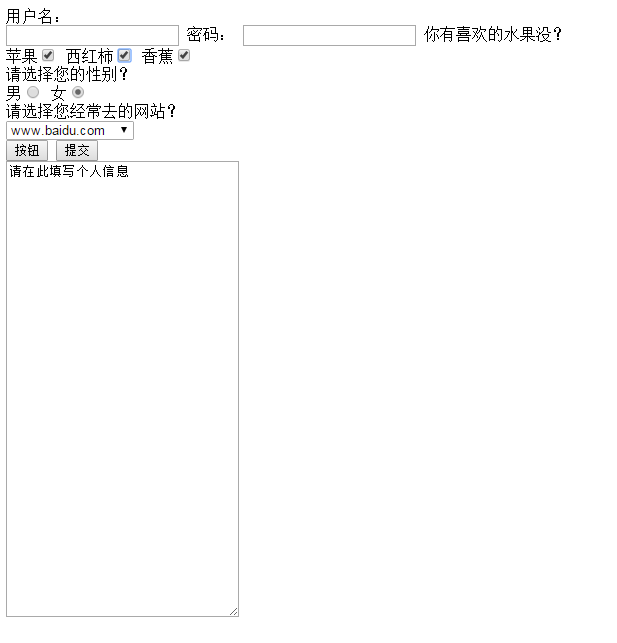
H5的表单元素
form:表单
input:输入域,type属性可以设置text,password,button等不同的属性
textarea:文本域
lable:控制标签
fieldset:定义域
legend:域的标题
select:选择列表
optgroup:选项组
option:下拉列表中的选项
button:按钮
!!!!!!!!!!代码实例
<!DOCTYPE html><html lang="en"><head>
<meta charset="UTF-8">
<title>H5表格</title></head><body><form>
用户名: <br/>
<input type="text">
密码: <input type="password">
你有喜欢的水果没? <br/>
苹果<input type="checkbox">
西红柿<input type="checkbox">
香蕉<input type="checkbox">
<br/>
请选择您的性别? <br/>
男<input type="radio" name="sex">
女<input type="radio" name="sex">
<br/>
请选择您经常去的网站? <br/>
<select>
<option>www.baidu.com</option>
<option>www.google.com</option>
<option>www.youku.com</option>
</select>
<br/>
<input type="button" value="按钮">
<input type="submit"></form>
<textarea cols="30" rows="30">请在此填写个人信息</textarea></body></html>!!!!!效果图
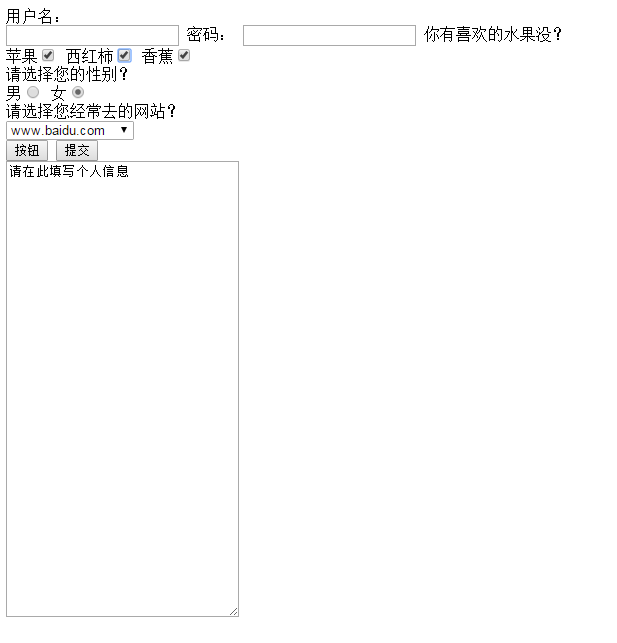
以上就是H5学习之旅-H5的表单(11)的内容,更多相关内容请关注PHP中文网(www.php.cn)!
Kenyataan:
Kandungan artikel ini disumbangkan secara sukarela oleh netizen, dan hak cipta adalah milik pengarang asal. Laman web ini tidak memikul tanggungjawab undang-undang yang sepadan. Jika anda menemui sebarang kandungan yang disyaki plagiarisme atau pelanggaran, sila hubungi admin@php.cn
Artikel sebelumnya:H5学习之旅-H5的布局(10)Artikel seterusnya:H5学习之旅-H5与Php交互(12)

