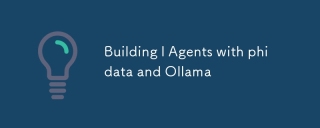
Dalam artikel ini, kami akan meneroka cara mencipta ejen AI untuk carian web, analisis kewangan, penaakulan dan penjanaan tambahan perolehan menggunakan phidata dan LLM tempatan Ollama. Kod menggunakan model llama3.2. Jika anda ingin menggunakan model yang berbeza, anda perlu memuat turun model yang anda mahu gunakan dan menggantikan pembolehubah model_id dalam kod.
Apa itu Phidata?
Platform sumber terbuka untuk membina, menghantar dan memantau sistem agen.
https://www.phidata.com/
Apa itu Ollama?
Ollama ialah platform dan set alatan yang direka untuk memudahkan penggunaan dan penggunaan model bahasa besar tempatan (LLM).
https://ollama.ai/
Dalam artikel ini, kami akan menggunakan model llama3.2.
ollama pull llama3.2
Apakah UV?
Pakej Python dan pengurus projek yang sangat pantas, ditulis dalam Rust.
https://github.com/astral-sh/uv
Jika anda tidak mahu menggunakan uv, anda boleh menggunakan pip sebagai ganti uv. Kemudian anda perlu menggunakan pemasangan pip dan bukannya uv add.
Cara Memasang UV
https://docs.astral.sh/uv/getting-started/installation/
Buat Folder Projek
Jika anda memutuskan untuk menggunakan pip, anda perlu mencipta folder projek.
uv init phidata-ollama
Pasang Ketergantungan
uv add phidata ollama duckduckgo-search yfinance pypdf lancedb tantivy sqlalchemy
Dalam artikel ini, kami akan cuba mencipta 5 ejen AI dengan phidata dan Ollama.
Nota: Sebelum bermula, pastikan pelayan ollama anda berjalan dengan menjalankan servis ollama.
Buat Ejen Carian Web
Ejen pertama yang kami akan cipta ialah ejen carian web yang akan menggunakan enjin carian DuckDuckGo.
from phi.agent import Agent
from phi.model.ollama import Ollama
from phi.tools.duckduckgo import DuckDuckGo
model_id = "llama3.2"
model = Ollama(id=model_id)
web_agent = Agent(
name="Web Agent",
model=model,
tools=[DuckDuckGo()],
instructions=["Always include sources"],
show_tool_calls=True,
markdown=True,
)
web_agent.print_response("Tell me about OpenAI Sora?", stream=True)
Output:
┏━ Message ━━━━━━━━━━━━━━━━━━━━━━━━━━━━━━━━━━━━━━━━━━━━━━━━━━━━━━━━━━━━━━━┓ ┃ ┃ ┃ Tell me about OpenAI Sora? ┃ ┃ ┃ ┗━━━━━━━━━━━━━━━━━━━━━━━━━━━━━━━━━━━━━━━━━━━━━━━━━━━━━━━━━━━━━━━━━━━━━━━━━┛ ┏━ Response (12.0s) ━━━━━━━━━━━━━━━━━━━━━━━━━━━━━━━━━━━━━━━━━━━━━━━━━━━━━━┓ ┃ ┃ ┃ ┃ ┃ • Running: duckduckgo_news(query=OpenAI Sora) ┃ ┃ ┃ ┃ OpenAI's Sora is a video-generating model that has been trained on ┃ ┃ copyrighted content, which has raised concerns about its legality. ┃ ┃ According to TechCrunch, it appears that OpenAI trained Sora on game ┃ ┃ content, which could be a problem. Additionally, MSN reported that the ┃ ┃ model doesn't feel like the game-changer it was supposed to be. ┃ ┃ ┃ ┃ In other news, Yahoo reported that when asked to generate gymnastics ┃ ┃ videos, Sora produces horrorshow videos with whirling and morphing ┃ ┃ limbs. A lawyer told ExtremeTech that it's "overwhelmingly likely" that ┃ ┃ copyrighted materials are included in Sora's training dataset. ┃ ┃ ┃ ┃ Geeky Gadgets reviewed OpenAI's Sora, stating that while it is included ┃ ┃ in the 0/month Pro Plan, its standalone value for video generation ┃ ┃ is less clear compared to other options. ┃ ┃ ┃ ┗━━━━━━━━━━━━━━━━━━━━━━━━━━━━━━━━━━━━━━━━━━━━━━━━━━━━━━━━━━━━━━━━━━━━━━━━━┛
Buat Ejen Kewangan
Ejen kedua yang kami akan wujudkan ialah ejen kewangan yang akan menggunakan alat yfinance.
from phi.agent import Agent
from phi.model.ollama import Ollama
from phi.tools.yfinance import YFinanceTools
model_id = "llama3.2"
model = Ollama(id=model_id)
finance_agent = Agent(
name="Finance Agent",
model=model,
tools=[YFinanceTools(stock_price=True, analyst_recommendations=True, company_info=True, company_news=True)],
instructions=["Use tables to display data"],
show_tool_calls=True,
markdown=True,
)
finance_agent.print_response("Summarize analyst recommendations for NVDA", stream=True)
Output:
┏━ Message ━━━━━━━━━━━━━━━━━━━━━━━━━━━━━━━━━━━━━━━━━━━━━━━━━━━━━━━━━━━━━━━┓ ┃ ┃ ┃ Summarize analyst recommendations for NVDA ┃ ┃ ┃ ┗━━━━━━━━━━━━━━━━━━━━━━━━━━━━━━━━━━━━━━━━━━━━━━━━━━━━━━━━━━━━━━━━━━━━━━━━━┛ ┏━ Response (3.9s) ━━━━━━━━━━━━━━━━━━━━━━━━━━━━━━━━━━━━━━━━━━━━━━━━━━━━━━━┓ ┃ ┃ ┃ ┃ ┃ • Running: get_analyst_recommendations(symbol=NVDA) ┃ ┃ ┃ ┃ Based on the analyst recommendations, here is a summary: ┃ ┃ ┃ ┃ • The overall sentiment is bullish, with 12 strong buy and buy ┃ ┃ recommendations. ┃ ┃ • There are no strong sell or sell recommendations. ┃ ┃ • The average price target for NVDA is around 0-0. ┃ ┃ • Analysts expect NVDA to continue its growth trajectory, driven by ┃ ┃ its strong products and services in the tech industry. ┃ ┃ ┃ ┃ Please note that these recommendations are subject to change and may ┃ ┃ not reflect the current market situation. It's always a good idea to do ┃ ┃ your own research and consult with a financial advisor before making ┃ ┃ any investment decisions. ┃ ┃ ┃ ┗━━━━━━━━━━━━━━━━━━━━━━━━━━━━━━━━━━━━━━━━━━━━━━━━━━━━━━━━━━━━━━━━━━━━━━━━━┛
Buat Pasukan Ejen
Ejen ketiga yang akan kami wujudkan ialah pasukan ejen yang akan menggunakan enjin carian DuckDuckGo dan alatan YFinance.
from phi.agent import Agent
from phi.model.ollama import Ollama
from phi.tools.duckduckgo import DuckDuckGo
from phi.tools.yfinance import YFinanceTools
web_instructions = 'Always include sources'
finance_instructions = 'Use tables to display data'
model_id = "llama3.2"
model = Ollama(id=model_id)
web_agent = Agent(
name="Web Agent",
role="Search the web for information",
model=model,
tools=[DuckDuckGo()],
instructions=[web_instructions],
show_tool_calls=True,
markdown=True,
)
finance_agent = Agent(
name="Finance Agent",
role="Get financial data",
model=model,
tools=[YFinanceTools(stock_price=True, analyst_recommendations=True, company_info=True)],
instructions=[finance_instructions],
show_tool_calls=True,
markdown=True,
)
agent_team = Agent(
model=model,
team=[web_agent, finance_agent],
instructions=[web_instructions, finance_instructions],
show_tool_calls=True,
markdown=True,
)
agent_team.print_response("Summarize analyst recommendations and share the latest news for NVDA", stream=True)
Buat Agen Inferens
Ejen keempat yang akan kami cipta ialah ejen inferens yang akan menggunakan tugas.
from phi.agent import Agent from phi.model.ollama import Ollama model_id = "llama3.2" model = Ollama(id=model_id) task = ( "Three missionaries and three cannibals want to cross a river." "There is a boat that can carry up to two people, but if the number of cannibals exceeds the number of missionaries, the missionaries will be eaten." ) reasoning_agent = Agent(model=model, reasoning=True, markdown=True, structured_outputs=True) reasoning_agent.print_response(task, stream=True, show_full_reasoning=True)
Output:
┏━ Message ━━━━━━━━━━━━━━━━━━━━━━━━━━━━━━━━━━━━━━━━━━━━━━━━━━━━━━━━━━━━━━━┓ ┃ ┃ ┃ Three missionaries and three cannibals want to cross a river.There is a ┃ ┃ boat that can carry up to two people, but if the number of cannibals ┃ ┃ exceeds the number of missionaries, the missionaries will be eaten. ┃ ┃ ┃ ┗━━━━━━━━━━━━━━━━━━━━━━━━━━━━━━━━━━━━━━━━━━━━━━━━━━━━━━━━━━━━━━━━━━━━━━━━━┛ [Reasoning steps and output as in the original document]
Buat Ejen RAG
Ejen kelima yang akan kami cipta ialah ejen RAG yang akan menggunakan pangkalan pengetahuan PDF dan vektor LanceDB db.
from phi.agent import Agent
from phi.model.openai import OpenAIChat
from phi.embedder.openai import OpenAIEmbedder
from phi.embedder.ollama import OllamaEmbedder
from phi.model.ollama import Ollama
from phi.knowledge.pdf import PDFUrlKnowledgeBase
from phi.vectordb.lancedb import LanceDb, SearchType
model_id = "llama3.2"
model = Ollama(id=model_id)
embeddings = OllamaEmbedder().get_embedding("The quick brown fox jumps over the lazy dog.")
knowledge_base = PDFUrlKnowledgeBase(
urls=["https://phi-public.s3.amazonaws.com/recipes/ThaiRecipes.pdf"],
vector_db=LanceDb(
table_name="recipes",
uri="tmp/lancedb",
search_type=SearchType.vector,
embedder=OllamaEmbedder(),
),
)
knowledge_base.load()
agent = Agent(
model=model,
knowledge=knowledge_base,
show_tool_calls=True,
markdown=True,
)
agent.print_response("Please tell me how to make green curry.", stream=True)
Output:
uv run rag_agent.py
WARNING model "openhermes" not found, try pulling it first
WARNING model "openhermes" not found, try pulling it first
INFO Creating collection
INFO Loading knowledge base
INFO Reading:
https://phi-public.s3.amazonaws.com/recipes/ThaiRecipes.pdf
WARNING model "openhermes" not found, try pulling it first
WARNING model "openhermes" not found, try pulling it first
WARNING model "openhermes" not found, try pulling it first
WARNING model "openhermes" not found, try pulling it first
WARNING model "openhermes" not found, try pulling it first
WARNING model "openhermes" not found, try pulling it first
WARNING model "openhermes" not found, try pulling it first
WARNING model "openhermes" not found, try pulling it first
WARNING model "openhermes" not found, try pulling it first
WARNING model "openhermes" not found, try pulling it first
WARNING model "openhermes" not found, try pulling it first
WARNING model "openhermes" not found, try pulling it first
WARNING model "openhermes" not found, try pulling it first
WARNING model "openhermes" not found, try pulling it first
INFO Added 14 documents to knowledge base
WARNING model "openhermes" not found, try pulling it first
ERROR Error searching for documents: list index out of range
┏━ Message ━━━━━━━━━━━━━━━━━━━━━━━━━━━━━━━━━━━━━━━━━━━━━━━━━━━━━━━━━━━━━━━┓
┃ ┃
┃ Please tell me how to make green curry. ┃
┃ ┃
┗━━━━━━━━━━━━━━━━━━━━━━━━━━━━━━━━━━━━━━━━━━━━━━━━━━━━━━━━━━━━━━━━━━━━━━━━━┛
┏━ Response (5.4s) ━━━━━━━━━━━━━━━━━━━━━━━━━━━━━━━━━━━━━━━━━━━━━━━━━━━━━━━┓
┃ ┃
┃ ┃
┃ • Running: search_knowledge_base(query=green curry recipe) ┃
┃ ┃
┃ ┏━━━━━━━━━━━━━━━━━━━━━━━━━━━━━━━━━━━━━━━━━━━━━━━━━━━━━━━━━━━━━━━━━━━━━┓ ┃
┃ ┃ Green Curry Recipe ┃ ┃
┃ ┗━━━━━━━━━━━━━━━━━━━━━━━━━━━━━━━━━━━━━━━━━━━━━━━━━━━━━━━━━━━━━━━━━━━━━┛ ┃
┃ ┃
┃ ** Servings: 4-6 people** ┃
┃ ┃
┃ Ingredients: ┃
┃ ┃
┃ • 2 tablespoons vegetable oil ┃
┃ • 2 cloves garlic, minced ┃
┃ • 1 tablespoon grated fresh ginger ┃
┃ • 2 tablespoons Thai red curry paste ┃
┃ • 2 cups coconut milk ┃
┃ • 1 cup mixed vegetables (such as bell peppers, bamboo shoots, and ┃
┃ Thai eggplant) ┃
┃ • 1 pound boneless, skinless chicken breasts or thighs, cut into ┃
┃ bite-sized pieces ┃
┃ • 2 tablespoons fish sauce ┃
┃ • 1 tablespoon palm sugar ┃
┃ • 1/4 teaspoon ground white pepper ┃
┃ • Salt to taste ┃
┃ • Fresh basil leaves for garnish ┃
┃ ┃
┃ Instructions: ┃
┃ ┃
┃ 1 Prepare the curry paste: In a blender or food processor, combine the ┃
┃ curry paste, garlic, ginger, fish sauce, palm sugar, and white ┃
┃ pepper. Blend until smooth. ┃
┃ 2 Heat oil in a pan: Heat the oil in a large skillet or Dutch oven ┃
┃ over medium-high heat. ┃
┃ 3 Add the curry paste: Pour the blended curry paste into the hot oil ┃
┃ and stir constantly for 1-2 minutes, until fragrant. ┃
┃ 4 Add coconut milk: Pour in the coconut milk and bring the mixture to ┃
┃ a simmer. ┃
┃ 5 Add vegetables and chicken: Add the mixed vegetables and chicken ┃
┃ pieces to the pan. Stir gently to combine. ┃
┃ 6 Reduce heat and cook: Reduce the heat to medium-low and let the ┃
┃ curry simmer, uncovered, for 20-25 minutes or until the chicken is ┃
┃ cooked through and the sauce has thickened. ┃
┃ 7 Season with salt and taste: Season the curry with salt to taste. ┃
┃ Serve hot garnished with fresh basil leaves. ┃
┃ ┃
┃ Tips and Variations: ┃
┃ ┃
┃ • Adjust the level of spiciness by using more or less Thai red curry ┃
┃ paste. ┃
┃ • Add other protein sources like shrimp, tofu, or tempeh for a ┃
┃ vegetarian or vegan option. ┃
┃ • Experiment with different vegetables, such as zucchini or carrots, ┃
┃ to add variety. ┃
┃ ┃
┃ Tools Used: Python ┃
┃ ┃
┗━━━━━━━━━━━━━━━━━━━━━━━━━━━━━━━━━━━━━━━━━━━━━━━━━━━━━━━━━━━━━━━━━━━━━━━━━┛
Kesimpulan
Dalam artikel ini, kami meneroka cara mencipta ejen AI untuk carian web, analisis kewangan, penaakulan dan penjanaan tambahan perolehan menggunakan phidata dan LLM tempatan Ollama.
Atas ialah kandungan terperinci Ejen Bangunan I dengan phidata dan Ollama. Untuk maklumat lanjut, sila ikut artikel berkaitan lain di laman web China PHP!
 Python dan Masa: Memanfaatkan masa belajar andaApr 14, 2025 am 12:02 AM
Python dan Masa: Memanfaatkan masa belajar andaApr 14, 2025 am 12:02 AMUntuk memaksimumkan kecekapan pembelajaran Python dalam masa yang terhad, anda boleh menggunakan modul, masa, dan modul Python. 1. Modul DateTime digunakan untuk merakam dan merancang masa pembelajaran. 2. Modul Masa membantu menetapkan kajian dan masa rehat. 3. Modul Jadual secara automatik mengatur tugas pembelajaran mingguan.
 Python: Permainan, GUI, dan banyak lagiApr 13, 2025 am 12:14 AM
Python: Permainan, GUI, dan banyak lagiApr 13, 2025 am 12:14 AMPython cemerlang dalam permainan dan pembangunan GUI. 1) Pembangunan permainan menggunakan pygame, menyediakan lukisan, audio dan fungsi lain, yang sesuai untuk membuat permainan 2D. 2) Pembangunan GUI boleh memilih tkinter atau pyqt. TKInter adalah mudah dan mudah digunakan, PYQT mempunyai fungsi yang kaya dan sesuai untuk pembangunan profesional.
 Python vs C: Aplikasi dan kes penggunaan dibandingkanApr 12, 2025 am 12:01 AM
Python vs C: Aplikasi dan kes penggunaan dibandingkanApr 12, 2025 am 12:01 AMPython sesuai untuk sains data, pembangunan web dan tugas automasi, manakala C sesuai untuk pengaturcaraan sistem, pembangunan permainan dan sistem tertanam. Python terkenal dengan kesederhanaan dan ekosistem yang kuat, manakala C dikenali dengan keupayaan kawalan dan keupayaan kawalan yang mendasari.
 Rancangan Python 2 jam: Pendekatan yang realistikApr 11, 2025 am 12:04 AM
Rancangan Python 2 jam: Pendekatan yang realistikApr 11, 2025 am 12:04 AMAnda boleh mempelajari konsep pengaturcaraan asas dan kemahiran Python dalam masa 2 jam. 1. Belajar Pembolehubah dan Jenis Data, 2.
 Python: meneroka aplikasi utamanyaApr 10, 2025 am 09:41 AM
Python: meneroka aplikasi utamanyaApr 10, 2025 am 09:41 AMPython digunakan secara meluas dalam bidang pembangunan web, sains data, pembelajaran mesin, automasi dan skrip. 1) Dalam pembangunan web, kerangka Django dan Flask memudahkan proses pembangunan. 2) Dalam bidang sains data dan pembelajaran mesin, numpy, panda, scikit-learn dan perpustakaan tensorflow memberikan sokongan yang kuat. 3) Dari segi automasi dan skrip, Python sesuai untuk tugas -tugas seperti ujian automatik dan pengurusan sistem.
 Berapa banyak python yang boleh anda pelajari dalam 2 jam?Apr 09, 2025 pm 04:33 PM
Berapa banyak python yang boleh anda pelajari dalam 2 jam?Apr 09, 2025 pm 04:33 PMAnda boleh mempelajari asas -asas Python dalam masa dua jam. 1. Belajar pembolehubah dan jenis data, 2. Struktur kawalan induk seperti jika pernyataan dan gelung, 3 memahami definisi dan penggunaan fungsi. Ini akan membantu anda mula menulis program python mudah.
 Bagaimana Mengajar Asas Pengaturcaraan Pemula Komputer Dalam Kaedah Projek dan Masalah Dikemukakan Dalam masa 10 Jam?Apr 02, 2025 am 07:18 AM
Bagaimana Mengajar Asas Pengaturcaraan Pemula Komputer Dalam Kaedah Projek dan Masalah Dikemukakan Dalam masa 10 Jam?Apr 02, 2025 am 07:18 AMBagaimana Mengajar Asas Pengaturcaraan Pemula Komputer Dalam masa 10 jam? Sekiranya anda hanya mempunyai 10 jam untuk mengajar pemula komputer beberapa pengetahuan pengaturcaraan, apa yang akan anda pilih untuk mengajar ...
 Bagaimana untuk mengelakkan dikesan oleh penyemak imbas apabila menggunakan fiddler di mana-mana untuk membaca lelaki-dalam-tengah?Apr 02, 2025 am 07:15 AM
Bagaimana untuk mengelakkan dikesan oleh penyemak imbas apabila menggunakan fiddler di mana-mana untuk membaca lelaki-dalam-tengah?Apr 02, 2025 am 07:15 AMCara mengelakkan dikesan semasa menggunakan fiddlerevery di mana untuk bacaan lelaki-dalam-pertengahan apabila anda menggunakan fiddlerevery di mana ...


Alat AI Hot

Undresser.AI Undress
Apl berkuasa AI untuk mencipta foto bogel yang realistik

AI Clothes Remover
Alat AI dalam talian untuk mengeluarkan pakaian daripada foto.

Undress AI Tool
Gambar buka pakaian secara percuma

Clothoff.io
Penyingkiran pakaian AI

AI Hentai Generator
Menjana ai hentai secara percuma.

Artikel Panas

Alat panas

MinGW - GNU Minimalis untuk Windows
Projek ini dalam proses untuk dipindahkan ke osdn.net/projects/mingw, anda boleh terus mengikuti kami di sana. MinGW: Port Windows asli bagi GNU Compiler Collection (GCC), perpustakaan import yang boleh diedarkan secara bebas dan fail pengepala untuk membina aplikasi Windows asli termasuk sambungan kepada masa jalan MSVC untuk menyokong fungsi C99. Semua perisian MinGW boleh dijalankan pada platform Windows 64-bit.

mPDF
mPDF ialah perpustakaan PHP yang boleh menjana fail PDF daripada HTML yang dikodkan UTF-8. Pengarang asal, Ian Back, menulis mPDF untuk mengeluarkan fail PDF "dengan cepat" dari tapak webnya dan mengendalikan bahasa yang berbeza. Ia lebih perlahan dan menghasilkan fail yang lebih besar apabila menggunakan fon Unicode daripada skrip asal seperti HTML2FPDF, tetapi menyokong gaya CSS dsb. dan mempunyai banyak peningkatan. Menyokong hampir semua bahasa, termasuk RTL (Arab dan Ibrani) dan CJK (Cina, Jepun dan Korea). Menyokong elemen peringkat blok bersarang (seperti P, DIV),

Pelayar Peperiksaan Selamat
Pelayar Peperiksaan Selamat ialah persekitaran pelayar selamat untuk mengambil peperiksaan dalam talian dengan selamat. Perisian ini menukar mana-mana komputer menjadi stesen kerja yang selamat. Ia mengawal akses kepada mana-mana utiliti dan menghalang pelajar daripada menggunakan sumber yang tidak dibenarkan.

SublimeText3 versi Inggeris
Disyorkan: Versi Win, menyokong gesaan kod!

SublimeText3 versi Mac
Perisian penyuntingan kod peringkat Tuhan (SublimeText3)





