 Article Tags
Article Tags

How to downgrade from macOS Monterey
This guide explains how to safely downgrade from macOS Monterey to Big Sur. Major macOS updates, especially betas, can introduce problems like incompatibility, speed issues, or missing features. This article provides a step-by-step process using a f
Apr 14, 2025 am 11:31 AM
The best apps to edit fonts on Mac: Ultimate list
Apr 14, 2025 am 11:29 AM
How to delete iOS apps from Mac with M1
Since Apple's first iPad was released in 2010, it has begun designing its own chips for its devices. The latest iteration of chips is the Apple A15 bionic chip on the iPhone 13. However, for Mac, the first Apple self-developed chip, the Apple M1, was not released until 2020 with the MacBook Air, Mac mini and MacBook Pro. In 2021, the 24-inch iMac followed closely, followed by improvements on the 14-inch and 16-inch MacBook Pro (as the Apple M1 Pro and A
Apr 14, 2025 am 11:26 AM
How to create new Facebook accounts on Mac
Apr 14, 2025 am 11:08 AM
How to Inspect Element on Mac (Quick tips)
Mastering Webpage Inspection on Mac: A Comprehensive Guide This guide provides a detailed walkthrough of using the Inspect Element feature on Mac browsers (Safari, Chrome, and Firefox) to examine and modify webpage elements. Whether you're a designe
Apr 14, 2025 am 11:06 AM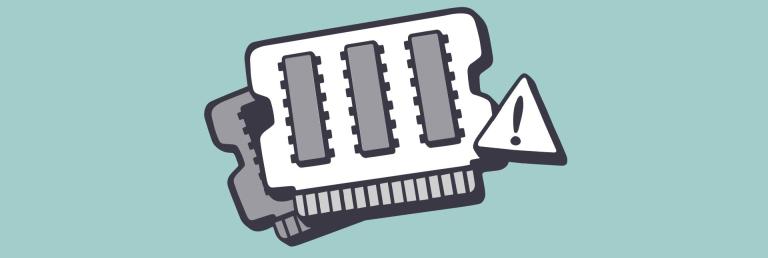
How to fix memory leaks Monterey
macOS Monterey memory leak problem and solution Recently, a serious problem has occurred on macOS Monterey system that has troubled many users - a memory leak bug. Some applications consume a lot of memory (RAM), causing the system to pop up a warning of "out of application memory". This article will explain the severity of this problem and the solution. How memory leaks affect your work Before discussing memory leaks, let's briefly explain what memory is and why we need to pay attention to it. Each Mac has a certain amount of memory, also known as RAM, which enables the Mac to run a certain number of tasks simultaneously. Have you noticed that when you open many tabs and apps, your Mac starts lagging
Apr 14, 2025 am 11:03 AM
How to create a new user on Mac
This guide shows you how to easily create and manage multiple user accounts on your Mac, keeping your files organized and your system running smoothly. I'll cover different account types and offer tips for optimizing performance with multiple users.
Apr 14, 2025 am 10:52 AM
The best gaming VPNs for speed and security
Online gaming: Conquer lag and geo-restrictions with the right VPN Frustrated by lag, disconnections, and geo-restrictions ruining your online gaming experience? This guide explores the best VPNs for enhancing your gameplay, based on thorough resear
Apr 14, 2025 am 10:48 AM
What are the best email services to use today?
Choosing the Right Email Provider: A Comprehensive Guide Tired of your outdated email address? This guide helps you select a new digital home among the best free email providers, covering top services and their accompanying Mac and iOS apps. Key Co
Apr 14, 2025 am 10:44 AM
How to access router settings and change them easily
The internet today has become so ubiquitous that we don’t even think about where it really comes from in our home, usually until something goes wrong. Then you might remember that there was a WiFi router installed somewhere. You manage to find i
Apr 14, 2025 am 10:31 AM
Why Is AirDrop So Slow? Why Is It Taking So Long?
AirDrop Transfer Troubles? Speed Up Your File Sharing! Frustrated with AirDrop's sluggish performance when sharing images? This guide offers solutions to get your AirDrop working quickly again. Whether you're sharing between iPhones, iPads, or MacB
Apr 14, 2025 am 10:26 AM
How to upgrade to macOS Monterey
macOS Monterey: Experience shortcuts, universal controls and FaceTime shared playback Ready to experience the exciting shortcuts, universal controls and FaceTime shared playback features in macOS Monterey? Now you can download and install macOS Monterey on your Mac to experience these fascinating new features and more. Monterey is the best operating system for super powerful Macs running on Apple chips and offers some powerful privacy enhancements that you can't miss. New features of macOS 12 Monterey As one Reddit user said, Monterey is the perfect epidemic
Apr 14, 2025 am 10:14 AM
Can you use Messenger without Facebook on Mac?
Apr 14, 2025 am 10:08 AM
How to upload GIF to Instagram easily
Share GIF animations on Instagram: Method Guide and Application Recommendations With its vivid and lively nature, GIF animations are an excellent way to express emotions and share information on social media. However, Instagram does not directly support GIF animation uploads. This article will guide you on how to share GIF animations on Instagram and recommend some efficient Mac apps. 1. Share GIF animations in Instagram information flow Looking for the right GIF animation, GIPHY is your best choice. GIPHY has the world's largest GIF animation database, and a powerful search engine can quickly find the animation you need. More importantly, it integrates perfectly with Instagram. Using GI
Apr 14, 2025 am 09:58 AM
Hot tools Tags

Undresser.AI Undress
AI-powered app for creating realistic nude photos

AI Clothes Remover
Online AI tool for removing clothes from photos.

Undress AI Tool
Undress images for free

Clothoff.io
AI clothes remover

Video Face Swap
Swap faces in any video effortlessly with our completely free AI face swap tool!

Hot Article
How to fix KB5055612 fails to install in Windows 10?
Roblox: Bubble Gum Simulator Infinity - How To Get And Use Royal Keys
Roblox: Grow A Garden - Complete Mutation Guide
Nordhold: Fusion System, Explained
Mandragora: Whispers Of The Witch Tree - How To Unlock The Grappling Hook

Hot Tools

vc9-vc14 (32+64 bit) runtime library collection (link below)
Download the collection of runtime libraries required for phpStudy installation

VC9 32-bit
VC9 32-bit phpstudy integrated installation environment runtime library

PHP programmer toolbox full version
Programmer Toolbox v1.0 PHP Integrated Environment

VC11 32-bit
VC11 32-bit phpstudy integrated installation environment runtime library

SublimeText3 Chinese version
Chinese version, very easy to use







