 Article Tags
Article Tags

How to create a directory using linux commands
How to create a directory in Linux: Open a terminal window. Use the mkdir command, such as mkdir documentation to create the directory. Specify the parent directory, such as mkdir /var/www/html/newdir. Use the -p option to automatically create the parent directory, such as mkdir -p /var/www/html/newdir. Use the -v option to print verbose output, such as mkdir -v documentation.
Apr 11, 2024 pm 06:12 PM
How to install linux program
There are several ways to install a Linux program, depending on the distribution used and the type of program: Use a package manager (such as apt, yum, dnf, pacman), for example: sudo apt install package-name Compile from source, include download, Use common packaging formats such as Flatpak or Snap for steps such as decompression and running specific commands, for example: flatpak install flathub package-name Install from a DEB or RPM package file, for example: sudo dpkg -i package-name.deb
Apr 11, 2024 pm 06:09 PM
How to install a program using the command line in linux
Use the command line installer on a Linux system: Update the package list (sudo apt-get update) Install the program (sudo apt-get install [program name]) Confirm the installation (dpkg -l [program name]) Manage system services (start /stop/restart: sudo systemctl start/stop/restart [service name]) verify program ([program name] --version)
Apr 11, 2024 pm 06:06 PM
How to use commands to install software in linux
To install software in Linux, you can use the command line interface and package managers. Common package managers include APT and YUM. APT is used for Debian-based distributions, while YUM is used for Red Hat-based distributions. The steps for installing software include updating the package list, installing the package, and uninstalling the package. The specific commands and syntax vary depending on the distribution.
Apr 11, 2024 pm 06:03 PM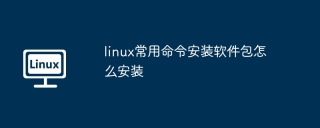
How to install software packages using common commands in Linux
On Linux systems, use the sudo apt-get install
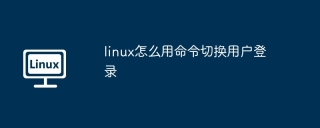
How to use command to switch user login in Linux
In Linux, use the "su - [username]" command to switch users. 1. Open a terminal and type "su - [username]" (replace with the target username). 2. Enter the target user password and press Enter. 3. Complete the switch. Note: Use "su -" to switch to any user, including root, but requires entering the target user's password, not the current user's password. Use caution when using root privileges.
Apr 11, 2024 pm 05:54 PM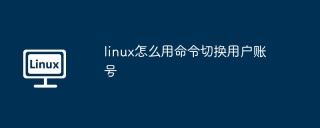
How to use commands to switch user accounts in Linux
To switch user accounts in Linux: Use the su command: used to temporarily switch users and retain the current session. Use sudo command: used to switch users with administrator privileges without retaining the current session.
Apr 11, 2024 pm 05:51 PM
How to use command to switch username in linux
In Linux, use the su command to switch usernames: 1. Enter su, 2. Enter the target username, 3. Enter the target user password.
Apr 11, 2024 pm 05:48 PM
How to switch users in linux command line
There are three ways to switch users in the Linux command line: use the su command (su - [username]), use the sudo command (sudo -u [username] [command]), or use the runuser command (runuser -l [username]). All methods require the target user's password and may require the -H flag in some cases.
Apr 11, 2024 pm 05:45 PM
How to switch username in linux
The methods to switch user names in Linux systems are: use the su command to switch to the specified user. Use the sudo command to run the command as another user. Enter the user name directly. If the current user has granted switching permission, you can switch directly.
Apr 11, 2024 pm 05:36 PM
How to use common Linux commands
How to use common Linux commands: File and directory management: ls, cd, mkdir, rmdir, rm Text processing: cat, less, grep, sed, awk User and permission management: whoami, passwd, useradd, userdel, chmod System management: top , kill, ps, df, free Network management: ping, ifconfig, route, netstat, ssh Other common commands: man, history, clear, exit
Apr 11, 2024 pm 05:33 PM
How to use the common Linux command more
The Linux more command is used to display the file content page by page. Common parameters include: -d: display page number and percentage -e: automatic scrolling -f: continuous display -p: display starting from the specified line number -s: compress empty lines Usage: more [Parameter] [File name] Press the space bar to turn pages, b key to go back and enter d to display the page number, enter e to automatically scroll, enter f to display continuously, use -p to start displaying from a specific line number.
Apr 11, 2024 pm 05:30 PM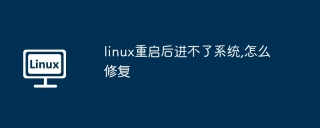
Linux cannot enter the system after restarting, how to fix it
Steps to fix unable to enter system Linux: Try recovery mode and repair root partition file system. Check bootloader and reinstall. Check and fix file system errors. Update the kernel. Check for hardware issues and make sure all components are securely connected and working properly.
Apr 11, 2024 pm 05:27 PM
How to install system on linux server
Installing an operating system on a Linux server requires following these steps: Prepare the installation media (ISO image and bootable USB flash drive or DVD). Start the server and boot from the bootable media. Select the installation language, keyboard layout, and target disk. Create partition table and allocate space. Format the operating system partition. Install Linux distributions and packages. Configure network interfaces, hostnames, and DNS servers. Set time zone and language. Create a user account and set a password. Restart the server and complete the installation.
Apr 11, 2024 pm 05:24 PM
Hot tools Tags

Undresser.AI Undress
AI-powered app for creating realistic nude photos

AI Clothes Remover
Online AI tool for removing clothes from photos.

Undress AI Tool
Undress images for free

Clothoff.io
AI clothes remover

Video Face Swap
Swap faces in any video effortlessly with our completely free AI face swap tool!

Hot Article
What's New in Windows 11 KB5054979 & How to Fix Update Issues
How to fix KB5055523 fails to install in Windows 11?
How to fix KB5055518 fails to install in Windows 10?
Strength Levels for Every Enemy & Monster in R.E.P.O.
Blue Prince: How To Get To The Basement

Hot Tools

vc9-vc14 (32+64 bit) runtime library collection (link below)
Download the collection of runtime libraries required for phpStudy installation

VC9 32-bit
VC9 32-bit phpstudy integrated installation environment runtime library

PHP programmer toolbox full version
Programmer Toolbox v1.0 PHP Integrated Environment

VC11 32-bit
VC11 32-bit phpstudy integrated installation environment runtime library

SublimeText3 Chinese version
Chinese version, very easy to use







