집 >백엔드 개발 >C#.Net 튜토리얼 >문자열에서 URL을 확인하는 C# 프로그램
문자열에서 URL을 확인하는 C# 프로그램
- 王林앞으로
- 2023-08-28 13:21:111021검색
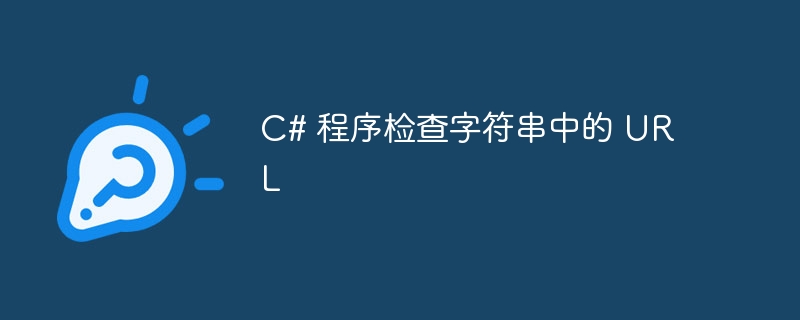
문자열에서 URL을 확인하려면 C#의 StartWith() 메서드를 사용하세요.
입력 문자열이 −
string input = "https://example.com/new.html";
이제 www 또는 www가 아닌 링크를 확인해야 합니다. 이렇게 하려면 C#에서 if 문을 사용하세요. −
if (input.StartsWith("https://www.example.com") || input.StartsWith("https://example.com")) {
}Example
다음 코드를 실행하여 문자열의 URL을 확인할 수 있습니다.
Live Demo
using System;
class Demo {
static void Main() {
string input = "https://example.com/new.html";
// See if input matches one of these starts.
if (input.StartsWith("https://www.example.com") || input.StartsWith("https://example.com")) {
Console.WriteLine(true);
}
}
}Output
True
위 내용은 문자열에서 URL을 확인하는 C# 프로그램의 상세 내용입니다. 자세한 내용은 PHP 중국어 웹사이트의 기타 관련 기사를 참조하세요!
성명:
이 기사는 tutorialspoint.com에서 복제됩니다. 침해가 있는 경우 admin@php.cn으로 문의하시기 바랍니다. 삭제

