CSS를 사용하여 이미지를 축소하여 반응형으로 만드는 방법
- 王林앞으로
- 2023-08-23 20:05:021258검색
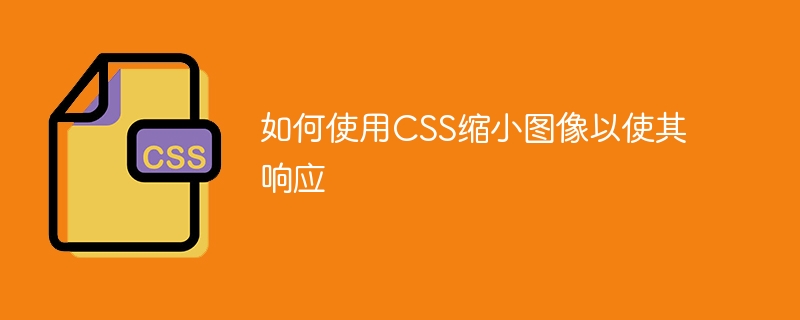
이미지를 반응형으로 만들려면 다음 코드를 실행해 보세요.
Example
Live Demo
<!DOCTYPE html>
<html>
<head>
<style>
img {
max-width: 100%;
height: auto;
}
</style>
</head>
<body>
<img src = "https://www.tutorialspoint.com/videotutorials/images/coding_ground_home.jpg" alt = "Online Compiler" width = "300" height = "300">
</body>
</html>위 내용은 CSS를 사용하여 이미지를 축소하여 반응형으로 만드는 방법의 상세 내용입니다. 자세한 내용은 PHP 중국어 웹사이트의 기타 관련 기사를 참조하세요!
성명:
이 기사는 tutorialspoint.com에서 복제됩니다. 침해가 있는 경우 admin@php.cn으로 문의하시기 바랍니다. 삭제
이전 기사:CSS의 상자 모델은 무엇입니까?다음 기사:CSS의 상자 모델은 무엇입니까?

