MongoDB를 NodeJS와 연결
- PHPz앞으로
- 2023-08-23 18:21:021780검색
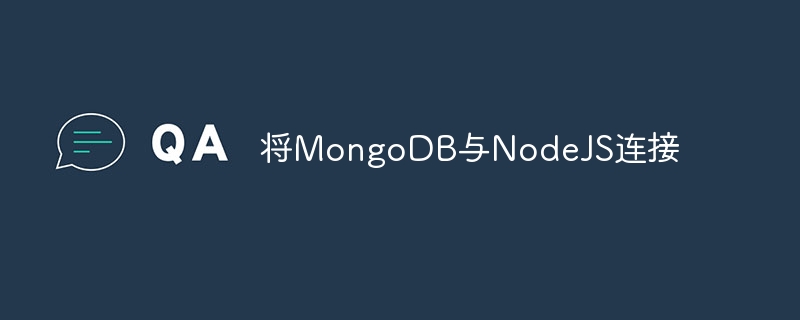
mongodb.connect 소개
이 방법은 Mongo DB 서버를 Node 애플리케이션과 연결하는 데 사용됩니다. 이는 MongoDB 모듈의 비동기 메서드입니다.
Syntax
mongodb.connect(path[, callback])
Parameters
•path – MongoDB 서버가 실제로 실행 중인 서버 경로 및 포트입니다.
•callback – 이 함수는 오류가 발생할 경우 콜백을 제공합니다.
Mongo-DB 설치
Nodejs와 애플리케이션을 연결하기 전에 먼저 MongoDB 서버를 설정해야 합니다.
npm에서 mongoDB를 설치하려면 다음 쿼리를 사용하세요.
npm install mongodb –save
다음 명령을 실행하여 특정 로컬 서버에 mongoDB를 설정하세요. 이는 MongoDB와의 연결을 설정하는 데 도움이 됩니다.
mongod --dbpath=data --bind_ip 127.0.0.1
MongodbConnect.js 파일을 생성하고 다음 코드 조각을 복사하여 파일에 붙여넣습니다.
이제 다음 명령을 실행하여 코드 조각을 실행하세요.
node MongodbConnect.js
예
// Calling the required MongoDB module.
const MongoClient = require("mongodb");
// Server path
const url = 'mongodb://localhost:27017/';
// Name of the database
const dbname = "Employee";
MongoClient.connect(url, (err,client)=>{
if(!err) {
console.log("successful connection with the server");
}
else
console.log("Error in the connectivity");
})출력
C:\Users\tutorialsPoint\> node MongodbConnect.js
(node:7016) DeprecationWarning: current Server Discovery and Monitoring engine is deprecated, and will be removed in a future version. To use the new Server Discover and Monitoring engine, pass option { useUnifiedTopology: true } to the MongoClient constructor.
(Use `node --trace-deprecation ...` to show where the warning was created)
successful connection with the server.위 내용은 MongoDB를 NodeJS와 연결의 상세 내용입니다. 자세한 내용은 PHP 중국어 웹사이트의 기타 관련 기사를 참조하세요!
성명:
이 기사는 tutorialspoint.com에서 복제됩니다. 침해가 있는 경우 admin@php.cn으로 문의하시기 바랍니다. 삭제
이전 기사:mongodb 시작 명령이란 무엇입니까?다음 기사:mongodb 시작 명령이란 무엇입니까?

