Vue를 통해 그림 슬라이딩 및 클리핑 기능을 구현하는 방법은 무엇입니까?
- PHPz원래의
- 2023-08-19 10:57:521243검색
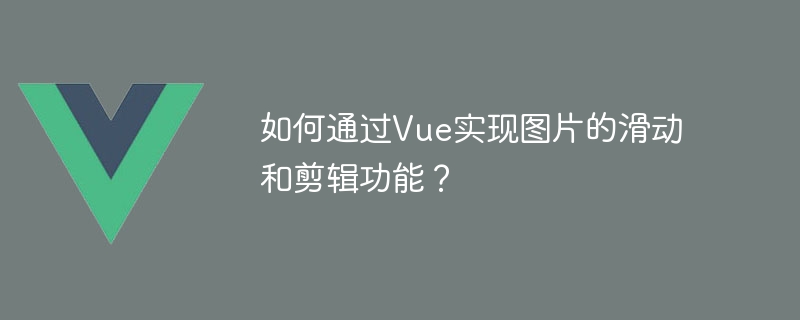
Vue를 통해 그림 슬라이딩 및 편집 기능을 구현하는 방법은 무엇입니까?
Vue.js는 프런트 엔드 개발을 더 쉽고 효율적으로 만드는 데 유용한 많은 기능과 도구를 제공하는 인기 있는 JavaScript 프레임워크입니다. 일반적인 요구 사항 중 하나는 사진의 슬라이딩 및 편집 기능을 구현하는 것입니다. 이 글에서는 Vue.js를 사용하여 이 두 가지 기능을 구현하는 방법을 소개하고 코드 예제를 첨부합니다.
1. 이미지 슬라이딩 기능
- Vue 구성 요소를 만들고 이름을 Carousel로 지정하고 다음 속성과 메서드를 정의합니다.
<template>
<div class="carousel">
<div class="slides">
<img class="{ active: isActive(index) } lazy" src="/static/imghwm/default1.png" data-src="image" v-for="(image, index) in images" :key="index" : : alt="Vue를 통해 그림 슬라이딩 및 클리핑 기능을 구현하는 방법은 무엇입니까?" >
</div>
<button class="prev" @click="prevSlide">上一张</button>
<button class="next" @click="nextSlide">下一张</button>
</div>
</template>
<script>
export default {
data() {
return {
currentSlide: 0,
images: ['image1.jpg', 'image2.jpg', 'image3.jpg'] // 替换为实际图片的URL
};
},
methods: {
isActive(index) {
return index === this.currentSlide;
},
prevSlide() {
this.currentSlide = (this.currentSlide - 1 + this.images.length) % this.images.length;
},
nextSlide() {
this.currentSlide = (this.currentSlide + 1) % this.images.length;
}
}
};
</script>- 상위 구성 요소에서 Carousel 구성 요소를 사용하고 이미지 URL을 전달합니다.
<template>
<div>
<h1>图片滑动示例</h1>
<carousel></carousel>
</div>
</template>
<script>
import Carousel from './Carousel.vue';
export default {
components: {
Carousel
}
};
</script> Pass 위 코드에서는 캐러셀 이미지를 표시하는 캐러셀 구성 요소를 만들었습니다. 사용자는 버튼이나 키보드 이벤트를 클릭하여 이미지를 전환할 수 있습니다. 여기에서는 v-for 명령을 사용하여 루프에서 이미지를 렌더링하고 isActive 메서드에 따라 현재 이미지가 활성화되었는지 여부를 결정합니다. prevSlide 및 nextSlide 메소드는 각각 그림을 앞으로 또는 뒤로 전환하는 데 사용됩니다.
2. 이미지 편집 기능
- Vue 구성 요소를 만들고 이름을 ImageEditor로 지정하고 다음 속성과 메서드를 정의합니다.
<template>
<div class="image-editor">
<img src="/static/imghwm/default1.png" data-src="image" class="lazy" : : style="max-width:90%" alt="Vue를 통해 그림 슬라이딩 및 클리핑 기능을 구현하는 방법은 무엇입니까?" >
<div class="crop-box" :style="getCropBoxStyle" @mousedown="startCrop($event)" @mousemove="crop($event)" @mouseup="endCrop">
<div class="crop-indicator"></div>
</div>
<button @click="reset">重置</button>
</div>
</template>
<script>
export default {
data() {
return {
image: 'image.jpg', // 替换为实际图片的URL
cropBox: {
startX: 0,
startY: 0,
width: 0,
height: 0
}
};
},
computed: {
getPreviewStyle() {
return {
width: this.cropBox.width + 'px',
height: this.cropBox.height + 'px',
background: `url(${this.image}) no-repeat -${this.cropBox.startX}px -${this.cropBox.startY}px`,
backgroundSize: 'cover'
};
},
getCropBoxStyle() {
return {
left: this.cropBox.startX + 'px',
top: this.cropBox.startY + 'px',
width: this.cropBox.width + 'px',
height: this.cropBox.height + 'px'
};
}
},
methods: {
startCrop(event) {
this.cropBox.startX = event.clientX;
this.cropBox.startY = event.clientY;
},
crop(event) {
this.cropBox.width = event.clientX - this.cropBox.startX;
this.cropBox.height = event.clientY - this.cropBox.startY;
},
endCrop() {
// 在此处编写保存裁剪后图片的逻辑
console.log('裁剪完成');
},
reset() {
this.cropBox.startX = 0;
this.cropBox.startY = 0;
this.cropBox.width = 0;
this.cropBox.height = 0;
}
}
};
</script>- 상위 구성 요소에서 ImageEditor 구성 요소를 사용하고 이미지 URL을 전달합니다.
<template>
<div>
<h1>图片剪辑示例</h1>
<image-editor></image-editor>
</div>
</template>
<script>
import ImageEditor from './ImageEditor.vue';
export default {
components: {
ImageEditor
}
};
</script> Pass 위 코드에서는 이미지의 미리보기 영역과 드래그 가능한 자르기 상자를 표시하는 ImageEditor 구성요소를 생성합니다. 사용자는 마우스를 드래그하여 자르기 상자의 크기와 위치를 조정할 수 있으며, 자르기가 완료된 후 자른 그림을 저장할 수 있습니다.
요약:
Vue.js를 통해 사진의 슬라이딩 및 편집 기능을 쉽게 구현할 수 있습니다. 위의 예는 실제 필요에 따라 사용자 정의하고 최적화할 수 있는 기본 코드 구현을 제공합니다. 이 기사가 도움이 되기를 바랍니다!
위 내용은 Vue를 통해 그림 슬라이딩 및 클리핑 기능을 구현하는 방법은 무엇입니까?의 상세 내용입니다. 자세한 내용은 PHP 중국어 웹사이트의 기타 관련 기사를 참조하세요!

