Vue3에서 사용자 정의 대시보드 vue-grid-layout의 드래그 및 크기 조정을 구현하는 방법
- 王林앞으로
- 2023-05-10 18:58:122118검색
1. npm 다운로드 드래그 앤 드롭 라이브러리
npm install vue-grid-layout@3.0.0-beta1 --save
2. vue3은 vue-grid-layout을 사용하여 오류를 보고합니다. external_commonjs_vue_commonjs2_vue_root_Vue_default.a는 생성자가 아닙니다
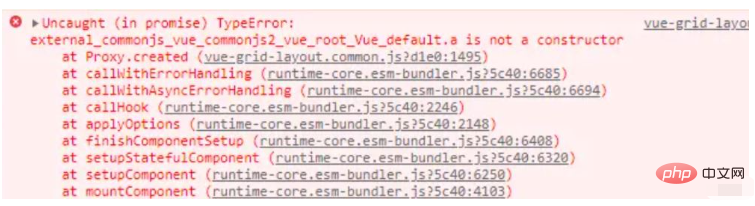
해결 방법: 해당 vue-grid를 다운로드하세요. - 레이아웃 @3.0.0-beta1 버전의 라이브러리. vue-grid-layout은 vue2 버전이지만 vue3 버전을 사용하기 때문에 vue3 종속성 및 관련 구성을 설치해야 합니다
3.
// 将自动注册所有组件为全局组件 import keycloakInit from '@/utils/util.keycloak' import VueGridLayout from 'vue-grid-layout' const app = createApp(App) app.use(store) app.use(router) app.use(ElementPlus) app.use(VueGridLayout) app.mount('#app')
4. 페이지의 구성요소 사용--저장 및 편집 제어
페이지 사용 렌더링:

레이아웃을 클릭하여 드래그 기능을 사용자 정의하세요----렌더링----화살표 드래그 가능 크기 및 위치 :

페이지 코드는 다음과 같습니다.
속성 GridLayout 매개변수와 GridItem 매개변수는 공식 홈페이지
<template>
<div class="nav-wrapper-b">
<div class="bar-title-b">
{{getChangeLine + ' ' + barTitle}}
</div>
<div class="time-b">
<span >{{ date }} {{ time }}</span>
<div >
<el-button v-if="isEditDraggable"
type="success"
size="small"
@click="saveDragDataHome">保存
</el-button>
<el-button v-else
type="primary"
size="small"
@click="editDragDataHome">布局
</el-button>
</div>
</div>
</div>
<div class="home-container-b">
<!--********************** 实现自定义组件 *********************-->
<div class="drag-body" :class="isEditDraggable ? 'drag-body-edit' : ''">
<grid-layout :layout.sync="layoutDraggableList"
:col-num="100"
:row-height="5"
:is-draggable="draggableLayout"
:is-resizable="resizableLayout"
:vertical-compact="true"
:use-css-transforms="true">
<grid-item v-for="item in layoutDraggableList"
:static="false"
:x="item.x"
:y="item.y"
:w="item.w"
:h="item.h"
:i="item.i"
>
<!--测试组件-->
<div class="layout-component top-left-first-components"
v-if="item.i == 'topLeftFirst'">
<box-container-is>
00001
</box-container-is>
</div>
<!--前五组件-->
<div class="layout-component"
v-if="item.i == 'topLeftSecond'">
<box-container :boxTitle="'测试1'">
00002
</box-container>
</div>
<!--前五-->
<div class="layout-component"
v-if="item.i == 'topLeftThird'">
<box-container :boxTitle="'测试2'">
00003
</box-container>
</div>
<!--信息组件-->
<div class="layout-component"
v-if="item.i == 'topRightFirst'">
<box-container-is>
00004
</box-container-is>
</div>
<!--组件-->
<div class="layout-component"
v-if="item.i == 'topRightSecond'">
<box-container>
<topRightSecondBHome></topRightSecondBHome>
</box-container>
</div>
<!--组件-->
<div class="layout-component"
v-if="item.i == 'topRightThird'">
<box-container-is>
<topRightThirdBHome></topRightThirdBHome>
</box-container-is>
</div>
</grid-item>
</grid-layout>
</div>
</div>
</template>
<script setup>
import emitter from '@/utils/eventbus'
import {getDate, getTime, getTimeHours} from "@/utils/date";
import {useRoute, useRouter} from "vue-router";
import boxContainer from "@/components/boxContainer/index";
import boxContainerIs from "@/components/boxContainer/index1";
import {
workOrderLine,
topRightSecondBHome,
topRightThirdBHome,
} from "./components";
import {computed, ref} from "vue";
import {getCurrentInstance, nextTick} from "@vue/runtime-core";
import {onBeforeUnmount, onMounted, watch} from "vue";
import {saveTemplateApi} from '@/api/workOrderLineApi'
import {ElMessage} from "element-plus";
const {proxy} = getCurrentInstance()
//年月日
const date = ref(getDate());
//时分秒
const time = ref(getTime());
const getChangeLine = ref('')
const hours = ref(getTimeHours())
const barTitle = ref("")
const router = useRouter();
/*____________________________主页拖拽布局开始_______________________________*/
let isEditDraggable = ref(false)
const draggableLayout = ref(false)
const resizableLayout = ref(false)
const layoutDraggableList = ref([])
//点击编辑布局
function editDragDataHome() {
isEditDraggable.value = true
}
//保存布局
function saveDragDataHome() {
isEditDraggable.value = false
console.log(layoutDraggableList.value)
saveTemplateApi(layoutDraggableList.value).then(response => {
if (response.code == 200) {
ElMessage({
message: '模板布局已保存成功',
type: 'success',
duration: 6 * 1000
})
}
})
}
/*_____________________________主页拖拽布局结束______________________________*/
//模拟后端请求到的数据
let demoData = ref({
"id": 162,
"subjectId": 161,
"name": "主页",
"title": "生产分析",
"description": "第一个看板菜单信息",
"templateList": [
{
"id": 163,
"titleName": "人员信息",
"disabled": true,
"i": "topLeftFirst",
"x": 0,
"y": 0,
"w": 41,
"h": 10,
"menuId": 162
},
{
"id": 164,
"titleName": "前五",
"disabled": true,
"i": "topLeftSecond",
"x": 0,
"y": 10,
"w": 41,
"h": 21,
"menuId": 162
},
{
"id": 165,
"titleName": "吸嘴-抛料率前五",
"disabled": true,
"i": "topLeftThird",
"x": 0,
"y": 31,
"w": 41,
"h": 21,
"menuId": 162
},
{
"id": 166,
"titleName": "",
"disabled": true,
"i": "topRightFirst",
"x": 41,
"y": 0,
"w": 59,
"h": 10,
"menuId": 162
},
{
"id": 167,
"titleName": "",
"disabled": true,
"i": "topRightSecond",
"x": 41,
"y": 10,
"w": 59,
"h": 23,
"menuId": 162
},
{
"id": 168,
"titleName": "",
"disabled": true,
"i": "topRightThird",
"x": 41,
"y": 33,
"w": 59,
"h": 19,
"menuId": 162
}
]
})
initialHeightFun(demoData.value)
//根据高度进行调整尺寸
function initialHeightFun(data) {
nextTick(() => {
layoutDraggableList.value = data.templateList
barTitle.value = data.title
})
}
onBeforeUnmount(() => {})
//监听拖拽功能
watch(isEditDraggable, (res) => {
draggableLayout.value = !draggableLayout.value;
resizableLayout.value = !resizableLayout.value;
})
</script>
<style lang="scss" scoped>
/*----------------拖拽样式开始----------------*/
.drag-body {
width: 100%;
height: 100%;
}
.layout-component {
width: 100%;
height: 100%;
display: flex;
flex-wrap: wrap;
align-content: space-between;
}
.layout-component-low-warning-second {
width: 95%;
height: 100%;
margin-right: 1%;
float: left;
}
.layout-component-low-warning-text {
width: 4%;
height: 100%;
float: right;
}
.layout-component-low-throwing-second {
width: 100%;
height: 100%;
}
.drag-body-edit {
.vue-grid-item:not(.vue-grid-placeholder) {
outline: 2px solid rgba(255, 96, 28, 0.71);
}
}
.vue-grid-item {
box-sizing: border-box !important;
}
.vue-grid-layout {
background: url("~@/assets/image/bg1.png");
-moz-background-size: 100% 100%;
background-size: 100% 100%;
}
::v-deep .vue-resizable-handle {
background: url("~@/assets/image/ic_show_more.png") no-repeat 100% 100%;
padding: 0 3px 3px 0;
background-origin: content-box;
-webkit-box-sizing: border-box;
position: absolute;
width: 45px;
height: 45px;
bottom: 0;
right: 0;
}
.vue-grid-item:not(.vue-grid-placeholder) {
//border: 1px solid #409eff;
color: #ffffff;
}
.vue-grid-item .resizing {
opacity: 0.9;
}
.vue-grid-item .static {
background: transparent;
}
.vue-grid-item .text {
font-size: 24px;
text-align: center;
position: absolute;
top: 0;
bottom: 0;
left: 0;
right: 0;
margin: auto;
height: 100%;
width: 100%;
}
.vue-grid-item .no-drag {
height: 100%;
width: 100%;
}
.vue-grid-item .minMax {
font-size: 12px;
}
.vue-grid-item .add {
cursor: pointer;
}
/*----------------拖拽样式结束----------------*/
.nav-wrapper-b {
height: 60px;
line-height: 60px;
width: 100%;
background: url("~@/assets/image/top.png") no-repeat;
background-size: 100% 100%;
text-align: center;
position: relative;
color: #d5dfe8;
font-family: "黑体";
.bar-title-b {
font-size: 32px;
color: #ffffff;
font-weight: bolder;
}
.time-b {
position: absolute;
right: 1%;
top: 50%;
transform: translateY(-35%);
font-family: "Time Number";
font-weight: bold;
font-size: 29px;
width: 35%;
}
.mapChoose-b {
position: absolute;
left: 22px;
bottom: 15px;
color: #eee;
}
}
.home-container-b {
width: 100%;
height: 100%;
position: relative;
margin-top: 0;
}
.nav_btn {
position: absolute;
top: 5px;
width: 50%;
height: auto;
}
</style> 에 자세히 소개되어 있습니다.위 내용은 Vue3에서 사용자 정의 대시보드 vue-grid-layout의 드래그 및 크기 조정을 구현하는 방법의 상세 내용입니다. 자세한 내용은 PHP 중국어 웹사이트의 기타 관련 기사를 참조하세요!
성명:
이 기사는 yisu.com에서 복제됩니다. 침해가 있는 경우 admin@php.cn으로 문의하시기 바랍니다. 삭제

