백엔드 데이터를 실시간으로 새로 고치기 위해 Python에서 dwebsocket을 사용하는 방법
- 王林앞으로
- 2023-05-10 15:34:061121검색
예약된 작업을 실행할 때 실행률이나 실시간 데이터 반환을 알아야 합니다. 이때 사용할 수 있는 방법은
1 Ajax가 백엔드 서버에 요청한 다음 프런트엔드 페이지입니다.
2. 장거리 연결 통신을 위해 webscoket을 사용하세요. Refresh
ajax 사용 방법은 간격 기능을 사용하여 타이밍 요청을 구현하는데, 여기서는 설명하지 않습니다. views.py 파일에 다음 내용을 추가합니다
.from django.shortcuts import render,HttpResponse
from dwebsocket.decorators import accept_websocket
import time,random
import uuid
import json
@accept_websocket
def test_websocket(request):
cnt=1
if request.is_websocket():
while True:
messages = {
'time': time.strftime('%Y.%m.%d %H:%M:%S', time.localtime(time.time())),
'server_msg': 'hello%s'%time.time(),
'client_msg': 'msg%s'%time.time()
}
time.sleep(1)
cnt+=1
if cnt<=10:
request.websocket.send(json.dumps(messages))
else:
break
def test_websocket_client(request):
return render(request,'websocket_client.html',locals())settings.py 파일에 dwebsocket
INSTALLED_APPS = ['django.contrib.admin','django.contrib.auth',
urls.py 파일에 관련 링크가 추가됩니다
'django.contrib.contenttypes',
'django.contrib.sessions' ,
'django.contrib.messages',
'django.contrib.staticfiles',
' dwebsocket'
]
urlpatterns = [
path('test_websocket', views.test_websocket, name='test_websocket'),
path('test_websocket_client', views.test_websocket_client, name='test_websocket_client'),
]html 코드를 직접 업로드
<!DOCTYPE html>
<html lang="en">
<head>
<meta charset="UTF-8">
<title>dwebsocket实践</title>
<script src="http://code.jquery.com/jquery-1.11.1.min.js"></script>
<script type="text/javascript">
$(function () {
// $('#send_message').click(
// function() {
var socket = new WebSocket("ws://" + window.location.host + "/test_websocket");
socket.onopen = function () {
console.log('WebSocket open');//成功连接上Websocket
// socket.send($('#message').val());//发送数据到服务端
};
socket.onmessage = function (e) {
// console.log('message: ' + e.data);//打印服务端返回的数据
$('#messagecontainer').text('<p>' + JSON.parse(e.data).client_msg + '</p>'+'<p>' + JSON.parse(e.data).server_msg + '</p>');
// $('#messagecontainer').text('<p>' + JSON.parse(e.data).server_msg + '</p>');
};
socket.onclose=function () {
console.log("连接已关闭")
}
// });
});
</script>
</head>
<body>
<input type="text" id="message" value="请输入发送消息!" />
<button type="button" id="send_message">send message</button>
<h2>接受到消息</h2>
<div id="messagecontainer">
</div>
</body>
</html>그런 다음 다음을 실행합니다. program
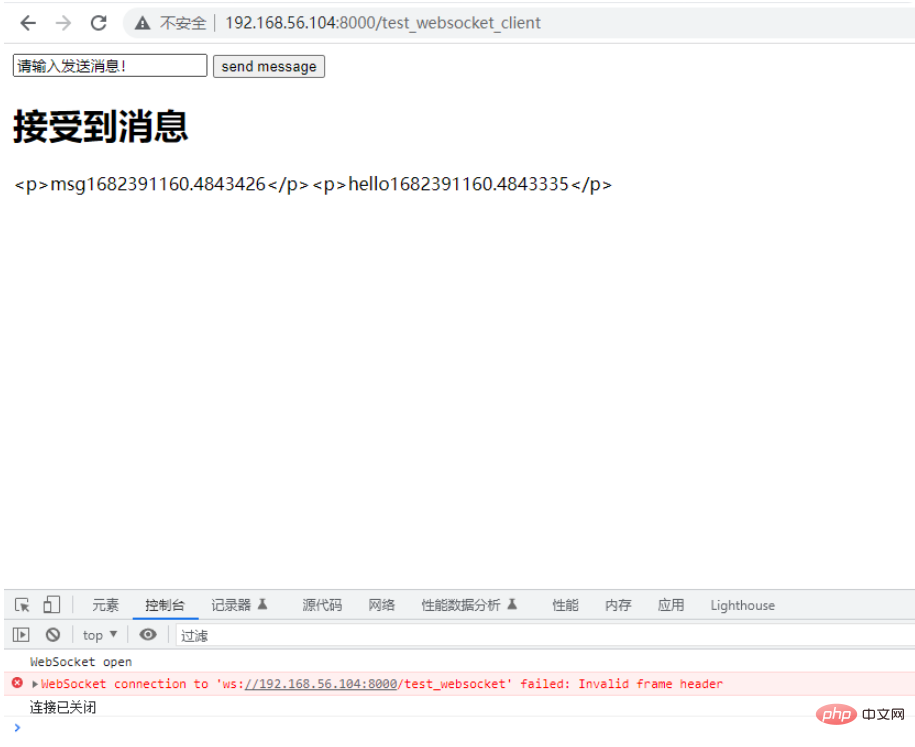 10초 후에 연결을 끊고 원하는 결과를 얻습니다
10초 후에 연결을 끊고 원하는 결과를 얻습니다
비즈니스 요구 사항 그렇다면 test_websocket의 로직을 수정하고 반환된 결과에 따라 렌더링할 수 있습니다
위 내용은 백엔드 데이터를 실시간으로 새로 고치기 위해 Python에서 dwebsocket을 사용하는 방법의 상세 내용입니다. 자세한 내용은 PHP 중국어 웹사이트의 기타 관련 기사를 참조하세요!
성명:
이 기사는 yisu.com에서 복제됩니다. 침해가 있는 경우 admin@php.cn으로 문의하시기 바랍니다. 삭제

