반응으로 페이드 인 및 페이드 아웃을 구현하는 방법
- 藏色散人원래의
- 2022-12-28 13:38:412924검색
반응에서 페이드인 및 페이드아웃을 구현하는 방법: 1. "npm i React-addons-css-transition-group"을 통해 "react-addons-css-transition-group" 라이브러리를 다운로드합니다. 2. "를 통해" render(){return(< ;div className="list" onMouseLeave={this.start.bind...}"는 페이드 인 및 페이드 아웃에 사용될 수 있습니다.
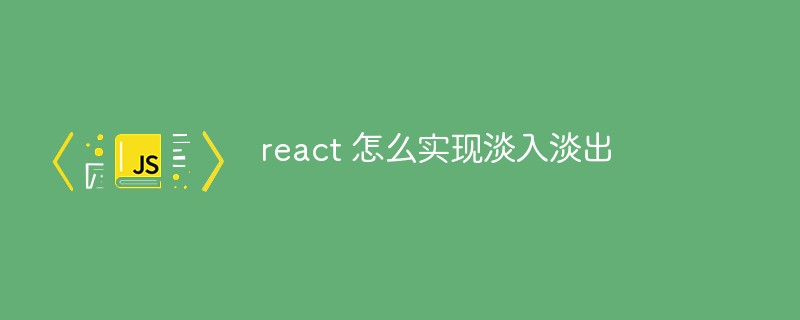
이 튜토리얼의 운영 환경: Windows 10 시스템, React 버전 18.0.0, Dell G3 컴퓨터
React에서 페이드인 및 페이드아웃을 구현하는 방법은 무엇입니까?
react는 페이드인 및 페이드아웃을 구현합니다
먼저 npm i React-addons-css-transition-group이라는 라이브러리를 다운로드한 다음 코드를 살펴보세요
//Pic.js
import React,{Component} from 'react'
import Img1 from '../../image/1.jpg'
import Img2 from '../../image/2.jpg'
import Img3 from '../../image/3.jpg'
import Image from './Image'
import Dot from './Dot'
import './pic.css'
class Pic extends Component{
constructor(props){
super(props)
this.state={current:0,
src:[Img1,Img2,Img3]
}
this.timer=null;
}
componentDidMount(){
this.timer=setInterval(()=>{
this.setState((prev)=>{return{current:(prev.current+1)%3}})
},3000)
}
clear(){
clearInterval(this.timer);
}//鼠标移入结束动画
start(){
this.timer=setInterval(()=>{
this.setState((prev)=>{return{current:(prev.current+1)%3}})
},3000)
}//鼠标移出开始动画
change=(i)=>{
console.log(i)
this.setState({current:i})
}//鼠标点击原点切换图片
render(){
return(<div className="list"
onMouseLeave={this.start.bind(this)}
onMouseEnter={this.clear.bind(this)}>
<Image src={this.state.src[this.state.current]}
current={this.state.current}
name="item"
component={'li'}
enterDelay={1500}//动画开始所用时间
leaveDelay={1500}//动画结束所用时间
></Image>
<Dot current={this.state.current} change={this.change}></Dot>
</div>)
}
}
export default PicImage.js
import React,{Component} from 'react'
import CSSTransitionGroup from 'react-addons-css-transition-group';
import './pic.css'
class Image extends Component{
constructor(props){
super(props)
}
render(){
return(
<ul>
<CSSTransitionGroup
component={this.props.component}
transitionName={this.props.name}
transitionEnterTimeout={this.props.enterDelay}
transitionLeaveTimeout={this.props.leaveDelay}
className={this.props.name}
>
<img src={this.props.src}
key={this.props.src}
></img>
</CSSTransitionGroup>
</ul>
)
}
}
export default ImageDot.js
import React ,{Component} from 'react'
class Dot extends Component{
constructor(props){
super(props)
this.state={arr:[1,2,3]}
}
render(){
return(<div className="dot">
<ul>
{this.state.arr.map((item,index)=>{
return(<li
onClick={this.props.change.bind(this,index)}
key={index}
className={[index==this.props.current?'current':'']}></li>)
})}
</ul>
</div>)
}
}
export default Dot//css样式
*{margin:0;padding:0;}
.list{width:500px;
height:400px;
margin:30px auto;
}
ul{position: relative;
width:500px;
height:400px;
overflow: hidden;
}
li{
position: absolute;
list-style: none;}
img{width:500px;
height:400px;
}
.item-enter{
position: absolute;
opacity: 0;
}
.item-enter-active{opacity:1;
transition: 1.5s opacity ease-in-out;
}
.item-leave{ position: absolute;
opacity: 1;}
.item-leave-active{
opacity: 0;
transition: 1.5s opacity ease-in-out;
}
.dot{
position: absolute;
top:380px;
left:250px;
width:150px;
height:50px;
}
.dot ul{width:100%;
height:100%;
}
.dot li{
position: static;
float:left;
margin-left:10px;
width:25px;
height:25px;
border-radius: 50%;
border:1px solid deeppink;
transition:3s;
list-style:none;}
.current{background-color: gold;}추천 연구: "react 비디오 튜토리얼"
위 내용은 반응으로 페이드 인 및 페이드 아웃을 구현하는 방법의 상세 내용입니다. 자세한 내용은 PHP 중국어 웹사이트의 기타 관련 기사를 참조하세요!
성명:
본 글의 내용은 네티즌들의 자발적인 기여로 작성되었으며, 저작권은 원저작자에게 있습니다. 본 사이트는 이에 상응하는 법적 책임을 지지 않습니다. 표절이나 침해가 의심되는 콘텐츠를 발견한 경우 admin@php.cn으로 문의하세요.

