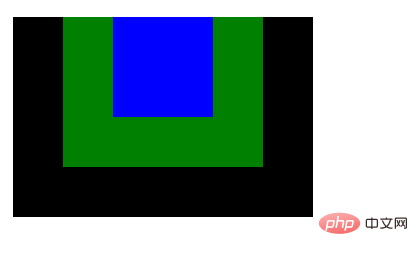jquery 선택기에서 보다 큼 로그인을 사용하는 방법
- WBOYWBOYWBOYWBOYWBOYWBOYWBOYWBOYWBOYWBOYWBOYWBOYWB원래의
- 2022-06-14 18:27:432128검색
jquery에서 선택기의 보다 큼 기호는 지정된 요소 아래의 하위 요소를 선택하는 데 사용됩니다. 구문은 "$("parent element>child element").jquery method (...)"입니다. than 기호는 모든 하위 요소가 아니라 지정된 요소 아래의 첫 번째 수준 하위 요소를 가져오는 것을 의미합니다.
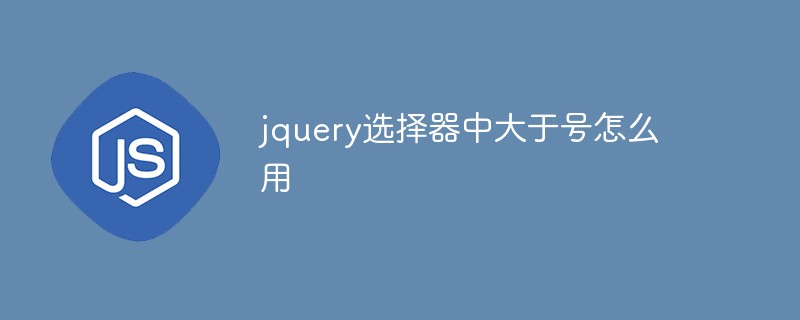
이 튜토리얼의 운영 환경: Windows 10 시스템, jquery 버전 3.6.0, Dell G3 컴퓨터.
jquery 선택기에서 보다 큼 기호를 사용하는 방법
> 선택기는 모든 하위 요소가 아닌 지정된 요소의 첫 번째 수준 하위 요소와 일치합니다.
확장된 지식:
$(this) 현재 HTML 요소
-
$("p") 모든
요소
-
$("p.intro") 모든 class="intro"
요소
$(".intro") 클래스가 "intro"인 모든 요소
$("#intro") id가 "intro"인 요소
-
$(" ul li:first") 각
- 의 첫 번째
- 요소
$("[href$='.jpg']") ".jpg"로 끝나는 모든 속성 값의 href 속성
-
$("div#intro .head") id="intro"인
요소에서 class="head"가 있는 모든 요소예는 다음과 같습니다.
<!DOCTYPE html> <html> <head> <meta charset="utf-8"> <title>123</title> <script src="js/jquery.min.js"> </script> <script> $(document).ready(function(){ $("#box>div").css("background-color","green"); }); </script> <style type="text/css"> #box{ width:300px; height:200px; background:black; } #middle{ width:200px; height:150px; background:red; margin:0px auto; } #inner{ width:100px; height:100px; background:blue; margin:0px auto; } </style> </head> <body> <div id="box"> <div id="middle"> <div id="inner"></div> </div> </div> </body> </html>출력 결과 :

동영상 튜토리얼 권장: jQuery 동영상 튜토리얼
위 내용은 jquery 선택기에서 보다 큼 로그인을 사용하는 방법의 상세 내용입니다. 자세한 내용은 PHP 중국어 웹사이트의 기타 관련 기사를 참조하세요!
성명:
본 글의 내용은 네티즌들의 자발적인 기여로 작성되었으며, 저작권은 원저작자에게 있습니다. 본 사이트는 이에 상응하는 법적 책임을 지지 않습니다. 표절이나 침해가 의심되는 콘텐츠를 발견한 경우 admin@php.cn으로 문의하세요.