Node.js를 사용하여 WI-FI 비밀번호를 얻는 방법에 대한 간략한 설명
- 青灯夜游앞으로
- 2021-09-08 10:49:473068검색
Node.js를 사용하여 WI-FI 비밀번호를 얻는 방법은 무엇인가요? 다음 글에서는 Node.js를 사용하여 WI-FI 비밀번호를 얻는 방법을 소개하겠습니다. 도움이 되길 바랍니다!
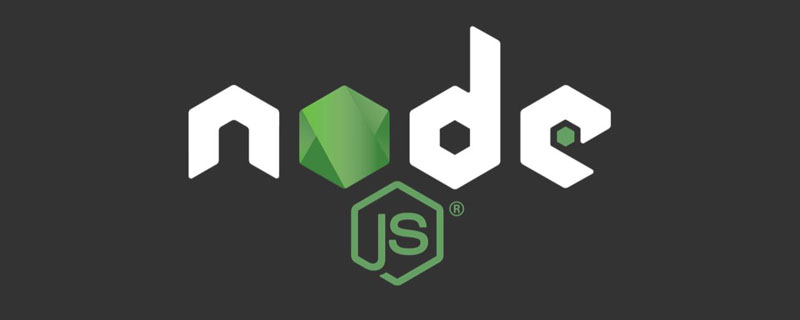
【추천 학습: "nodejs tutorial"】
데모 효과
전역 설치 wifi-password-cli는 wifi-password-cli依赖
npm install wifi-password-cli -g # or npx wifi-password-cli
使用
$ wifi-password [network-name] $ wifi-password 12345678 $ wifi-password 办公室wifi a1234b2345
觉得Node.js很神奇是么?其实并不是,我们看看它是如何实现的
实现原理
OSX系统
通过下面的命令查询wifi密码
security find-generic-password -D "AirPort network password" -wa "wifi-name"
Linux系统
所有的wi-fi连接信息都在/etc/NetworkManager/system-connections/文件夹中
我们通过下面的命令来查询wifi密码
sudo cat /etc/NetworkManager/system-connections/<wifi-name>
Windows系统
通过下面的命令查询wifi密码
netsh wlan show profile name=<wifi-name> key=clear
实现源码
它的实现源码也很简单,感兴趣可以学习
https://github.com/kevva/wifi-password
入口文件是index.js
'use strict';
const wifiName = require('wifi-name');
module.exports = ssid => {
let fn = require('./lib/linux');
if (process.platform === 'darwin') {
fn = require('./lib/osx');
}
if (process.platform === 'win32') {
fn = require('./lib/win');
}
if (ssid) {
return fn(ssid);
}
return wifiName().then(fn);
};사용 'use strict';
const execa = require('execa');
module.exports = ssid => {
const cmd = 'sudo';
const args = ['cat', `/etc/NetworkManager/system-connections/${ssid}`];
return execa.stdout(cmd, args).then(stdout => {
let ret;
ret = /^\s*(?:psk|password)=(.+)\s*$/gm.exec(stdout);
ret = ret && ret.length ? ret[1] : null;
if (!ret) {
throw new Error('Could not get password');
}
return ret;
});
};Feel Node에 따라 다릅니다. js 놀랍지 않나요? 실제로는 아니고 다음 명령어를 통해 어떻게 구현되는지 볼까요
구현원리OSX system
Wi-Fi 비밀번호를 쿼리하려면'use strict';
const execa = require('execa');
module.exports = ssid => {
const cmd = 'security';
const args = ['find-generic-password', '-D', 'AirPort network password', '-wa', ssid];
return execa(cmd, args)
.then(res => {
if (res.stderr) {
throw new Error(res.stderr);
}
if (!res.stdout) {
throw new Error('Could not get password');
}
return res.stdout;
})
.catch(err => {
if (/The specified item could not be found in the keychain/.test(err.message)) {
err.message = 'Your network doesn\'t have a password';
}
throw err;
});
};Linux 시스템
모든 Wi-Fi 연결 정보는 /etc/NetworkManager/system-connections/ 폴더에 있습니다
'use strict';
const execa = require('execa');
module.exports = ssid => {
const cmd = 'netsh';
const args = ['wlan', 'show', 'profile', `name=${ssid}`, 'key=clear'];
return execa.stdout(cmd, args).then(stdout => {
let ret;
ret = /^\s*Key Content\s*: (.+)\s*$/gm.exec(stdout);
ret = ret && ret.length ? ret[1] : null;
if (!ret) {
throw new Error('Could not get password');
}
return ret;
});
};🎜Windows 시스템🎜🎜🎜다음 명령을 사용하여 Wi-Fi 비밀번호를 쿼리합니다🎜rrreee🎜구현 소스 코드🎜🎜🎜구현 소스 코드도 매우 간단합니다. 관심이 있으시면 배워보세요🎜🎜https://github.com/kevva/wifi-password🎜🎜항목 파일은 index.js입니다. 먼저 사용자의 운영 체제를 판단하여 다른 획득 방법을 선택하십시오. 🎜rrreee🎜🎜Linux🎜🎜rrreee🎜🎜OSX🎜🎜rrreee🎜🎜Windows🎜🎜rrreee🎜자세한 프로그래밍 관련 내용은 지식이 있으시면 🎜프로그래밍 비디오 🎜를 방문해 주세요! ! 🎜🎜
index.js입니다. 먼저 사용자의 운영 체제를 판단하여 다른 획득 방법을 선택하십시오. 🎜rrreee🎜🎜Linux🎜🎜rrreee🎜🎜OSX🎜🎜rrreee🎜🎜Windows🎜🎜rrreee🎜자세한 프로그래밍 관련 내용은 지식이 있으시면 🎜프로그래밍 비디오 🎜를 방문해 주세요! ! 🎜🎜
위 내용은 Node.js를 사용하여 WI-FI 비밀번호를 얻는 방법에 대한 간략한 설명의 상세 내용입니다. 자세한 내용은 PHP 중국어 웹사이트의 기타 관련 기사를 참조하세요!
성명:
이 기사는 juejin.cn에서 복제됩니다. 침해가 있는 경우 admin@php.cn으로 문의하시기 바랍니다. 삭제
이전 기사:자바스크립트로 다운로드를 구현하는 방법다음 기사:자바스크립트로 다운로드를 구현하는 방법

