를 사용하여 iris
<span style="font-size: 14px;">go get github.com/kataras/iris<br></span>
instance
서비스 API에 대한 경로를 등록합니다. 몇 줄의 코드, 브라우저를 통해 http에 액세스합니다. ://localhost:8080/ping은 {"message":"pong"}을 반환합니다
Handle 함수를 사용하여 메서드, 경로 및 해당 처리 함수를 등록합니다
미들웨어 추가
기록하고 싶다면 모든 요청의 로그 정보를 다운로드하고 해당 경로 호출 시 요청한 UA가 허용되는지 확인하기 위해 사용 기능을 통해 해당 미들웨어를 추가할 수 있습니다<span style="font-size: 14px;">app := iris.New()<br><br>app.Handle("GET", "/ping", func(ctx iris.Context) {<br> ctx.JSON(iris.Map{"message": "pong"})<br>})<br><br>app.Run(iris.Addr(":8080"))<br></span>
사용하세요. 헤더에 User-Agent를 추가하기 위한 postman 액세스 /ping에 액세스하면 정상적으로 결과가 반환될 수 있습니다. User-Agent가 제거되면 우리가 설정한 "No allowed for ping"이 반환됩니다. iris의 로그 미들웨어를 추가했기 때문에 접속 시 해당 로그 정보가 터미널에 표시됩니다
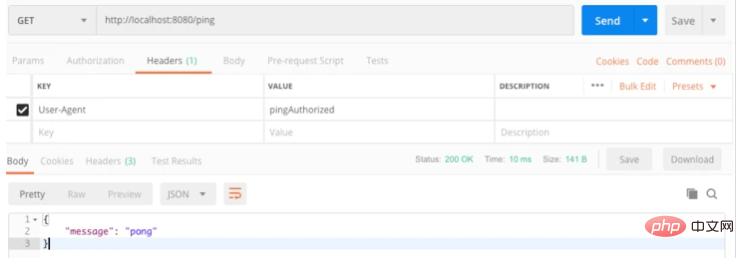
요청 매개변수를 가져와 html
bookinfo.html<span style="font-size: 14px;">package main<br/><br/>import (<br/> "github.com/kataras/iris"<br/> "github.com/kataras/iris/middleware/logger"<br/>)<br/><br/>func main() {<br/> app := iris.New()<br/><br/> app.Use(logger.New())<br/> app.Use(checkAgentMiddleware)<br/><br/> app.Handle("GET", "/ping", func(ctx iris.Context) {<br/> ctx.JSON(iris.Map{"message": "pong"})<br/> })<br/><br/> app.Run(iris.Addr(":8080"))<br/>}<br/><br/>func checkAgentMiddleware(ctx iris.Context) {<br/> ctx.Application().Logger().Infof("Runs before %s", ctx.Path())<br/> user_agent := ctx.GetHeader("User-Agent")<br/><br/> if user_agent != "pingAuthorized" {<br/> ctx.JSON("No authorized for ping")<br/> return<br/> }<br/> ctx.Next()<br/>}<br/></span>
main.go에 표시합니다.
<span style="font-size: 14px;"><html><br/> <head>Book information</head><br/> <body><br/> <h2>{{ .bookName }}</h2><br/> <h1>{{ .bookID }}</h1><br/> <h1>{{ .author }}</h1><br/> <h1>{{ .chapterCount }}</h1><br/> </body><br/></html><br/></span>
요청에서 매개변수 가져오기
<span style="font-size: 14px;">package main<br/><br/>import "github.com/kataras/iris"<br/><br/>func main() {<br/> app := iris.New()<br/><br/> app.RegisterView(iris.HTML("./views", ".html"))<br/><br/> app.Handle("GET", "/bookinfo/{bookid:string}", func(ctx iris.Context) {<br/> bookID := ctx.Params().GetString("bookid")<br/><br/> ctx.ViewData("bookName", "Master iris")<br/> ctx.ViewData("bookID", bookID)<br/> ctx.ViewData("author", "Iris expert")<br/> ctx.ViewData("chapterCount", "40")<br/><br/> ctx.View("bookinfo.html")<br/> })<br/><br/> app.Run(iris.Addr(":8080"))<br/>}<br/></span>html에서 변수 값 설정ctx.Params().GetString("bookid")
route는 외부 액세스를 허용 및 금지합니다
실제 사용에서 일부 경로는 내부에서만 사용할 수 있습니다. 외부에서는 액세스할 수 없습니다.
ctx.ViewData(key, value)
그룹화 경로
를 사용하여 오프라인으로 설정할 수 있습니다. 실제 애플리케이션에서는 사용자, 도서, 커뮤니티 등 실제 기능에 따라 경로가 분류됩니다.
<span style="font-size: 14px;">package main<br/><br/>import "github.com/kataras/iris"<br/><br/>import "strings"<br/><br/>func main() {<br/> app := iris.New()<br/><br/> magicAPI := app.Handle("NONE", "/magicapi", func(ctx iris.Context) {<br/> if ctx.GetCurrentRoute().IsOnline() {<br/> ctx.Writef("I'm back!")<br/> } else {<br/> ctx.Writef("I'll be back")<br/> }<br/> })<br/><br/> app.Handle("GET", "/onoffhandler/{method:string}/{state:string}", func(ctx iris.Context) {<br/> changeMethod := ctx.Params().GetString("method")<br/> state := ctx.Params().GetString("state")<br/><br/> if changeMethod == "" || state == "" {<br/> return<br/> }<br/><br/> if strings.Index(magicAPI.Path, changeMethod) == 1 {<br/> settingState := strings.ToLower(state)<br/> if settingState == "on" || settingState == "off" {<br/> if strings.ToLower(state) == "on" && !magicAPI.IsOnline() {<br/> magicAPI.Method = iris.MethodGet<br/> } else if strings.ToLower(state) == "off" && magicAPI.IsOnline() {<br/> magicAPI.Method = iris.MethodNone<br/> }<br/><br/> app.RefreshRouter()<br/><br/> ctx.Writef("\n Changed magicapi to %s\n", state)<br/> } else {<br/> ctx.Writef("\n Setting state incorrect(\"on\" or \"off\") \n")<br/> }<br/><br/> }<br/> })<br/><br/> app.Handle("GET", "/execmagicapi", func(ctx iris.Context) {<br/> ctx.Values().Set("from", "/execmagicapi")<br/><br/> if !magicAPI.IsOnline() {<br/> ctx.Exec("NONE", "/magicapi")<br/> } else {<br/> ctx.Exec("GET", "/magicapi")<br/> }<br/> })<br/><br/> app.Run(iris.Addr(":8080"))<br/>}<br/></span>이 유형의 경로에서는 사용자 그룹과 도서 그룹으로 나눌 수 있습니다. 그룹이 일부 공통 처리를 처리하기 위한 공통 핸들러가 있습니다
<1>访问http://localhost:8080/magicapi,返回Not found。说明route magicapi对外无法访问
<2>访问http://localhost:8080/execmagicapi,返回I'll be back。在execmagicapi处理函数中会执行 ctx.Exec("GET", "/magicapi")调用offline的route magicapi。在magicapi中会判断自己是否offline,如果为offline则返回I'll be back。
<3>访问http://localhost:8080/onoffhandler/magicapi/on改变magicapi为online
<4>再次访问http://localhost:8080/magicapi,返回I'm back!。说明route /mabicapi已经可以对外访问了위 예에서는 Basicauth가 사용되었습니다. 도서 그룹에 액세스하는 모든 경로는 먼저 인증 인증을 받습니다. 인증 방법은 사용자 이름과 비밀번호입니다.
postman의 http://localhost:8080/books/sfsg3234/bookinfo를 방문하세요기본 인증에 대한 권한, 사용자 이름, 비밀번호를 프로그램의 값으로 설정하면 액세스가 올바르게 응답됩니다. 그렇지 않으면 Unauthorized
golang
튜토리얼 칼럼을 방문하세요!

