nodejs를 사용하여 라우팅 기능을 구현하는 방법
- 青灯夜游앞으로
- 2021-03-02 10:00:482186검색
이 글에서는 node를 사용하여 보다 복잡한 애플리케이션 라우팅 기능을 구현하는 방법을 소개합니다. 도움이 필요한 친구들이 모두 참고할 수 있기를 바랍니다.
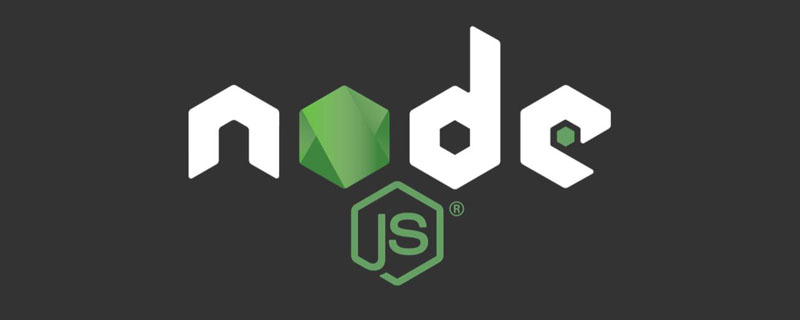
관련 추천: "nodejs Tutorial"
구조
프로젝트 구조는 다음과 같습니다
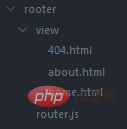
코드는 다음과 같습니다
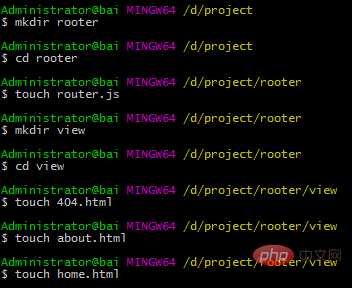
기능
[router.js]
// 加载所需模块
var http = require('http');
var url = require('url');
var fs = require('fs');
var host = '127.0.0.1';
var port = 8080;
http.createServer(function(req,res){
var pathname = url.parse(req.url).pathname;
console.log('Request for ' + pathname + ' received.');
function showPaper(path,status){
var content = fs.readFileSync(path);
res.writeHead(status, { 'Content-Type': 'text/html;charset=utf-8' });
res.write(content);
res.end();
}
switch(pathname){
//'首页'
case '/':
case '/home':
showPaper('./view/home.html',200);
break;
//'about页'
case '/about':
showPaper('./view/about.html',200);
break;
//'404页'
default:
showPaper('./view/404.html',404);
break;
}
}).listen(port, host);[404.html]
<!DOCTYPE html>
<html>
<head>
<meta charset="UTF-8">
<title>Document</title>
</head>
<body>
404
</body>
</html>[about.html]
<!DOCTYPE html>
<html>
<head>
<meta charset="UTF-8">
<title>Document</title>
</head>
<body>
about
</body>
</html>[home.html]
<!DOCTYPE html>
<html>
<head>
<meta charset="UTF-8">
<title>Document</title>
</head>
<body>
home
</body>
</html>Demo
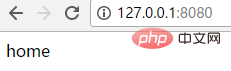
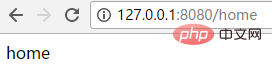
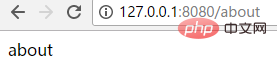
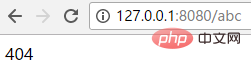
더 많은 프로그래밍 관련 지식을 보려면 프로그래밍 입문을 방문하세요! !
위 내용은 nodejs를 사용하여 라우팅 기능을 구현하는 방법의 상세 내용입니다. 자세한 내용은 PHP 중국어 웹사이트의 기타 관련 기사를 참조하세요!
성명:
이 기사는 cnblogs.com에서 복제됩니다. 침해가 있는 경우 admin@php.cn으로 문의하시기 바랍니다. 삭제

