js에서 복권(사각형) 효과를 얻는 방법은 무엇입니까? 2가지 복권 효과 구현(코드 예시)
- 青灯夜游앞으로
- 2018-10-26 16:25:003827검색
이 글의 내용은 js에서 로또(사각형) 효과를 구현하는 방법을 소개하는 것인가요? 두 가지 복권 효과 구현(코드 예) 도움이 필요한 친구들이 참고할 수 있기를 바랍니다.
표시:
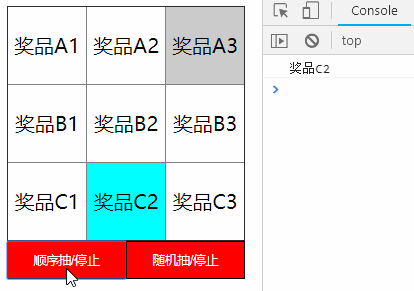
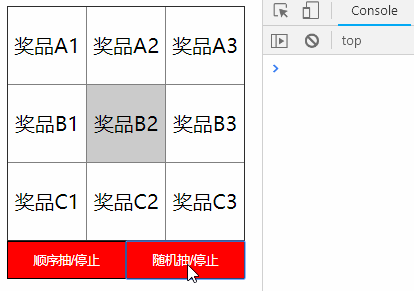
HTML:
<div id="table"></div> <div id="btn"> <button onclick="start('p', 'active','newactive', 100)">顺序抽/停止</button> <button onclick="startRan('p', 'active','newactive', 100)">随机抽/停止</button> </div>
CSS: # 🎜🎜#
table {
text-align: center;
border-collapse: collapse;
}
table * {
width: 60px;
height: 60px;
}
#btn {
box-sizing: border-box;
width: 190px;
display: flex;
justify-content: space-between;
align-items: center;
}
#btn * {
flex-grow: 1;
background-color: red;
border: 1px solid #000;
color: #fff;
height: 30px;
font-size: 10px;
}
.active {
background-color: #ccc;
}
.newactive {
background-color: #00ffff;
}
JavaScript:
// 定义一个奖池
var jackpot = [
['奖品A1', '奖品A2', '奖品A3'],
['奖品B1', '奖品B2', '奖品B3'],
['奖品C1', '奖品C2', '奖品C3']
];
/**
* [table 创建表格]
* @param {[Array]} arr [奖品数组]
* @param {[String]} selector [选择器]
* @return {[String]} table [返回一个HTML标签]
*/
function table(arr, selector) {
var table = '<table border="1">';
for (var i = 0; i < arr.length; i++) {
table += '<tr>';
for (var j = 0; j < arr[i].length; j++) {
table += '<td class="' + selector + '">' + arr[i][j] + '</td>';
}
table += '</tr>';
}
table += '</table>';
return table;
}
// 输出奖池
document.getElementById('table').innerHTML = table(jackpot, 'p');
var key = true; // start,startRan控制器
var num = 3; // 抽奖次数
// 抽过的还能抽 可定义抽奖次数-->次数限制 num需要定义
// 不定义抽奖次数-->次数无限 num不需定义
// 抽过的不能抽 可定义抽奖次数-->次数限制(次数不超过选择器长度) num需要定义
// 不定义抽奖次数-->次数等于选择器长度 num需要定义
/**
* [start 开始抽奖]
* @param {[String]} selector [选择器]
* @param {[String]} addselector [给选中的添加样式]
* @param {[String]} newaddselector [中奖奖品样式]
* @param {[Number]} speed [时间越小,速度越快]
* @return {[type]} [description]
*/
function start(selector, addselector, newaddselector, speed) {
if (key) {
if (typeof(num) == 'undefined' || num != 0) {
var count = 0;
// 如果写成var timer会每次执行时重新定义一个timer,那么clearInterval(timer)只能清除后面定义的那个timer,前面定义的已经没有变量指向了 无法清除
timer = setInterval(function() {
if (count < $('.' + selector).length) {
$('.' + selector).eq(count).addClass(addselector);
$('.' + selector).eq(count).siblings().removeClass(addselector);
$('.' + selector).eq(count).parent().siblings().children().removeClass(addselector);
count++;
} else {
count = 0;
}
}, speed);
if(typeof(num) != 'undefined'){
num--;
}
} else{
key = false;
console.log("抽奖结束");
}
} else {
clearInterval(timer);
// 决定抽中的奖品的样式和抽中的奖品能否继续抽
$('.' + addselector).addClass(newaddselector).removeClass(selector);
// 奖品
console.log($('.' + addselector).html());
}
key = !key;
}
/**
* [start 开始抽奖]
* @param {[String]} selector [选择器]
* @param {[String]} addselector [给选中的添加样式]
* @param {[String]} newaddselector [中奖奖品样式]
* @param {[Number]} speed [时间越小,速度越快]
* @return {[type]} [description]
*/
function startRan(selector, addselector, newaddselector, speed) {
if (key) {
if (typeof(num) == 'undefined' || num != 0) {
// 如果写成var timer会每次执行时重新定义一个timer,那么clearInterval(timer)只能清除后面定义的那个timer,前面定义的已经没有变量指向了 无法清除
timer = setInterval(function() {
var count = Math.floor(Math.random() * $('.' + selector).length);
$('.' + selector).eq(count).addClass(addselector);
$('.' + selector).eq(count).siblings().removeClass(addselector);
$('.' + selector).eq(count).parent().siblings().children().removeClass(addselector);
}, speed);
if(typeof(num) != 'undefined'){
num--;
}
} else {
key = false;
console.log("抽奖结束");
}
} else {
clearInterval(timer);
// 决定抽中的奖品的样式和抽中的奖品能否继续抽
$('.' + addselector).addClass(newaddselector).removeClass(selector);
// 奖品
console.log($('.' + addselector).html());
}
key = !key;
}위 내용은 js에서 복권(사각형) 효과를 얻는 방법은 무엇입니까? 2가지 복권 효과 구현(코드 예시)의 상세 내용입니다. 자세한 내용은 PHP 중국어 웹사이트의 기타 관련 기사를 참조하세요!
성명:
이 기사는 cnblogs.com에서 복제됩니다. 침해가 있는 경우 admin@php.cn으로 문의하시기 바랍니다. 삭제

