HTML 학습을 위한 HTML 목록 소개(코드 예제)
- 青灯夜游앞으로
- 2018-10-16 16:26:312259검색
이 글에서는 간단한 코드 예제를 통해 HTML 학습을 위한 HTML 목록을 소개합니다. 도움이 필요한 친구들이 참고할 수 있기를 바랍니다.
1, 렌더링.
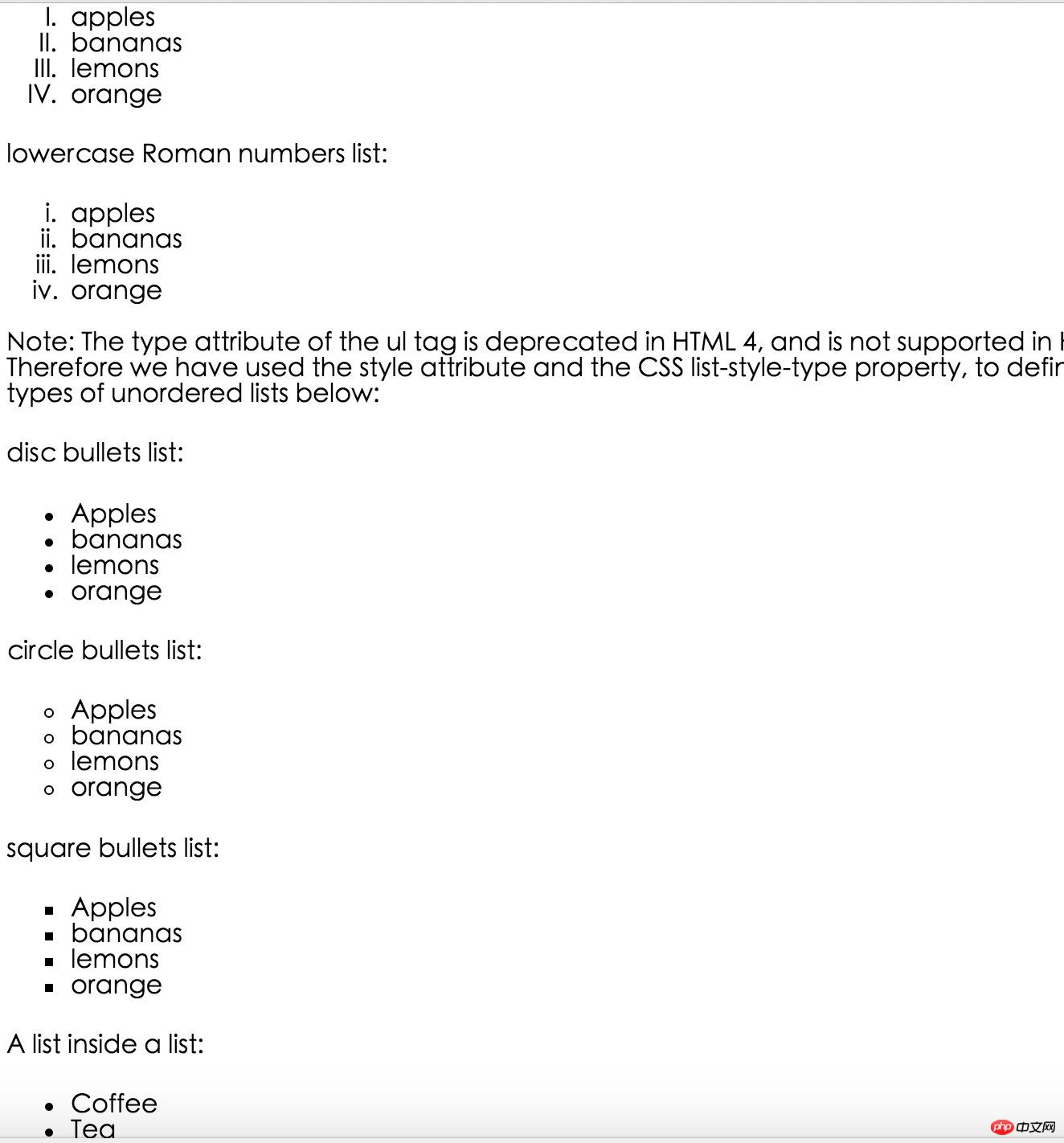
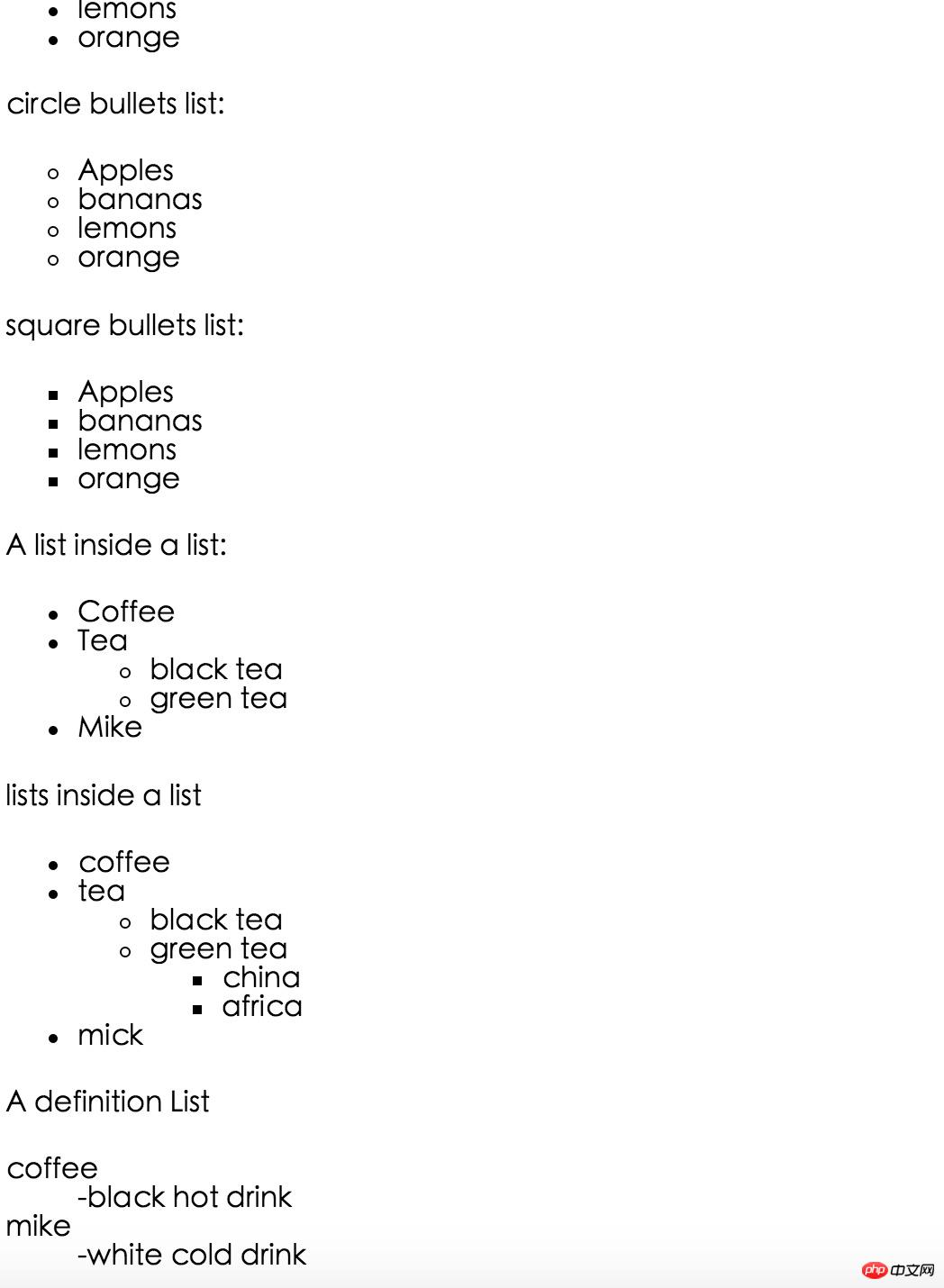
둘, 코드.
<!DOCTYPE html><html><head> <meta charset="utf-8"> <title>html 列表</title></head><body> <!--无序列表--> <h4>An Unordered list</h4> <ul> <li>Cofferr</li> <li>tea</li> <li>Mide</li> </ul> <!--有序列表--> <ol start="50"> <li>Cooffee</li> <li>Tea</li> <li>Mike</li> </ol> <!--自定义列表--> <dl> <dt>Coffer</dt> <dd>--black hot drink</dd> <dt>mike</dt> <dd>--white cold drink</dd> </dl> <!--不同类型的有序列表--> <h4>Numbered list:</h4> <ol> <li>apples</li> <li>bananas</li> <li>lemons</li> <li>orange</li> </ol> <h4>letters list:</h4> <ol type="A"> <li>apples</li> <li>bananas</li> <li>lemons</li> <li>orange</li> </ol> <h4>Lowercase letters list:</h4> <ol type="a"> <li>apples</li> <li>bananas</li> <li>lemons</li> <li>orange</li> </ol> <h4>Roman numbers list:</h4> <ol type="I"> <li>apples</li> <li>bananas</li> <li>lemons</li> <li>orange</li> </ol> <h4>lowercase Roman numbers list:</h4> <ol type="i"> <li>apples</li> <li>bananas</li> <li>lemons</li> <li>orange</li> </ol> <!--不同类型的无序列表--> <p><b>Note:</b> The type attribute of the ul tag is deprecated in HTML 4, and is not supported in HTML5. Therefore we have used the style attribute and the CSS list-style-type property, to define different types of unordered lists below:</p> <h4>disc bullets list:</h4> <ul style="list-style-type:disc"> <li>Apples</li> <li>bananas</li> <li>lemons</li> <li>orange</li> </ul> <h4>circle bullets list:</h4> <ul style="list-style-type:circle"> <li>Apples</li> <li>bananas</li> <li>lemons</li> <li>orange</li> </ul> <h4>square bullets list:</h4> <ul style="list-style-type:square"> <li>Apples</li> <li>bananas</li> <li>lemons</li> <li>orange</li> </ul> <!--嵌套列表--> <h4>A list inside a list:</h4> <ul> <li>Coffee</li> <li>Tea</li> <ul> <li>black tea</li> <li>green tea</li> </ul> <li>Mike</li> </ul> <!--嵌套列表2--> <h4>lists inside a list</h4> <ul> <li>coffee</li> <li>tea <ul> <li>black tea</li> <li>green tea <ul> <li>china</li> <li>africa</li> </ul> </li> </ul> </li> <li>mick</li> </ul> <!--自定义列表--> <h4>A definition List</h4> <dl> <dt>coffee</dt> <dd>-black hot drink</dd> <dt>mike</dt> <dd>-white cold drink</dd> </body> </html>
참고: "루키 튜토리얼"
요약: 위 내용은 이 글의 전체 내용입니다. 모든 분들의 학습에 도움이 되기를 바랍니다. 더 많은 관련 튜토리얼을 보려면 HTML 비디오 튜토리얼, Html5 비디오 튜토리얼, 부트스트랩 비디오 튜토리얼을 방문하세요!
위 내용은 HTML 학습을 위한 HTML 목록 소개(코드 예제)의 상세 내용입니다. 자세한 내용은 PHP 중국어 웹사이트의 기타 관련 기사를 참조하세요!
성명:
이 기사는 cnblogs.com에서 복제됩니다. 침해가 있는 경우 admin@php.cn으로 문의하시기 바랍니다. 삭제

