집 >데이터 베이스 >MySQL 튜토리얼 >SQL 데이터베이스 문장 최적화 분석 및 최적화 기법 요약(SQL 최적화 도구)
SQL 데이터베이스 문장 최적화 분석 및 최적화 기법 요약(SQL 최적화 도구)
- php是最好的语言원래의
- 2018-08-03 17:37:099869검색
일반적으로 SQL 데이터베이스는 최적화 및 분석이 필요하며 특정 기술이 있습니다. 여기에서는 SQL 최적화의 여러 방법을 자세히 소개하지 않으며, Oracle용 최적화 도구 SQL Tuning Expert도 있습니다. 그리고 이를 사용하는 방법은 우선 데이터베이스 최적화의 몇 가지 원칙을 따라야 합니다.
1. 인덱스 오류를 유발할 수 있는 열에 대한 작업을 피하십시오.
2. 복잡한 조인 쿼리를 여러 쿼리로 분할하는 동시에 큰 결과 집합을 구동하는 작은 결과 집합입니다. 그렇지 않으면 조인하는 테이블이 많아질수록 잠금 및 정체가 더 많이 발생합니다.
3 유사 퍼지 쿼리 사용에 주의하고 %% 사용을 피하세요. 예를 들어 '%de%'와 같은 where 이름에서 *를 선택하세요.
대체 문: select * from a where name >= ' de' 및 name < ; 'df';
4. 쿼리해야 하는 필드만 나열하고 메모리를 절약하려면 select * from...을 사용하지 마세요.
5.
insert into a (id ,name) values(2,'a'), (3,'s');6.limit 베이스는 상대적으로 큽니다. 7. 레코드를 무작위로 얻기 위해 rand 함수를 사용하지 마세요. 8. 쿼리 성능을 향상하려면 테이블을 만들 때 null이 아닌 값으로 설정해야 합니다. 9. count(id)는 쓰지 말고 count(*)10. 불필요한 정렬은 하지 말고, 최대한 인덱스에서 정렬을 완료하세요. SQL을 먼저 살펴보겠습니다.
select
ii.product_id,
p.product_name,
count(distinct pim.pallet_id) count_pallet_id,
if(round(sum(itg.quantity),2) > -1 && round(sum(itg.quantity),2) < 0.005, 0, round(sum(itg.quantity),2)) quantity,
round(ifnull(sum(itag.locked_quantity), 0.00000),2) locked_quantity,
pc.container_unit_code_name,
if(round(sum(itg.qoh),2) > -1 && round(sum(itg.qoh),2) < 0.005, 0, round(sum(itg.qoh),2)) qoh,
round(ifnull(sum(itag.locked_qoh), 0.00000),2) locked_qoh,
p.unit_code,
p.unit_code_name
from (select
it.inventory_item_id item_id,
sum(it.quantity) quantity,
sum(it.real_quantity) qoh
from
ws_inventory_transaction it
where
it.enabled = 1
group by
it.inventory_item_id
) itg
left join (select
ita.inventory_item_id item_id,
sum(ita.quantity) locked_quantity,
sum(ita.real_quantity) locked_qoh
from
ws_inventory_transaction_action ita
where
1=1 and ita.type in ('locked', 'release')
group by
ita.inventory_item_id
)itag on itg.item_id = itag.item_id
inner join ws_inventory_item ii on itg.item_id = ii.inventory_item_id
inner join ws_pallet_item_mapping pim on ii.inventory_item_id = pim.inventory_item_id
inner join ws_product p on ii.product_id = p.product_id and p.status = 'OK'
left join ws_product_container pc on ii.container_id = pc.container_id
//总起来说关联太多表,设计表时可以多一些冗余字段,减少表之间的关联查询;
where
ii.inventory_type = 'raw_material' and
ii.inventory_status = 'in_stock' and
ii.facility_id = '25' and
datediff(now(),ii.last_updated_time) < 3 //违反了第一个原则
and p.product_type = 'goods'
and p.product_name like '%果%' // 违反原则3
group by
ii.product_id
having
qoh < 0.005
order by
qoh desc 위의 SQL은 쿼리에 매우 해로운 하위 쿼리를 사용했습니다. 더 나은 접근 방식은 다음과 같습니다. select
t.facility_id,
f.facility_name,
t.inventory_status,
wis.inventory_status_name,
t.inventory_type,
t.product_type,
t.product_id,
p.product_name,
t.container_id,
t.unit_quantity,
p.unit_code,
p.unit_code_name,
pc.container_unit_code_name,
t.secret_key,
sum(t.quantity) quantity,
sum(t.real_quantity) real_quantity,
sum(t.locked_quantity) locked_quantity,
sum(t.locked_real_quantity) locked_real_quantity
from ( select
ii.facility_id,
ii.inventory_status,
ii.inventory_type,
ii.product_type,
ii.product_id,
ii.container_id,
ii.unit_quantity,
ita.secret_key,
ii.quantity quantity,
ii.real_quantity real_quantity,
sum(ita.quantity) locked_quantity,
sum(ita.real_quantity) locked_real_quantity
from
ws_inventory_item ii
inner join ws_inventory_transaction_action ita on ii.inventory_item_id = ita.inventory_item_id
where
ii.facility_id = '{$facility_id}' and
ii.inventory_status = '{$inventory_status}' and
ii.product_type = '{$product_type}' and
ii.inventory_type = '{$inventory_type}' and
ii.locked_real_quantity > 0 and
ita.type in ('locked', 'release')
group by
ii.product_id, ita.secret_key, ii.container_id, ita.inventory_item_id
having
locked_real_quantity > 0
) as t
inner join ws_product p on t.product_id = p.product_id
left join ws_facility f on t.facility_id = f.facility_id
left join ws_inventory_status wis on wis.inventory_status = t.inventory_status
left join ws_product_container pc on pc.container_id = t.container_id
group by
t.product_id, t.secret_key, t.container_id 참고:
1.
2. 검색 범위를 제한하고 좁히려면
4. SQL 튜닝 전문가 도구를 사용하세요. for Oracle은 SQL 문을 최적화합니다
SQL 개발자와 DBA의 경우 비즈니스 요구 사항에 따라 올바른 SQL을 쉽게 작성할 수 있습니다. 그런데 SQL의 실행 성능은 어떨까? 더 빠르게 실행되도록 최적화할 수 있나요? DBA 선배가 아니시면 자신감이 없으신 분들이 많을 것 같아요.
다행히 자동화된 최적화 도구가 이 문제를 해결하는 데 도움이 될 수 있습니다. 오늘 소개해드릴 Tosska SQL Tuning Expert for Oracle Tool 입니다.다운로드 https://tosska.com/tosska-sql-tuning-expert-tse-oracle-free-download/ 이 도구의 발명자는 Dell의 전 수석 엔지니어인 Richard To입니다. 20년 이상의 SQL 경험 최적화 경험
Oracle 클라이언트를 설치하고 Oracle 클라이언트에 TNS를 구성한 경우 이 창에서 "연결 모드"로 "TNS"를 선택한 다음 "데이터베이스 별칭"에서 구성된 TNS를 데이터베이스 별칭으로 선택할 수 있습니다.
2. 성능 문제가 있는 SQL을 입력합니다. 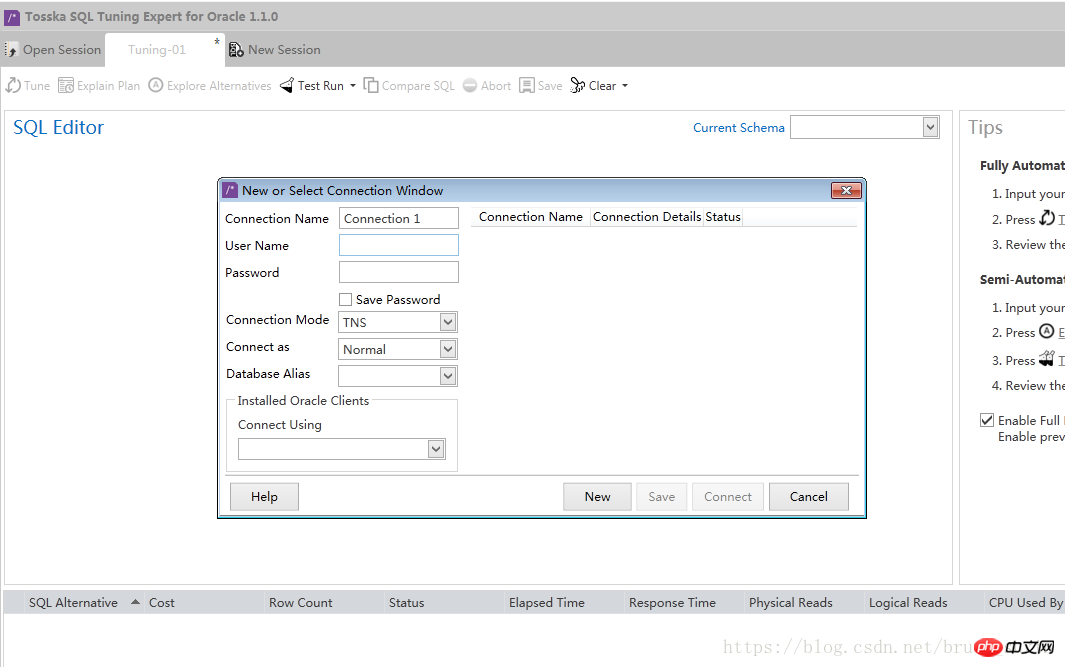
3. Tune 버튼을 클릭하면 해당 SQL이 자동으로 대량 생성되고 실행이 시작됩니다. 아직 테스트가 완료되지 않았지만 이미 SQL 20의 성능이 100% 향상되었음을 확인할 수 있습니다.
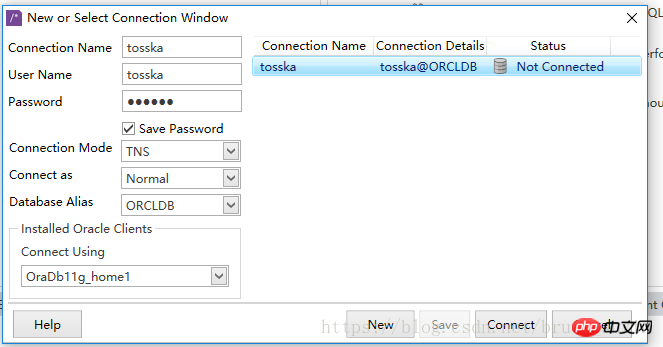
두 개의 힌트를 사용하며 실행 속도가 가장 빠른 SQL 20에 대해 자세히 살펴보겠습니다. 원본 SQL은 0.99초가 소요되며, 최적화된 SQL 실행 시간은 0초에 가깝습니다.
이 SQL은 데이터베이스에서 매일 수만 번 실행되기 때문에 최적화 후 약 165초의 데이터베이스 실행 시간을 절약할 수 있습니다. 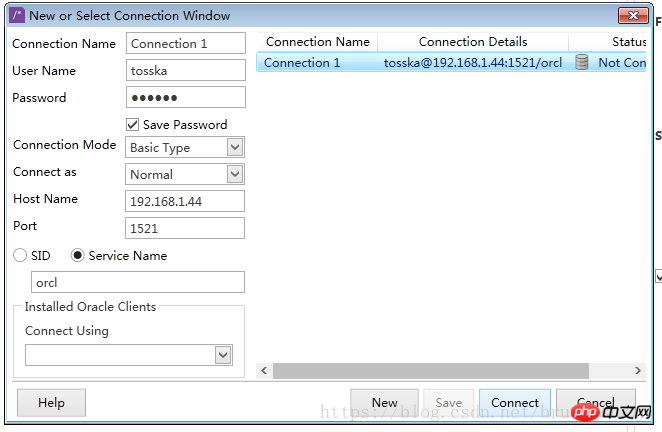
마지막으로 애플리케이션 소스 코드에서 성능 문제가 있는 SQL을 동등한 SQL 20으로 교체합니다. 애플리케이션을 다시 컴파일하고 성능이 향상되었습니다.
튜닝 작업이 성공적으로 완료되었습니다! 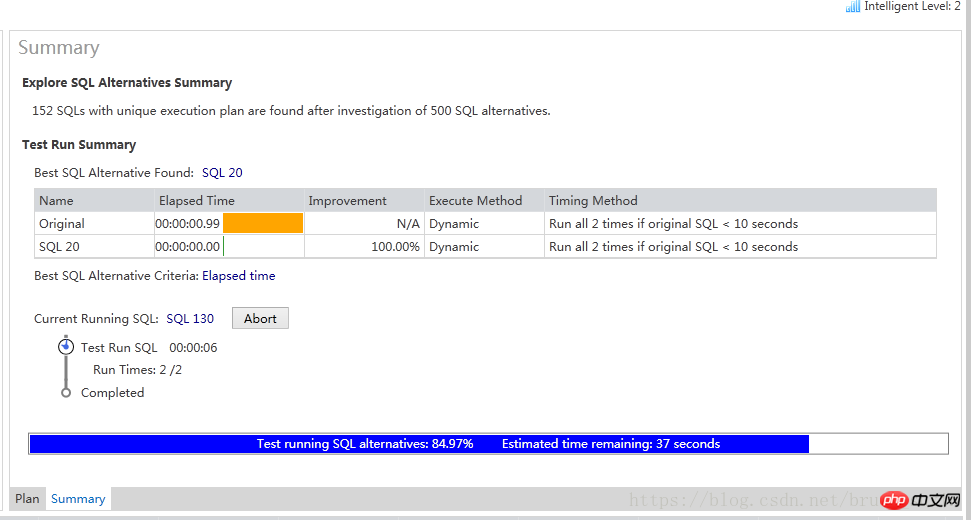
Sql 성능 최적화 요약 및 SQL 문 최적화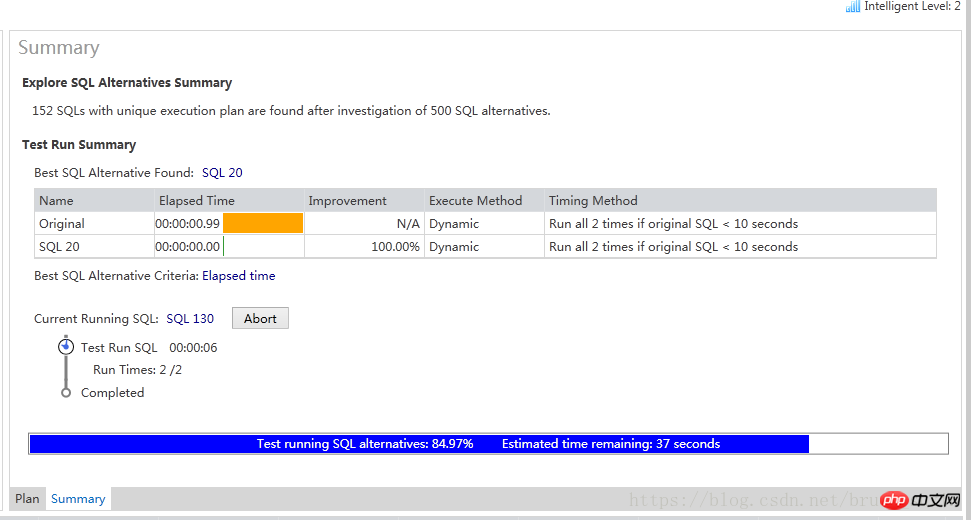
관련 동영상:
위 내용은 SQL 데이터베이스 문장 최적화 분석 및 최적화 기법 요약(SQL 최적화 도구)의 상세 내용입니다. 자세한 내용은 PHP 중국어 웹사이트의 기타 관련 기사를 참조하세요!

