집 >위챗 애플릿 >미니 프로그램 개발 >WeChat 애플릿 개발 사진 드래그 앤 드롭
WeChat 애플릿 개발 사진 드래그 앤 드롭
- 不言원래의
- 2018-06-27 09:44:271748검색
이 글은 위챗 애플릿 개발의 이미지 드래그 예시에 대한 자세한 설명을 중심으로 소개하고 있으니 필요하신 분들은 참고하시면 됩니다.
위챗 애플릿 개발의 이미지 드래그 예시에 대한 자세한 설명
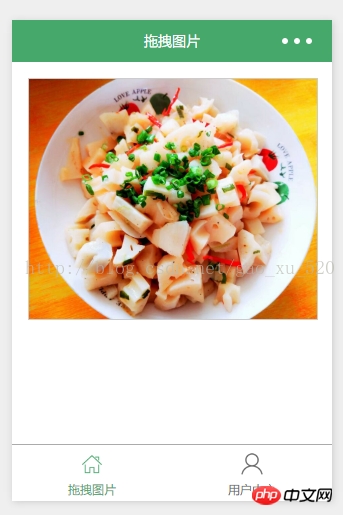
1 .페이지 구조 작성:moveimg.wxml
<view class="container">
<view class="cnt">
<image class="image-style" src="../uploads/foods.jpg" style="left:{{ballleft}}px;width:{{screenWidth}}px" bindtouchmove="ballMoveEvent">
</image>
</view>
</view>
2. 페이지 스타일 작성: moveimg.wxss
.container {
box-sizing:border-box;
padding:1rem;
}
.cnt{
width:100%;
height:15rem;
border: 1px solid #ccc;
position:relative;
overflow: hidden;
}
.image-style{
position: absolute;
top: 0px;
left:0px;
height:100%;
}
3.
var app = getApp()
Page({
data: {
ballleft:-20,
screenWidth: 0,
},
onLoad: function() {
var _this = this;
wx.getSystemInfo({
success: function(res) {
_this.setData({
screenHeight: res.windowHeight,
screenWidth: res.windowWidth,
});
}
});
},
ballMoveEvent: function(e) {
var touchs = e.touches[0];
var pageX = touchs.pageX;
console.log('宽度 '+this.data.screenWidth)
console.log('pageX: ' + pageX);
//这里用right和bottom.所以需要将pageX pageY转换
var x = this.data.screenWidth/2 - pageX-20;
if(this.data.screenWidth>385){
if(x>42){x=42;}
}else{
if(x>32){x=32;}
}
if(x<0){x=0;}
console.log('x:' + x)
this.setData({
ballleft: -x
});
}
})
며칠간 이미지 크롭을 공부하면서 아이디어는 얻었는데 여러가지 문제에 봉착했습니다. 불행하게도 프로그래밍은 쉽지 않습니다. WeChat 미니 프로그램에서 사진의 절대 위치(배경 이미지) 방법
WeChat 미니 프로그램은 사진을 저장하고 Moments
nodejs에 공유하여 구현할 수 있습니다. WeChat 미니 프로그램 개발 비밀번호 암호화
위 내용은 WeChat 애플릿 개발 사진 드래그 앤 드롭의 상세 내용입니다. 자세한 내용은 PHP 중국어 웹사이트의 기타 관련 기사를 참조하세요!
성명:
본 글의 내용은 네티즌들의 자발적인 기여로 작성되었으며, 저작권은 원저작자에게 있습니다. 본 사이트는 이에 상응하는 법적 책임을 지지 않습니다. 표절이나 침해가 의심되는 콘텐츠를 발견한 경우 admin@php.cn으로 문의하세요.

