AJAX를 사용하여 사용자 이름이 고유한지 확인하는 방법
- 一个新手원래의
- 2017-09-27 09:35:471783검색
이론을 학습한 후에는 실제 작업을 통해 지식을 통합해야 합니다.
사용자 이름이 고유한지 확인하려면 아래에 간단한 예를 작성하십시오(직접 코드):
프런트 엔드 인터페이스:
<%@ page language="java" contentType="text/html; charset=GB18030"
pageEncoding="GB18030"%><!DOCTYPE html PUBLIC "-//W3C//DTD HTML 4.01 Transitional//EN" "http://www.w3.org/TR/html4/loose.dtd"><html><head><meta http-equiv="Content-Type" content="text/html; charset=GB18030"><title>检测用户名是否唯一</title><style type="text/css"><!--#toolTip { position:absolute; left:331px; top:39px; width:98px; height:48px; padding-top:45px; padding-left:25px; padding-right:25px; z-index:1; display:none; color:red; background-image: url(images/tooltip.jpg);}--></style></head><body style="margin: 0px;"><form method="post" action="" name="form1"><table width="509" height="352" border="0" align="center" cellpadding="0" cellspacing="0" background="images/bg.gif">
<tr>
<td height="54"> </td>
</tr>
<tr>
<td height="253" valign="top">
<p style="position:absolute;">
<table width="100%" height="250" border="0" cellpadding="0" cellspacing="0">
<tr>
<td width="18%" height="54" align="right" style="color:#8e6723 "><b>用户名:</b></td>
<td width="49%"><input name="username" type="text" id="username" size="32"></td>
<td width="33%"><img src="images/checkBt.jpg" style="max-width:90%" style="max-width:90%" style="cursor:hand;" onClick="checkUser(form1.username);" alt="AJAX를 사용하여 사용자 이름이 고유한지 확인하는 방법" ></td>
</tr>
<tr>
<td height="51" align="right" style="color:#8e6723 "><b>密码:</b></td>
<td><input name="pwd1" type="password" id="pwd1" size="35"></td>
<td rowspan="2"> <p id="toolTip"></p></td>
</tr>
<tr>
<td height="56" align="right" style="color:#8e6723 "><b>确认密码:</b></td>
<td><input name="pwd2" type="password" id="pwd2" size="35"></td>
</tr>
<tr>
<td height="55" align="right" style="color:#8e6723 "><b>E-mail:</b></td>
<td colspan="2"><input name="email" type="text" id="email" size="45"></td>
</tr>
<tr>
<td> </td>
<td colspan="2"><input type="image" name="imageField" src="images/registerBt.jpg"></td>
</tr>
</table>
</p>
</td>
</tr>
<tr>
<td> </td>
</tr></table></form></body></html>AJAX 파일:
<script language="javascript">function createRequest(url) {
http_request = false;
if (window.XMLHttpRequest) { // 非IE浏览器
http_request = new XMLHttpRequest(); //创建XMLHttpRequest对象
} else if (window.ActiveXObject) { // IE浏览器
try {
http_request = new ActiveXObject("Msxml2.XMLHTTP"); //创建XMLHttpRequest对象
} catch (e) {
try {
http_request = new ActiveXObject("Microsoft.XMLHTTP"); //创建XMLHttpRequest对象
} catch (e) {}
}
} if (!http_request) {
alert("不能创建XMLHttpRequest对象实例!");
return false;
}
http_request.onreadystatechange = getResult; //调用返回结果处理函数
http_request.open('GET', url, true); //创建与服务器的连接
http_request.send(null); //向服务器发送请求}function getResult() {
if (http_request.readyState == 4) { // 判断请求状态
if (http_request.status == 200) { // 请求成功,开始处理返回结果
document.getElementById("toolTip").innerHTML=http_request.responseText; //设置提示内容
document.getElementById("toolTip").style.display="block"; //显示提示框
} else { // 请求页面有错误
alert("您所请求的页面有错误!");
}
}
}function checkUser(userName){
if(userName.value==""){
alert("请输入用户名!");userName.focus();return;
}else{
createRequest('checkUser.jsp?user='+userName.value);
}
}</script>jsp 파일:
이 예는 데이터베이스에 연결되지 않습니다. , 단지 배열을 사용합니다. 단순히 등록된 사용자를 의미합니다.
<%@ page language="java" import="java.util.*" pageEncoding="GB18030" %>
<%
String[] userList={"明日科技","mr","mrsoft","wgh"}; //创建一个一维数组
String user=new String(request.getParameter("user").getBytes("ISO-8859-1"),"GB18030"); //获取用户名
Arrays.sort(userList); //对数组排序
int result=Arrays.binarySearch(userList,user); //搜索数组
if(result>-1){
out.println("很抱歉,该用户名已经被注册!"); //输出检测结果
}else{
out.println("恭喜您,该用户名没有被注册!"); //输出检测结果
}
%>렌더링
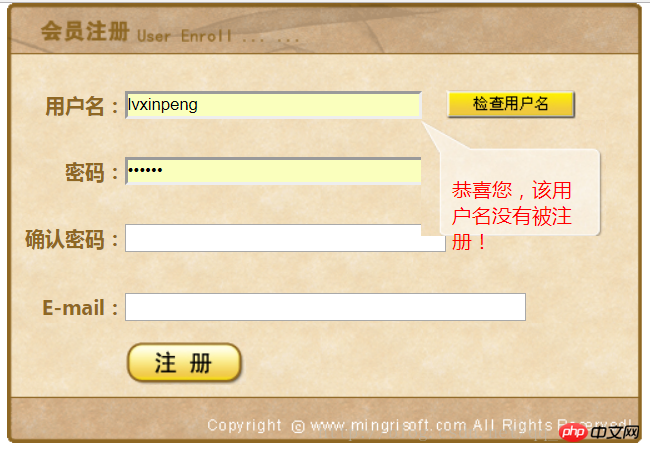

위 내용은 AJAX를 사용하여 사용자 이름이 고유한지 확인하는 방법의 상세 내용입니다. 자세한 내용은 PHP 중국어 웹사이트의 기타 관련 기사를 참조하세요!
성명:
본 글의 내용은 네티즌들의 자발적인 기여로 작성되었으며, 저작권은 원저작자에게 있습니다. 본 사이트는 이에 상응하는 법적 책임을 지지 않습니다. 표절이나 침해가 의심되는 콘텐츠를 발견한 경우 admin@php.cn으로 문의하세요.
이전 기사:jQuery 문서 작업에서 text() 사용다음 기사:jQuery 문서 작업에서 text() 사용

