HTML에서 텍스트와 레이블을 가운데에 배치하는 방법
- 一个新手원래의
- 2017-09-19 10:21:582473검색
1. 텍스트 중심 정렬:
text-align: center; line-height: 100px; (=height)
2. 라벨 중심 정렬
margin: 0 auto; 其中0指的是margin-top:0
코드 조각:
<!DOCTYPE html>
<html lang="en"><head>
<meta charset="UTF-8">
<title>搜索论坛</title>
<link rel="stylesheet" href="https://www.baidu.com/img/baidu_jgylogo3.gif">
<style>
.item1{
height: 100px;
width: 100px;
background-color: red;
text-align: center;
line-height: 100px;
margin: 0 auto;
}
.item2{
height: 100px;
width: 100px;
background-color: wheat;
text-align: center;
line-height: 100px;
margin: 100px auto;
}
</style>
</head>
<body>
<p class="outer">
<p class="item1">1111</p>
<p class="item2">2222</p>
</p>
</body>
</html>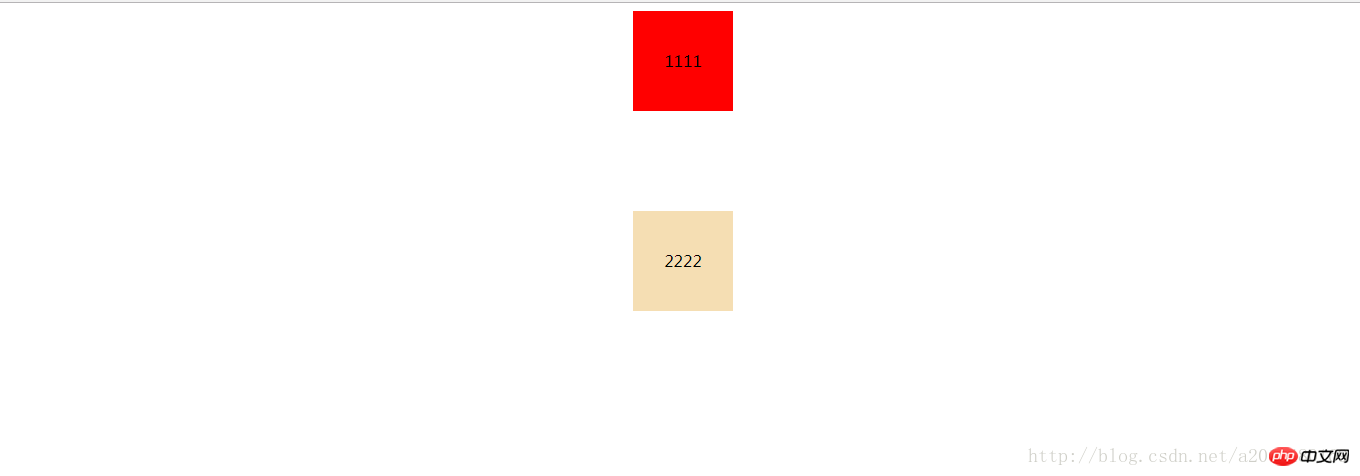
위 내용은 HTML에서 텍스트와 레이블을 가운데에 배치하는 방법의 상세 내용입니다. 자세한 내용은 PHP 중국어 웹사이트의 기타 관련 기사를 참조하세요!
성명:
본 글의 내용은 네티즌들의 자발적인 기여로 작성되었으며, 저작권은 원저작자에게 있습니다. 본 사이트는 이에 상응하는 법적 책임을 지지 않습니다. 표절이나 침해가 의심되는 콘텐츠를 발견한 경우 admin@php.cn으로 문의하세요.
이전 기사:web前端性能优化方法다음 기사:html5和html有什么区别

