Python에서 Excel을 sqlite로 변환하는 방법 소개
- 黄舟원래의
- 2017-07-17 14:41:461554검색
이 글에서는 Python에서 Excel을 sqlite로 변환하는 방법을 주로 소개하고, 타사 라이브러리 xlrd를 기반으로 Python의 관련 조작 기술을 분석하여 Excel 파일을 읽고 필요한 친구들에게 예제 형식으로 작성합니다. 이 글을 참고하세요
예제에서는 Python에서 Excel을 sqlite로 변환하는 방법을 설명합니다. 참고할 수 있도록 모든 사람과 공유하세요. 세부 사항은 다음과 같습니다.
Python 환경의 설치 및 구성에 대해서는 개인적으로 pydev 개발 환경을 좋아합니다.
Python은 Excel을 구문 분석하기 위해 타사 라이브러리를 사용해야 합니다. 여기서는 xlrd를 사용하기로 선택했습니다.
먼저 Excel 콘텐츠를 살펴보세요.
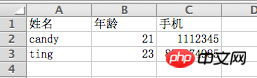
그런 다음 생성된 데이터베이스:
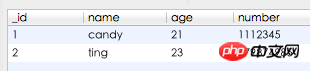
다음은 소스입니다. 코드:
#!/usr/bin/python
# encoding=utf-8
'''''
Created on 2013-4-2
@author: ting
'''
from xlrd import open_workbook
import sqlite3
import types
def read_excel(sheet):
# 判断有效sheet
if sheet.nrows > 0 and sheet.ncols > 0:
for row in range(1, sheet.nrows):
row_data = []
for col in range(sheet.ncols):
data = sheet.cell(row, col).value
# excel表格内容数据类型转换 float->int,unicode->utf-8
if type(data) is types.UnicodeType: data = data.encode("utf-8")
elif type(data) is types.FloatType: data = int(data)
row_data.append(data)
check_data_length(row_data)
# 检查row_data长度
def check_data_length(row_data):
if len(row_data) == 3:
insert_sqlite(row_data)
def insert_sqlite(row_data):
# 打开数据库(不存在时会创建数据库)
con = sqlite3.connect("test.db")
cur = con.cursor()
try:
cur.execute("create table if not exists contacts(_id integer primary key "\
"autoincrement,name text,age integer,number integer)")
# 插入数据不要使用拼接字符串的方式,容易收到sql注入攻击
cur.execute("insert into contacts(name,age,number) values(?,?,?)", row_data)
con.commit()
except sqlite3.Error as e:
print "An error occurred: %s", e.args[0]
finally:
cur.close
con.close
xls_file = "test.xls"
book = open_workbook(xls_file)
for sheet in book.sheets():
read_excel(sheet)
print "------ Done ------"위 내용은 Python에서 Excel을 sqlite로 변환하는 방법 소개의 상세 내용입니다. 자세한 내용은 PHP 중국어 웹사이트의 기타 관련 기사를 참조하세요!
성명:
본 글의 내용은 네티즌들의 자발적인 기여로 작성되었으며, 저작권은 원저작자에게 있습니다. 본 사이트는 이에 상응하는 법적 책임을 지지 않습니다. 표절이나 침해가 의심되는 콘텐츠를 발견한 경우 admin@php.cn으로 문의하세요.

