Python 패키지 및 클래스를 사용하는 방법
- 高洛峰원래의
- 2017-02-27 09:55:541254검색
패키지 및 클래스 사용에 대한 Python 기본 자습서
filePackage 폴더를 만듭니다.
filePackage py
#!/usr/bin/env python3 # -*- coding: utf-8 -*- from datetime import datetime class MyFile(): def __init__(self, filepath): print('MyFile init...') self.filepath = filepath def printFilePath(self): print(self.filepath) def testReadFile(self): with open(self.filepath, 'r') as f: s = f.read() print('open for read...') print(s) def testWriteFile(self): with open('test.txt', 'w') as f: f.write('今天是 ') f.write(datetime.now().strftime('%Y-%m-%d'))__init__ .py 코드는 다음과 같습니다:
from file import MyFile
이 모듈의 공용 클래스 메소드를 노출
그런 다음 외부 참조의 특정 실제 위치를 찾을 필요는 없습니다. 패키지의 __init__만 찾으면 됩니다. main.py 및 filePackage 수준을 설정합니다.
#!/usr/bin/env python3
# -*- coding: utf-8 -*-
from filePackage import MyFile
if __name__ == '__main__':
a = MyFile("./filePackage/test.txt")
a.printFilePath();
a.testReadFile();
디렉토리 구조: 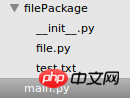
import filePackage.file
if __name__ == '__main__':
a = filePackage.file.MyFile("./filePackage/test.txt")
a.printFilePath();
그러나 이렇게 작성하는 것은 권장되지 않습니다. 대중에게 노출하는 것이 좋습니다. 위의 방법에 따라 모듈의 클래스를 직접 인용해 보세요. 읽어주셔서 감사합니다. 도움이 되기를 바랍니다. 이 사이트를 지원해 주셔서 감사합니다! Python 패키지 및 클래스 사용법과 관련된 더 많은 기사를 보려면 PHP 중국어 웹사이트를 주목하세요! 성명:
본 글의 내용은 네티즌들의 자발적인 기여로 작성되었으며, 저작권은 원저작자에게 있습니다. 본 사이트는 이에 상응하는 법적 책임을 지지 않습니다. 표절이나 침해가 의심되는 콘텐츠를 발견한 경우 admin@php.cn으로 문의하세요.

