html5 canvas+js는 PS 펜 컷아웃을 구현합니다.
- 高洛峰원래의
- 2017-02-14 10:08:052633검색
html5 canvas+js가 PS에서 펜 컷아웃을 구현합니다
1. 프로젝트 요구 사항에 따라 포토샵에서 펜 컷아웃 기능을 구현하려면 js를 사용해야 하는데 거의 3~4일이 걸렸습니다. 결국 그것은 기본적으로 그를 위해 실현되었습니다.
그 과정에서 많은 우회를 했고, 마침내 동료가 핵심 속성을 비교하기 위해 캔버스를 찾았습니다. globalCompositeOperation = "destination-out",
여러 점으로 구성하여 속성을 구현할 수 있습니다. 닫힌 범위는 캔버스 배경색이나 배경 이미지를 투과하는 투명한 색상으로 설정되어 있어 작업량이 많이 절약됩니다.
2. 실현 효과:
마우스를 클릭하면 모든 지점이 닫힌 간격으로 연결되며, 어떤 지점이든 자유롭게 드래그할 수 있습니다. 두 점 사이 드래그하여 새 점을 추가합니다.
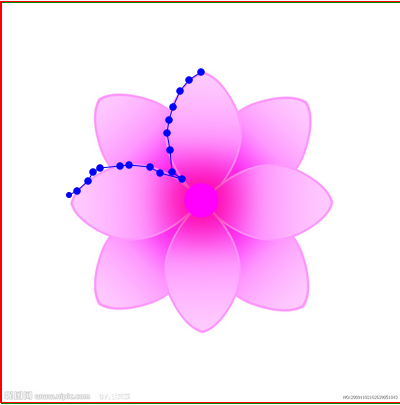
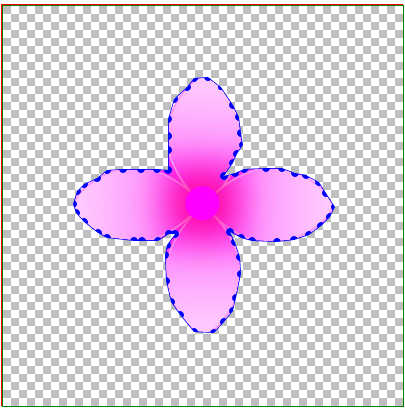
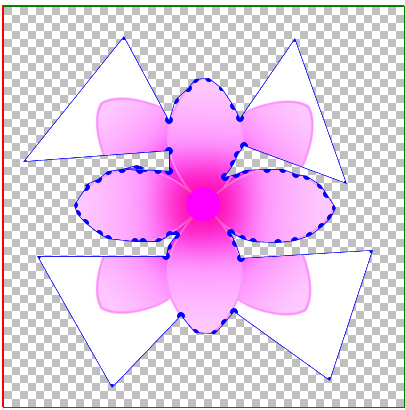

3. 구현 아이디어:
p 레이어를 두 개 설정하고, 맨 아래 레이어에 그림을 설정하고, 그리고 상위 레이어에 캔버스를 설정하고 (이미지를 캔버스에 렌더링하면 잘라낼 때 깜박이므로 하위 레이어로 이동) 캔버스에서
을 모니터링하면 마우스 이벤트가 반복적으로 렌더링됩니다. 점과 그 사이의 선을 연결하여 닫힌 간격을 형성한 다음 캔버스 전체를 작은 배경 이미지로 렌더링하고 닫힌 간격을 투명한 색상으로 렌더링합니다. 그리고 점의 상대 캔버스
좌표를 배열에 기록하거나 업데이트합니다. 사진 촬영 후 포인트의 좌표 세트를 다시 배경으로 보내고 배경 코드는 좌표 포인트와 사진의 너비, 높이에 따라 스크린샷을 구현하고
을 배경으로 설정합니다. color as transparent (캔버스도 스크린샷을 구현할 수 있지만 배경 투명도를 얻으려면 픽셀 처리가 필요하며 아직 구현되지 않았습니다. C# 배경 코드를 사용하여 구현할 계획입니다.)
4.js (글이 정형화되지 않고 지저분하니 참고해주세요)
<script type="text/javascript">
$(function () {
var a = new tailorImg();
a.iniData();
});
//
var tailorImg=function()
{
this.iniData = function () {
//画布
this.can.id = "canvas";
this.can.w = 400;
this.can.h = 400;
this.can.roundr = 7;
this.can.roundrr = 3;
this.can.curPointIndex = 0;
this.can.imgBack.src = "gzf.png";
this.can.canvas = document.getElementById(this.can.id).getContext("2d");
//图片
this.img.w = 400;
this.img.h = 400;
this.img.image.src = "flower.jpg";
//加载事件:
//初始化事件:
var a = this;
var p = a.can.pointList;
$("#" + a.can.id).mousemove(function (e) {
if (a.can.paint) {//是不是按下了鼠标
if (p.length > 0) {
a.equalStartPoint(p[p.length - 1].pointx, p[p.length - 1].pointy);
}
a.roundIn(e.offsetX, e.offsetY);
}
//判断是否在直线上
//光标移动到线的附近如果是闭合的需要重新划线,并画上新添加的点
a.AddNewNode(e.offsetX, e.offsetY);
});
$("#" + a.can.id).mousedown(function (e) {
a.can.paint = true;
//点击判断是否需要在线上插入新的节点:
if (a.can.tempPointList.length > 0) {
a.can.pointList.splice(a.can.tempPointList[1].pointx, 0, new a.point(a.can.tempPointList[0].pointx, a.can.tempPointList[0].pointy));
//清空临时数组
a.can.tempPointList.length = 0;
}
});
$("#" + a.can.id).mouseup(function (e) {
//拖动结束
a.can.paint = false;
//拖动结束;
if (a.can.juPull) {
a.can.juPull = false;
a.can.curPointIndex = 0;
//验证抠图是否闭合:闭合,让结束点=开始点;添加标记
a.equalStartPoint(p[p.length - 1].pointx, p[p.length - 1].pointy);
//判断是否闭合:
if (a.can.IsClose) {
}
}
else {
//如果闭合:禁止添加新的点;
if (!a.can.IsClose) {//没有闭合
p.push(new a.point(e.offsetX, e.offsetY));
//验证抠图是否闭合:闭合,让结束点=开始点;添加标记
a.equalStartPoint(p[p.length - 1].pointx, p[p.length - 1].pointy);
//判断是否闭合:
//重新画;
if (p.length > 1) {
a.drawLine(p[p.length - 2].pointx, p[p.length - 2].pointy, p[p.length - 1].pointx, p[p.length - 1].pointy);
a.drawArc(p[p.length - 1].pointx, p[p.length - 1].pointy);
} else {
a.drawArc(p[p.length - 1].pointx, p[p.length - 1].pointy);
}
}
else {
//闭合
}
}
//验证是否填充背景:
if (a.can.IsClose) {
a.fillBackColor();
a.drawAllLine();
}
});
$("#" + a.can.id).mouseleave(function (e) {
a.can.paint = false;
});
//鼠标点击事件:
$("#" + a.can.id).click(function (e) {
//空
});
}
this.point = function (x, y) {
this.pointx = x;
this.pointy = y;
};
//图片
this.img = {
image:new Image(),
id: "",
w:0,
h:0
};
//画布;
this.can = {
canvas:new Object(),
id: "",
w: 0,
h: 0,
//坐标点集合
pointList: new Array(),
//临时存储坐标点
tempPointList: new Array(),
//圆点的触发半径:
roundr: 7,
//圆点的显示半径:
roundrr: 7,
//当前拖动点的索引值;
curPointIndex : 0,
//判断是否点击拖动
paint : false,
//判断是否点圆点拖动,并瞬间离开,是否拖动点;
juPull : false,
//判断是否闭合
IsClose: false,
imgBack: new Image()
};
//函数:
//更新画线
this.drawAllLine=function () {
for (var i = 0; i < this.can.pointList.length - 1; i++) {
//画线
var p = this.can.pointList;
this.drawLine(p[i].pointx, p[i].pointy, p[i + 1].pointx, p[i + 1].pointy);
//画圈
this.drawArc(p[i].pointx, p[i].pointy);
if (i == this.can.pointList.length - 2) {
this.drawArc(p[i+1].pointx, p[i+1].pointy);
}
}
}
//画线
this.drawLine = function (startX, startY, endX, endY) {
//var grd = this.can.canvas.createLinearGradient(0, 0,2,0); //坐标,长宽
//grd.addColorStop(0, "black"); //起点颜色
//grd.addColorStop(1, "white");
//this.can.canvas.strokeStyle = grd;
this.can.canvas.strokeStyle = "blue"
this.can.canvas.lineWidth =1;
this.can.canvas.moveTo(startX, startY);
this.can.canvas.lineTo(endX, endY);
this.can.canvas.stroke();
}
//画圈:
this.drawArc=function(x, y) {
this.can.canvas.fillStyle = "blue";
this.can.canvas.beginPath();
this.can.canvas.arc(x, y,this.can.roundrr, 360, Math.PI * 2, true);
this.can.canvas.closePath();
this.can.canvas.fill();
}
//光标移到线上画大圈:
this.drawArcBig = function (x, y) {
this.can.canvas.fillStyle = "blue";
this.can.canvas.beginPath();
this.can.canvas.arc(x, y, this.can.roundr+2, 360, Math.PI * 2, true);
this.can.canvas.closePath();
this.can.canvas.fill();
}
//渲染图片往画布上
this.showImg=function() {
this.img.image.onload = function () {
this.can.canvas.drawImage(this.img.image, 0, 0, this.img.w,this.img.h);
};
}
//填充背景色
this.fillBackColor = function () {
for (var i = 0; i <this.img.w; i += 96) {
for (var j = 0; j <= this.img.h; j += 96) {
this.can.canvas.drawImage(this.can.imgBack, i, j, 96, 96);
}
}
this.can.canvas.globalCompositeOperation = "destination-out";
this.can.canvas.beginPath();
for (var i = 0; i <this.can.pointList.length; i++) {
this.can.canvas.lineTo(this.can.pointList[i].pointx,this.can.pointList[i].pointy);
}
this.can.canvas.closePath();
this.can.canvas.fill();
this.can.canvas.globalCompositeOperation = "destination-over";
this.drawAllLine();
}
//去掉pointlist最后一个坐标点:
this.clearLastPoint=function () {
this.can.pointList.pop();
//重画:
this.clearCan();
this.drawAllLine();
}
//判断结束点是否与起始点重合;
this.equalStartPoint = function (x,y) {
var p = this.can.pointList;
if (p.length > 1 && Math.abs((x - p[0].pointx) * (x - p[0].pointx)) + Math.abs((y - p[0].pointy) * (y - p[0].pointy)) <= this.can.roundr * this.can.roundr) {
//如果闭合
this.can.IsClose = true;
p[p.length - 1].pointx = p[0].pointx;
p[p.length - 1].pointy = p[0].pointy;
}
else {
this.can.IsClose = false;
}
}
//清空画布
this.clearCan=function (){
this.can.canvas.clearRect(0, 0, this.can.w, this.can.h);
}
//剪切区域
this.CreateClipArea=function () {
this.showImg();
this.can.canvas.beginPath();
for (var i = 0; i <this.can.pointList.length; i++) {
this.can.canvas.lineTo(this.can.pointList[i].pointx,this.can.pointList[i].pointy);
}
this.can.canvas.closePath();
this.can.canvas.clip();
}
//
this.CreateClipImg=function()
{
}
//判断鼠标点是不是在圆的内部:
this.roundIn = function (x, y) {
//刚开始拖动
var p = this.can.pointList;
if (!this.can.juPull) {
for (var i = 0; i < p.length; i++) {
if (Math.abs((x - p[i].pointx) * (x - p[i].pointx)) + Math.abs((y - p[i].pointy) * (y - p[i].pointy)) <= this.can.roundr * this.can.roundr) {
//说明点击圆点拖动了;
this.can.juPull = true;//拖动
//
this.can.curPointIndex = i;
p[i].pointx = x;
p[i].pointy = y;
//重画:
this.clearCan();
//showImg();
if (this.can.IsClose) {
this.fillBackColor();
}
this.drawAllLine();
return;
}
}
}
else {//拖动中
p[this.can.curPointIndex].pointx = x;
p[this.can.curPointIndex].pointy = y;
//重画:
this.clearCan();
if (this.can.IsClose) {
this.fillBackColor();
}
this.drawAllLine();
}
};
//光标移到线上,临时数组添加新的节点:
this.AddNewNode=function(newx, newy) {
//如果闭合
var ii=0;
if (this.can.IsClose) {
//判断光标点是否在线上:
var p = this.can.pointList;
for (var i = 0; i < p.length - 1; i++) {
//计算a点和b点的斜率
var k = (p[i + 1].pointy - p[i].pointy) / (p[i + 1].pointx - p[i].pointx);
var b = p[i].pointy - k * p[i].pointx;
//if (parseInt((p[i + 1].pointy - p[i].pointy) / (p[i + 1].pointx - p[i].pointx)) ==parseInt((p[i + 1].pointy - newy) / (p[i + 1].pointx - newx)) && newx*2-p[i+1].pointx-p[i].pointx<0 && newy*2-p[i+1].pointy-p[i].pointy<0) {
// //如果在直线上
// alert("在直线上");
//}
$("#txtone").val(parseInt(k * newx + b));
$("#txttwo").val(parseInt(newy));
if (parseInt(k * newx + b) == parseInt(newy) && (newx - p[i + 1].pointx) * (newx - p[i].pointx) <= 2 && (newy - p[i + 1].pointy) * (newy - p[i].pointy) <= 2) {
//
//parseInt(k * newx + b) == parseInt(newy)
//添加临时点:
this.can.tempPointList[0] = new this.point(newx, newy);//新的坐标点
this.can.tempPointList[1] = new this.point(i+1, i+1);//需要往pointlist中插入新点的索引;
i++;
//alert();
//光标移动到线的附近如果是闭合的需要重新划线,并画上新添加的点;
if (this.can.tempPointList.length > 0) {
//重画:
this.clearCan();
//showImg();
if (this.can.IsClose) {
this.fillBackColor();
}
this.drawAllLine();
this.drawArcBig(this.can.tempPointList[0].pointx, this.can.tempPointList[0].pointy);
return;
}
return;
}
else {
// $("#Text1").val("");
}
}
if (ii == 0) {
if (this.can.tempPointList.length > 0) {
//清空临时数组;
this.can.tempPointList.length = 0;
//重画:
this.clearCan();
//showImg();
if (this.can.IsClose) {
this.fillBackColor();
}
this.drawAllLine();
//this.drawArc(this.can.tempPointList[0].pointx, this.can.tempPointList[0].pointy);
}
}
}
else {
//防止计算误差引起的添加点,当闭合后,瞬间移动起始点,可能会插入一个点到临时数组,当再次执行时,
//就会在非闭合情况下插入该点,所以,时刻监视:
if (this.can.tempPointList.length > 0) {
this.can.tempPointList.length = 0;
}
}
}
};
</script><style type="text/css">
.canvasDiv {
position: relative;
border: 1px solid red;
height: 400px;
width: 400px;
top: 50px;
left: 100px;
z-index: 0;
}
img {
width: 400px;
height: 400px;
z-index: 1;
position: absolute;
}
#canvas {
position: absolute;
border: 1px solid green;
z-index: 2;
}
.btnCollection {
margin-left: 100px;
}
</style>rrree요약:
단점: 커서가 해당 줄로 이동할 때, 판단해 보세요. 두 점으로 연결된 직선 위에 있는지 여부 계산 방법이 올바르지 않습니다. 두 점의 두 외부 접선으로 둘러싸인 직사각형
내에 있는지 여부를 계산해야 합니다. 원; 펜 포인트를 작은 p 정사각형으로 교체해야 합니다. 아래 직사각형 컷아웃과 같이 그리드가 더 합리적입니다. (아이디어: 액세스된 포인트 좌표 세트와 동적으로 추가된 작은 p 정사각형 사이의 대응 관계를 설정하십시오.
작은 사각형을 드래그하면 이벤트가 발생하여 좌표점을 업데이트하고 다시 렌더링합니다.

6. 이것은 js 펜 컷아웃에 대한 솔루션일 뿐입니다. 이 부분은 아직 개선 중입니다. 좋은 방법이나 정보가 있으면 공유해 주세요. 그것. 감사합니다
PS 펜 컷아웃 관련 기사의 더 많은 html5 canvas+js 구현을 보려면 PHP 중국어 웹사이트를 주목하세요!

