Yii에서 Excel 확장 프로그램을 설치하고 사용하는 방법
- 高洛峰원래의
- 2016-12-30 16:36:111987검색
이 글의 예에서는 Yii에서 Excel 확장 프로그램을 설치하고 사용하는 방법을 설명합니다. 참조용으로 모든 사람과 공유하세요. 세부 사항은 다음과 같습니다.
1. EExcelBehavior를 프로젝트 확장 디렉토리에 다운로드합니다.

2. phpexcl을 확장 디렉터리
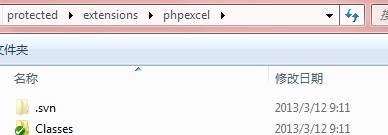
3. 컨트롤러 호출:
/**
* 导出列表,各商家保障金列表
*/
public function actionExport(){
$model = $model=new Company('search');
$model->unsetAttributes(); // clear any default values
$model->zc_deposit_status = 2;//保障金审核通过的商家
$companys = $model->search();
$this->toExcel($companys,array('zc_name','zc_deposit'));
}
/**
* 导出列表,商家保障金变动明细
*/
public function actionExportDeposit($id){
$model=new CmpDeposit('search');
$model->unsetAttributes(); // clear any default values
$model->zm_id = $id;
$data = $model->search();
$company = Company::model()->findByPk($id);
$this->toExcel($data,'',$company->zc_name.'网铺保障金明细');
}
public function behaviors()
{
return array(
'eexcelview'=>array(
'class'=>'ext.eexcelview.EExcelBehavior',
),
);
}
4. >
* @param null string|CDataProvider|array $model the data provider for the grid. * @param null array $columns array with specif columns and its format. Defaults to all attributes. * @param null string $title title for the file * @param null array $documentDetails details of the document * @param null string $exportType format to export (Excel5,Excel2007, PDF, HTML, CSV). Defaults to Excel2007 (xlsx) */ public function toExcel($model=null, $columns=array(), $title=null, $documentDetails=array(), $exportType='Excel2007')이 글이 Yii 프레임워크를 기반으로 하는 모든 분들의 PHP 프로그램 설계에 도움이 되기를 바랍니다. Yii 설치 방법과 Excel 확장 프로그램 사용 방법에 대한 더 많은 기사를 보려면 PHP 중국어 웹사이트를 주목하세요!
성명:
본 글의 내용은 네티즌들의 자발적인 기여로 작성되었으며, 저작권은 원저작자에게 있습니다. 본 사이트는 이에 상응하는 법적 책임을 지지 않습니다. 표절이나 침해가 의심되는 콘텐츠를 발견한 경우 admin@php.cn으로 문의하세요.

