Angular.js 컨트롤러를 단위 테스트하는 방법
- 高洛峰원래의
- 2016-12-09 09:33:401276검색
1. 간단한 Angular 앱 작성
테스트 작성을 시작하기 전에 먼저 두 숫자의 합을 계산하는 간단한 계산 앱을 작성합니다.
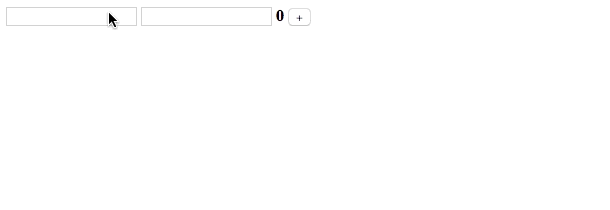
코드는 다음과 같습니다.
<html>
<head>
<script type="text/javascript" src="https://code.angularjs.org/1.4.0-rc.2/angular.min.js"></script>
</head>
<body>
<!-- This div element corresponds to the CalculatorController we created via the JavaScript-->
<div ng-controller="CalculatorController">
<input ng-model="x" type="number">
<input ng-model="y" type="number">
<strong>{{z}}</strong>
<!-- the value for ngClick maps to the sum function within the controller body -->
<input type="button" ng-click="sum()" value="+">
</div>
</body>
<script type="text/javascript">
// Creates a new module called 'calculatorApp'
angular.module('calculatorApp', []);
// Registers a controller to our module 'calculatorApp'.
angular.module('calculatorApp').controller('CalculatorController', function CalculatorController($scope) {
$scope.z = 0;
$scope.sum = function() {
$scope.z = $scope.x + $scope.y;
};
});
// load the app
angular.element(document).ready(function() {
angular.bootstrap(document, ['calculatorApp']);
});
</script>
</html>
2. 몇 가지 기본 개념에 대해 간단히 이야기해 보세요. 관련 :
모듈 만들기
angular.module이 무엇인가요? 모듈을 제작하고 재활용하는 곳입니다. CalculatorApp이라는 새 모듈을 만들고 이 모듈에 구성 요소를 추가합니다.
angular.module('calculatorApp', []);
두 번째 매개변수에 대해서요? 두 번째 매개변수는 필수이며 새 모듈을 생성한다는 것을 나타냅니다. 애플리케이션에 다른 종속성이 필요한 경우 ['ngResource', 'ngCookies']를 전달할 수 있습니다. 두 번째 매개변수가 있으면 이것이 요청에 의해 반환된 모듈의 인스턴스임을 나타냅니다.
개념적으로는 다음과 같은 뜻입니다.
* angular.module.createInstance(name, requires); * angular.module.getInstance(name)
그러나 실제로는 이렇게 씁니다. >
* angular.module('calculatorApp', []); // i.e. createInstance
* angular.module('calculatorApp'); // i.e. getInstance
모듈에 대한 추가 정보 https://docs.angularjs.org/api/ng/function/angular.module 2. 컨트롤러 추가
angular.module('calculatorApp').controller('CalculatorController', function CalculatorController($scope) {
$scope.z = 0;
$scope.sum = function() {
$scope.z = $scope.x + $scope.y;
};
}); 컨트롤러를 추가합니다.
컨트롤러는 주로 비즈니스 로직을 담당합니다. 뷰에 바인딩되어 있으며 $scope는 뷰 컨트롤러에 대한 직접적인 메신저입니다. 3. 뷰의 요소를 연결합니다. <div ng-controller="CalculatorController">
<input ng-model="x" type="number">
<input ng-model="y" type="number">
<strong>{{z}}</strong>
<!-- the value for ngClick maps to the sum function within the controller body -->
<input type="button" ng-click="sum()" value="+">
</div>
입력에서 ng-model에 바인딩된 값은 $scope.x와 같은 $scope에 정의되며 버튼 요소에서도 사용됩니다. ng-click은 $scope.sum 메소드에 바인딩됩니다. 3. 테스트 추가 angular.module('calculatorApp').controller('CalculatorController', function CalculatorController($scope) {
$scope.z = 0;
$scope.sum = function() {
$scope.z = $scope.x + $scope.y;
};
});
컨트롤러를 테스트하기 위해서는 다음 사항을 언급해야 겠죠? + 컨트롤러 인스턴스를 생성하는 방법 + 객체의 속성을 가져오거나 설정하는 방법 + $scope에서 함수를 호출하는 방법 describe('calculator', function () {
beforeEach(angular.mock.module('calculatorApp'));
var $controller;
beforeEach(angular.mock.inject(function(_$controller_){
$controller = _$controller_;
}));
describe('sum', function () {
it('1 + 1 should equal 2', function () {
var $scope = {};
var controller = $controller('CalculatorController', { $scope: $scope });
$scope.x = 1;
$scope.y = 2;
$scope.sum();
expect($scope.z).toBe(3);
});
});
});
시작하기 전에 , ngMock을 도입해야 합니다. 테스트 코드에 angle.mock을 추가했습니다. ngMock 모듈은 가상 서비스의 단위 테스트를 위한 메커니즘을 제공합니다. 4. 컨트롤러 인스턴스를 가져오는 방법beforeEach(angular.mock.module('calculatorApp'));calculatorApp이 초기화되면 주입 기능을 사용하여 컨트롤러 참조 문제를 해결할 수 있습니다.
beforeEach(angular.mock.inject(function(_$controller_) {
$controller = _$controller_;
}));
앱이 로드되면 주입 기능을 사용하고 $controller 서비스는 CalculatorController의 인스턴스를 얻을 수 있습니다. var controller = $controller('CalculatorController', { $scope: $scope });
5. 객체의 속성을 가져오거나 설정하는 방법 function CalculatorController($scope) { ... }
테스트 $scope는 간단한 JavaScript 객체를 나타냅니다. var $scope = {};
var controller = $controller('CalculatorController', { $scope: $scope });
// set some properties on the scope object
$scope.x = 1;
$scope.y = 2;
방금 gif에 표시된 내용을 시뮬레이션하기 위해 x와 y의 값을 설정했습니다. 우리는 다음 테스트의 주장처럼 객체의 속성을 읽을 수도 있다는 데 동의합니다. expect($scope.z).toBe(3);6. 에서 함수를 호출하는 방법 $scope
$scope.sum();
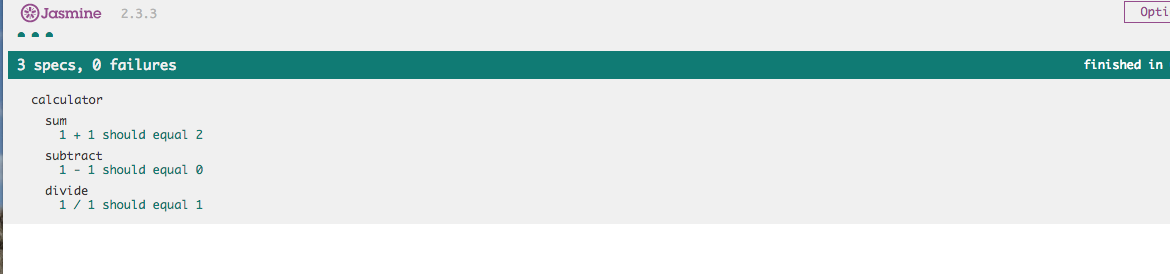
성명:
본 글의 내용은 네티즌들의 자발적인 기여로 작성되었으며, 저작권은 원저작자에게 있습니다. 본 사이트는 이에 상응하는 법적 책임을 지지 않습니다. 표절이나 침해가 의심되는 콘텐츠를 발견한 경우 admin@php.cn으로 문의하세요.

