WeChat 애플릿 vidao는 비디오 재생 및 공격 기능을 실현합니다.
- 高洛峰원래의
- 2016-12-08 09:52:553243검색
WeChat 애플릿은 Vidao 비디오 재생 및 사격 기능을 구현합니다.
vidao
지금 보는 공식 문서에는 이전에는 단무 속성이 있었지만 지금은 이 속성이 적용됩니다. 비디오 상태를 제어하려면 비디오 태그의 고유 ID를 기반으로 객체 인스턴스를 얻을 수 있습니다. 비디오 구성 요소에는 작업 속성이 없으며 작업을 통해 제어할 수 없습니다.
.wxml
<view class="section tc">
<video src="{{src}}" controls ></video>
<view class="btn-area">
<button bindtap="bindButtonTap">获取视频</button>
</view>
</view>
<!--
danmu-list:弹幕列表
enable-danmu:是否显示弹幕
danmu-btn:弹幕按钮
controls:是否显示视频控件,并没有什么用
-->
<view class="section tc">
<video id="myVideo" src="http://wxsnsdy.tc.qq.com/105/20210/snsdyvideodownload?filekey=30280201010421301f0201690402534804102ca905ce620b1241b726bc41dcff44e00204012882540400&bizid=1023&hy=SH&fileparam=302c020101042530230204136ffd93020457e3c4ff02024ef202031e8d7f02030f42400204045a320a0201000400" binderror="videoErrorCallback" danmu-list="{{danmuList}}" enable-danmu danmu-btn controls></video>
<view class="btn-area">
<button bindtap="bindButtonTap">获取视频</button>
<input bindblur="bindInputBlur"/>
<button bindtap="bindSendDanmu">发送弹幕</button>
</view>
</view>
<!-- 现在的video就下面三个属性 -->
<video src="" binderror="" hidden></video>
.js
function getRandomColor () {
let rgb = []
for (let i = 0 ; i < 3; ++i){
let color = Math.floor(Math.random() * 256).toString(16)
color = color.length == 1 ? '0' + color : color
rgb.push(color)
}
return '#' + rgb.join('')
}
Page({
onReady: function (res) {
this.videoContext = wx.createVideoContext('myVideo')
},
inputValue: '',
data: {
src: '',
danmuList: [
{
text: '第 1s 出现的弹幕',
color: '#ff0000',
time: 1
},
{
text: '第 3s 出现的弹幕',
color: '#ff00ff',
time: 3
}
]
},
bindInputBlur: function(e) {
this.inputValue = e.detail.value
},
bindButtonTap: function() { //视频下载
var that = this
wx.chooseVideo({
sourceType: ['album', 'camera'],
maxDuration: 60,
camera: ['front','back'],
success: function(res) {
that.setData({
src: res.tempFilePath
})
}
})
},
bindSendDanmu: function () {
this.videoContext.sendDanmu({
text: this.inputValue,
color: getRandomColor()
})
},
videoErrorCallback: function(e) {
console.log('视频错误信息:');
console.log(e.detail.errMsg);
}
})
효과
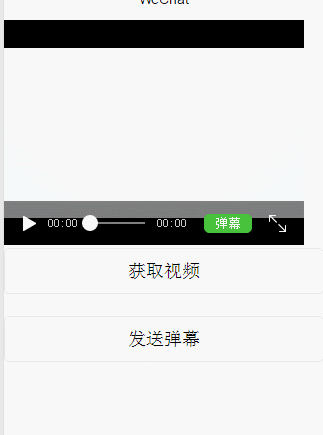
성명:
본 글의 내용은 네티즌들의 자발적인 기여로 작성되었으며, 저작권은 원저작자에게 있습니다. 본 사이트는 이에 상응하는 법적 책임을 지지 않습니다. 표절이나 침해가 의심되는 콘텐츠를 발견한 경우 admin@php.cn으로 문의하세요.

