
WinForms DataGridView 셀 병합: 전체 가이드
WinForms의 DataGridView에서 셀을 병합하는 핵심은 중복된 값을 찾아서 처리하는 것입니다. 단계별 지침은 다음과 같습니다.
중복 값 찾기
셀 값이 같은지 비교하는 도우미 메서드 정의:
bool IsTheSameCellValue(int column, int row)
{
DataGridViewCell cell1 = dataGridView1[column, row];
DataGridViewCell cell2 = dataGridView1[column, row - 1];
if (cell1.Value == null || cell2.Value == null)
{
return false;
}
return cell1.Value.ToString() == cell2.Value.ToString();
}
셀페인팅
DataGridView의 CellPainting 이벤트에서 병합된 셀의 테두리 스타일을 조정합니다.
private void dataGridView1_CellPainting(object sender, DataGridViewCellPaintingEventArgs e)
{
e.AdvancedBorderStyle.Bottom = DataGridViewAdvancedCellBorderStyle.None;
if (e.RowIndex < 0 || e.ColumnIndex < 0)
return;
if (IsTheSameCellValue(e.ColumnIndex, e.RowIndex))
{
e.AdvancedBorderStyle.Top = DataGridViewAdvancedCellBorderStyle.None;
}
}
셀 서식 이벤트(CellFormatting)
CellFormatting 이벤트에서 병합된 셀의 서식을 처리합니다.
private void dataGridView1_CellFormatting(object sender, DataGridViewCellFormattingEventArgs e)
{
if (e.RowIndex == 0)
return;
if (IsTheSameCellValue(e.ColumnIndex, e.RowIndex))
{
e.Value = "";
e.FormattingApplied = true;
}
}
양식 로딩
자동 열 생성 비활성화:
private void Form1_Load(object sender, EventArgs e)
{
dataGridView1.AutoGenerateColumns = false;
}
위 단계를 통해 DataGridView의 셀을 병합하여 원하는 데이터 표시 효과를 얻을 수 있습니다.
위 내용은 WinForms에서 DataGridView 셀을 병합하는 방법은 무엇입니까?의 상세 내용입니다. 자세한 내용은 PHP 중국어 웹사이트의 기타 관련 기사를 참조하세요!
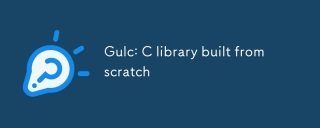 Gulc : C 도서관은 처음부터 구축되었습니다Mar 03, 2025 pm 05:46 PM
Gulc : C 도서관은 처음부터 구축되었습니다Mar 03, 2025 pm 05:46 PMGULC는 최소 오버 헤드, 공격적인 인라인 및 컴파일러 최적화 우선 순위를 정하는 고성능 C 라이브러리입니다. 고주파 거래 및 임베디드 시스템과 같은 성능 크리티컬 애플리케이션에 이상적 인 디자인은 단순성, 모듈을 강조합니다.
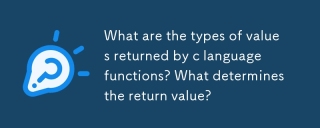 C 언어 함수에 의해 반환 된 값 유형은 무엇입니까? 반환 값을 결정하는 것은 무엇입니까?Mar 03, 2025 pm 05:52 PM
C 언어 함수에 의해 반환 된 값 유형은 무엇입니까? 반환 값을 결정하는 것은 무엇입니까?Mar 03, 2025 pm 05:52 PM이 기사는 기본 (int, float, char 등), 파생 (배열, 포인터, 스트러크) 및 공극 유형을 포함하는 C 함수 리턴 유형에 대해 자세히 설명합니다. 컴파일러는 함수 선언과 반환 명령문을 통해 반환 유형을 결정합니다.
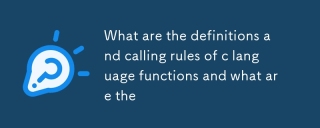 C 언어 기능의 정의 및 호출 규칙은 무엇이며Mar 03, 2025 pm 05:53 PM
C 언어 기능의 정의 및 호출 규칙은 무엇이며Mar 03, 2025 pm 05:53 PM이 기사는 C 함수 선언 대 정의, 인수 통과 (값 및 포인터 별), 리턴 값 및 메모리 누출 및 유형 불일치와 같은 일반적인 함정을 설명합니다. 모듈성 및 Provi에 대한 선언의 중요성을 강조합니다.
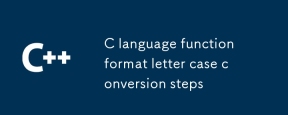 C 언어 함수 형식 문자 케이스 변환 단계Mar 03, 2025 pm 05:53 PM
C 언어 함수 형식 문자 케이스 변환 단계Mar 03, 2025 pm 05:53 PM이 기사는 문자열 케이스 변환에 대한 C 기능을 자세히 설명합니다. ctype.h의 toupper () 및 tolower ()를 사용하고 문자열을 통한 반복 및 널 터미네이터를 처리합니다. ctype.h를 잊어 버리고 문자 그럴을 수정하는 것과 같은 일반적인 함정은 다음과 같습니다.
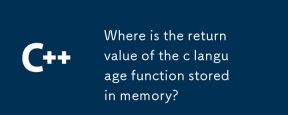 메모리에 저장된 C 언어 함수의 반환 값은 어디에 있습니까?Mar 03, 2025 pm 05:51 PM
메모리에 저장된 C 언어 함수의 반환 값은 어디에 있습니까?Mar 03, 2025 pm 05:51 PM이 기사에서는 C 기능 반환 값 저장을 검사합니다. 작은 반환 값은 일반적으로 속도 레지스터에 저장됩니다. 더 큰 값은 포인터에 메모리 (스택 또는 힙)를 사용하여 수명에 영향을 미치고 수동 메모리 관리가 필요할 수 있습니다. 직접 ACC
 뚜렷한 사용 및 문구 공유Mar 03, 2025 pm 05:51 PM
뚜렷한 사용 및 문구 공유Mar 03, 2025 pm 05:51 PM이 기사는 형용사 "별개", 문법 기능, 공통 문구 (예 : "구별", "뚜렷하게 다른") 및 공식 대 비공식의 미묘한 응용 프로그램의 다각적 인 사용을 분석합니다.
 C 표준 템플릿 라이브러리 (STL)는 어떻게 작동합니까?Mar 12, 2025 pm 04:50 PM
C 표준 템플릿 라이브러리 (STL)는 어떻게 작동합니까?Mar 12, 2025 pm 04:50 PM이 기사에서는 컨테이너, 반복자, 알고리즘 및 함수 인 핵심 구성 요소에 중점을 둔 C 표준 템플릿 라이브러리 (STL)에 대해 설명합니다. 일반적인 프로그래밍을 가능하게하기 위해 이러한 상호 작용, 코드 효율성 및 가독성 개선 방법에 대해 자세히 설명합니다.
 STL (정렬, 찾기, 변환 등)의 알고리즘을 효율적으로 사용하려면 어떻게합니까?Mar 12, 2025 pm 04:52 PM
STL (정렬, 찾기, 변환 등)의 알고리즘을 효율적으로 사용하려면 어떻게합니까?Mar 12, 2025 pm 04:52 PM이 기사는 효율적인 STL 알고리즘 사용을 자세히 설명합니다. 데이터 구조 선택 (벡터 대 목록), 알고리즘 복잡성 분석 (예 : std :: sort vs. std :: partial_sort), 반복자 사용 및 병렬 실행을 강조합니다. 일반적인 함정과 같은


핫 AI 도구

Undresser.AI Undress
사실적인 누드 사진을 만들기 위한 AI 기반 앱

AI Clothes Remover
사진에서 옷을 제거하는 온라인 AI 도구입니다.

Undress AI Tool
무료로 이미지를 벗다

Clothoff.io
AI 옷 제거제

AI Hentai Generator
AI Hentai를 무료로 생성하십시오.

인기 기사

뜨거운 도구

mPDF
mPDF는 UTF-8로 인코딩된 HTML에서 PDF 파일을 생성할 수 있는 PHP 라이브러리입니다. 원저자인 Ian Back은 자신의 웹 사이트에서 "즉시" PDF 파일을 출력하고 다양한 언어를 처리하기 위해 mPDF를 작성했습니다. HTML2FPDF와 같은 원본 스크립트보다 유니코드 글꼴을 사용할 때 속도가 느리고 더 큰 파일을 생성하지만 CSS 스타일 등을 지원하고 많은 개선 사항이 있습니다. RTL(아랍어, 히브리어), CJK(중국어, 일본어, 한국어)를 포함한 거의 모든 언어를 지원합니다. 중첩된 블록 수준 요소(예: P, DIV)를 지원합니다.

안전한 시험 브라우저
안전한 시험 브라우저는 온라인 시험을 안전하게 치르기 위한 보안 브라우저 환경입니다. 이 소프트웨어는 모든 컴퓨터를 안전한 워크스테이션으로 바꿔줍니다. 이는 모든 유틸리티에 대한 액세스를 제어하고 학생들이 승인되지 않은 리소스를 사용하는 것을 방지합니다.

MinGW - Windows용 미니멀리스트 GNU
이 프로젝트는 osdn.net/projects/mingw로 마이그레이션되는 중입니다. 계속해서 그곳에서 우리를 팔로우할 수 있습니다. MinGW: GCC(GNU Compiler Collection)의 기본 Windows 포트로, 기본 Windows 애플리케이션을 구축하기 위한 무료 배포 가능 가져오기 라이브러리 및 헤더 파일로 C99 기능을 지원하는 MSVC 런타임에 대한 확장이 포함되어 있습니다. 모든 MinGW 소프트웨어는 64비트 Windows 플랫폼에서 실행될 수 있습니다.

메모장++7.3.1
사용하기 쉬운 무료 코드 편집기

SublimeText3 Linux 새 버전
SublimeText3 Linux 최신 버전






