
동기 부여
Golang 및 LLM 사용에 대한 "휴일" 테스트(이전 게시물…)에 이어 Go에서 LangChain 호출을 구현하는 쉬운 방법을 찾고 있었고 가급적이면 watsonx.ai를 사용하는 것이 좋습니다.
다행히 다음 Github 저장소를 찾았습니다: https://github.com/tmc/langchaingo(Travis Cline https://github.com/tmc에 대한 간략한 설명).
그의 저장소에는 다음 특정 폴더가 있습니다. https://github.com/tmc/langchaingo/blob/main/examples/watsonx-llm-example/watsonx_example.go가 제 관심을 끌었습니다!
그래서 늘 그렇듯이 프로젝트를 하나 만들어서 구현해보기도 했고, 나름의 아이디어도 넣어봤습니다.
구현
평소처럼 환경 변수가 필요하므로 나중에 앱에서 사용할 .env 파일을 설정했습니다.
export WATSONX_API_KEY="your-watsonx-api-key" export WATSONX_PROJECT_ID="your-watsonx-projectid" # I used the US-SOUTH, could be any other region of IBM Cloud export SERVICE_URL="https://us-south.ml.cloud.ibm.com"
이전 게시물에서 LLM과 주고받은 토큰 수를 계산하는 방법에 대해 언급한 적이 있습니다. 그 작업은 아직 WIP이므로 (가까운 미래에?) 약간의 변경을 가할 생각으로 앱 내부의 "tiktoken-go" 라이브러리를 직접 사용했습니다. 아무튼 현재 진행 상황의 경우에는 실제로 작동하지는 않지만 거기에 있습니다.
앱 자체의 경우 Travis 저장소의 코드를 거의 그대로 사용하고 다음 기능을 추가하고 래핑했습니다.
- 프롬프트 입력을 위해 대화 상자 사용(? 저는 대화 상자를 좋아합니다 ?)
- "시도"하여 LLM으로 보내고 받은 "토큰"의 수를 계산합니다. 코드 자체는 다음과 같습니다.
package main
import (
"context"
"fmt"
"log"
"os"
"os/exec"
"runtime"
"fyne.io/fyne/v2"
"fyne.io/fyne/v2/app"
"fyne.io/fyne/v2/container"
"fyne.io/fyne/v2/dialog"
"fyne.io/fyne/v2/widget"
"github.com/joho/godotenv"
"github.com/pkoukk/tiktoken-go"
"github.com/tmc/langchaingo/llms"
"github.com/tmc/langchaingo/llms/watsonx"
)
const (
_tokenApproximation = 4
)
const (
_gpt35TurboContextSize = 4096
_gpt432KContextSize = 32768
_gpt4ContextSize = 8192
_textDavinci3ContextSize = 4097
_textBabbage1ContextSize = 2048
_textAda1ContextSize = 2048
_textCurie1ContextSize = 2048
_codeDavinci2ContextSize = 8000
_codeCushman1ContextSize = 2048
_textBisonContextSize = 2048
_chatBisonContextSize = 2048
_defaultContextSize = 2048
)
// nolint:gochecknoglobals
var modelToContextSize = map[string]int{
"gpt-3.5-turbo": _gpt35TurboContextSize,
"gpt-4-32k": _gpt432KContextSize,
"gpt-4": _gpt4ContextSize,
"text-davinci-003": _textDavinci3ContextSize,
"text-curie-001": _textCurie1ContextSize,
"text-babbage-001": _textBabbage1ContextSize,
"text-ada-001": _textAda1ContextSize,
"code-davinci-002": _codeDavinci2ContextSize,
"code-cushman-001": _codeCushman1ContextSize,
}
var tokens int
func runCmd(name string, arg ...string) {
cmd := exec.Command(name, arg...)
cmd.Stdout = os.Stdout
cmd.Run()
}
func ClearTerminal() {
switch runtime.GOOS {
case "darwin":
runCmd("clear")
case "linux":
runCmd("clear")
case "windows":
runCmd("cmd", "/c", "cls")
default:
runCmd("clear")
}
}
func promptEntryDialog() string {
var promptEntry string
// Create a new Fyne application
myApp := app.New()
myWindow := myApp.NewWindow("Prompt Entry Dialog")
// Variable to store user input
var userInput string
// Button to show the dialog
button := widget.NewButton("Click to Enter your prompt's text", func() {
entry := widget.NewEntry()
dialog.ShowCustomConfirm("Input Dialog", "OK", "Cancel", entry, func(confirm bool) {
if confirm {
userInput = entry.Text
promptEntry = userInput
fmt.Println("User Input:", userInput) // Print to the console
myWindow.Close()
}
}, myWindow)
})
// Add the button to the window
myWindow.SetContent(container.NewVBox(
widget.NewLabel("Click the button below to enter text:"),
button,
))
// Set the window size and run the application
myWindow.Resize(fyne.NewSize(400, 200))
myWindow.ShowAndRun()
return promptEntry
}
func CountTokens(model, text string, inorout string) int {
var txtLen int
e, err := tiktoken.EncodingForModel(model)
if err != nil {
e, err = tiktoken.GetEncoding("gpt2")
if err != nil {
log.Printf("[WARN] Failed to calculate number of tokens for model, falling back to approximate count")
txtLen = len([]rune(text))
fmt.Println("Guessed tokens for the "+inorout+" text:", txtLen/_tokenApproximation)
return txtLen
}
}
return len(e.Encode(text, nil, nil))
}
func GetModelContextSize(model string) int {
contextSize, ok := modelToContextSize[model]
if !ok {
return _defaultContextSize
}
return contextSize
}
func CalculateMaxTokens(model, text string) int {
return GetModelContextSize(model) - CountTokens(model, text, text)
}
func main() {
var prompt, model string
// read the '.env' file
err := godotenv.Load()
if err != nil {
log.Fatal("Error loading .env file")
}
ApiKey := os.Getenv("WATSONX_API_KEY")
if ApiKey == "" {
log.Fatal("WATSONX_API_KEY environment variable is not set")
}
ServiceURL := os.Getenv("SERVICE_URL")
if ServiceURL == "" {
log.Fatal("SERVICE_URL environment variable is not set")
}
ProjectID := os.Getenv("WATSONX_PROJECT_ID")
if ProjectID == "" {
log.Fatal("WATSONX_PROJECT_ID environment variable is not set")
}
// LLM from watsonx.ai
model = "ibm/granite-13b-instruct-v2"
// model = "meta-llama/llama-3-70b-instruct"
llm, err := watsonx.New(
model,
//// Optional parameters: to be implemented if needed - Not used at this stage but all ready
// wx.WithWatsonxAPIKey(ApiKey),
// wx.WithWatsonxProjectID("YOUR WATSONX PROJECT ID"),
)
if err != nil {
log.Fatal(err)
}
ctx := context.Background()
prompt = promptEntryDialog()
// for the output visibility on the consol - getting rid of system messages
ClearTerminal()
// Use the entry variable here
fmt.Println("Calling the llm with the user's prompt:", prompt)
tokens = CountTokens(model, prompt, "input")
completion, err := llms.GenerateFromSinglePrompt(
ctx,
llm,
prompt,
llms.WithTopK(10),
llms.WithTopP(0.95),
llms.WithSeed(25),
)
// Check for errors
if err != nil {
log.Fatal(err)
}
fmt.Println(completion)
tokens = CountTokens(model, completion, "output")
}
아래 출력과 같이 제대로 작동합니다.
Calling the llm with the user's prompt: What is the distance in Kilmometers from Earth to Moon? 2024/12/31 11:08:04 [WARN] Failed to calculate number of tokens for model, falling back to approximate count Guessed tokens for the input text: 13 The distance from Earth to the Moon is about 384,400 kilometers. 2024/12/31 11:08:04 [WARN] Failed to calculate number of tokens for model, falling back to approximate count Guessed tokens for the output text: 16 ##### Calling the llm with the user's prompt: What is the name of the capital city of France? 2024/12/31 11:39:28 [WARN] Failed to calculate number of tokens for model, falling back to approximate count Guessed tokens for the input text: 11 Paris 2024/12/31 11:39:28 [WARN] Failed to calculate number of tokens for model, falling back to approximate count Guessed tokens for the output text: 1
짜잔!
다음 단계
버전 0.2에서는 다음 기능을 구현하겠습니다.
- 사용자가 사용하고 싶은 모델을 제안하고,
- 토큰 개수를 더욱 정확하게 파악하는 방법
- 실제 LangChain 구현
결론
이것은 Go 애플리케이션에서 LangChain을 호출하는 작업을 매우 간단하게 반영한 것입니다.
앞으로 나올 내용을 계속 지켜봐 주시기 바랍니다.
위 내용은 Go에서 LangChain 호출하기(1부)의 상세 내용입니다. 자세한 내용은 PHP 중국어 웹사이트의 기타 관련 기사를 참조하세요!
 이동 중에 테스트를 위해 모의 개체와 스터브를 작성하려면 어떻게합니까?Mar 10, 2025 pm 05:38 PM
이동 중에 테스트를 위해 모의 개체와 스터브를 작성하려면 어떻게합니까?Mar 10, 2025 pm 05:38 PM이 기사는 단위 테스트를 위해 이동 중에 모의와 스터브를 만드는 것을 보여줍니다. 인터페이스 사용을 강조하고 모의 구현의 예를 제공하며 모의 집중 유지 및 어설 션 라이브러리 사용과 같은 모범 사례에 대해 설명합니다. 기사
 GO에서 제네릭에 대한 사용자 정의 유형 제약 조건을 어떻게 정의 할 수 있습니까?Mar 10, 2025 pm 03:20 PM
GO에서 제네릭에 대한 사용자 정의 유형 제약 조건을 어떻게 정의 할 수 있습니까?Mar 10, 2025 pm 03:20 PM이 기사에서는 GO의 제네릭에 대한 사용자 정의 유형 제약 조건을 살펴 봅니다. 인터페이스가 일반 함수에 대한 최소 유형 요구 사항을 정의하여 유형 안전 및 코드 재사성을 향상시키는 방법에 대해 자세히 설명합니다. 이 기사는 또한 한계와 모범 사례에 대해 설명합니다
 GO에서 단위 테스트를 어떻게 작성합니까?Mar 21, 2025 pm 06:34 PM
GO에서 단위 테스트를 어떻게 작성합니까?Mar 21, 2025 pm 06:34 PM이 기사는 GO에서 단위 테스트 작성, 모범 사례, 조롱 기술 및 효율적인 테스트 관리를위한 도구를 다루는 것에 대해 논의합니다.
 추적 도구를 사용하여 GO 응용 프로그램의 실행 흐름을 이해하려면 어떻게해야합니까?Mar 10, 2025 pm 05:36 PM
추적 도구를 사용하여 GO 응용 프로그램의 실행 흐름을 이해하려면 어떻게해야합니까?Mar 10, 2025 pm 05:36 PM이 기사는 추적 도구를 사용하여 GO 응용 프로그램 실행 흐름을 분석합니다. 수동 및 자동 계측 기술, Jaeger, Zipkin 및 OpenTelemetry와 같은 도구 비교 및 효과적인 데이터 시각화를 강조합니다.
 PPROF 도구를 사용하여 GO 성능을 분석하는 방법은 무엇입니까?Mar 21, 2025 pm 06:37 PM
PPROF 도구를 사용하여 GO 성능을 분석하는 방법은 무엇입니까?Mar 21, 2025 pm 06:37 PM이 기사는 프로파일 링 활성화, 데이터 수집 및 CPU 및 메모리 문제와 같은 일반적인 병목 현상을 식별하는 등 GO 성능 분석을 위해 PPROF 도구를 사용하는 방법을 설명합니다.
 Go의 반사 패키지의 목적을 설명하십시오. 언제 반사를 사용 하시겠습니까? 성능의 영향은 무엇입니까?Mar 25, 2025 am 11:17 AM
Go의 반사 패키지의 목적을 설명하십시오. 언제 반사를 사용 하시겠습니까? 성능의 영향은 무엇입니까?Mar 25, 2025 am 11:17 AM이 기사는 코드의 런타임 조작, 직렬화, 일반 프로그래밍에 유리한 런타임 조작에 사용되는 GO의 반사 패키지에 대해 설명합니다. 실행 속도가 느리고 메모리 사용이 높아짐, 신중한 사용 및 최고와 같은 성능 비용을 경고합니다.
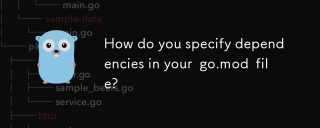 GO.MOD 파일에 종속성을 어떻게 지정합니까?Mar 27, 2025 pm 07:14 PM
GO.MOD 파일에 종속성을 어떻게 지정합니까?Mar 27, 2025 pm 07:14 PM이 기사에서는 GO.MOD를 통해 GO 모듈 종속성 관리, 사양, 업데이트 및 충돌 해상도를 포함합니다. 시맨틱 버전 작성 및 정기 업데이트와 같은 모범 사례를 강조합니다.
 GO에서 테이블 구동 테스트를 어떻게 사용합니까?Mar 21, 2025 pm 06:35 PM
GO에서 테이블 구동 테스트를 어떻게 사용합니까?Mar 21, 2025 pm 06:35 PM이 기사는 테스트 케이스 테이블을 사용하여 여러 입력 및 결과로 기능을 테스트하는 방법 인 GO에서 테이블 중심 테스트를 사용하는 것에 대해 설명합니다. 가독성 향상, 중복 감소, 확장 성, 일관성 및 A와 같은 이점을 강조합니다.


핫 AI 도구

Undresser.AI Undress
사실적인 누드 사진을 만들기 위한 AI 기반 앱

AI Clothes Remover
사진에서 옷을 제거하는 온라인 AI 도구입니다.

Undress AI Tool
무료로 이미지를 벗다

Clothoff.io
AI 옷 제거제

AI Hentai Generator
AI Hentai를 무료로 생성하십시오.

인기 기사

뜨거운 도구

Dreamweaver Mac版
시각적 웹 개발 도구

Atom Editor Mac 버전 다운로드
가장 인기 있는 오픈 소스 편집기

WebStorm Mac 버전
유용한 JavaScript 개발 도구

VSCode Windows 64비트 다운로드
Microsoft에서 출시한 강력한 무료 IDE 편집기

메모장++7.3.1
사용하기 쉬운 무료 코드 편집기






