1D NumPy 배열을 전치하면 어떻게 되나요?
- Mary-Kate Olsen원래의
- 2024-11-15 04:22:02260검색
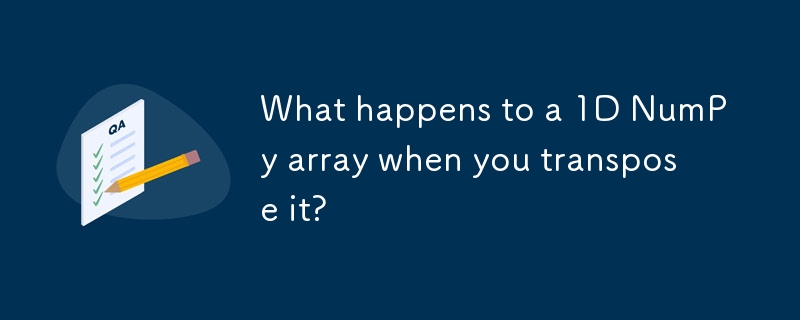
1D NumPy 배열 전치
NumPy 배열로 작업할 때 전치의 효과를 이해하는 것이 중요합니다. 일반적으로 배열의 전치에서는 행과 열이 교환되어 차원이 바뀐 새 배열이 생성됩니다. 그러나 1D 배열의 경우 전치 연산은 다른 영향을 미칩니다.
다음 Python 코드 조각을 고려하세요.
import numpy as np a = np.array([5,4]) print(a) print(a.T)
배열을 전치하는 대신 변경되지 않은 상태로 유지됩니다. 이는 1D 배열의 전치가 본질적으로 1D 배열이기 때문입니다. "1D" 배열이 사실상 2D인 MATLAB과 달리 NumPy는 1D 배열을 뚜렷하게 처리합니다.
1D 벡터의 전치된 2D 표현이 필요한 경우 np.newaxis를 사용하여 벡터를 분할하여 이를 얻을 수 있습니다.
import numpy as np a = np.array([5,4])[np.newaxis] print(a) print(a.T)
이제 a.T작업으로 전치된 2D를 제작해보겠습니다. 배열.
1D 벡터에 추가 차원을 추가하는 것이 항상 필요한 것은 아니라는 점에 주목할 가치가 있습니다. 대부분의 경우 NumPy는 적절한 계산을 위해 자동으로 1D 배열을 브로드캐스트하므로 행 벡터와 열 벡터를 명시적으로 구별할 필요가 없습니다.
위 내용은 1D NumPy 배열을 전치하면 어떻게 되나요?의 상세 내용입니다. 자세한 내용은 PHP 중국어 웹사이트의 기타 관련 기사를 참조하세요!
성명:
본 글의 내용은 네티즌들의 자발적인 기여로 작성되었으며, 저작권은 원저작자에게 있습니다. 본 사이트는 이에 상응하는 법적 책임을 지지 않습니다. 표절이나 침해가 의심되는 콘텐츠를 발견한 경우 admin@php.cn으로 문의하세요.

