PHP 읽기 파일
- WBOYWBOYWBOYWBOYWBOYWBOYWBOYWBOYWBOYWBOYWBOYWBOYWB원래의
- 2024-08-29 13:02:30489검색
PHP readfile은 기본적으로 파일을 읽은 다음 출력 버퍼에 쓰는 데 사용되는 PHP 라이브러리에 내장된 함수입니다.
무료 소프트웨어 개발 과정 시작
웹 개발, 프로그래밍 언어, 소프트웨어 테스팅 등
구문:
readfile ( string $file_name [, boolean $path = FALSE [, resource $context ]] ) : int
구문에 사용되는 매개변수:
- 파일 이름: 읽을 파일 이름을 제공하는 필수 필드입니다.
- 경로: 이것은 선택적 매개변수이며 제공된 경로에서 파일을 검색해야 하는 경우 true 또는 false로 설정할 수 있는 부울 값입니다.
- context: 이는 파일 핸들의 컨텍스트를 지정하는 데 사용되는 선택 필드이기도 합니다. 기본적으로 컨텍스트는 해당 스트림의 동작을 변경할 수 있는 개체 모음입니다. 성공하면 파일에서 읽은 바이트 수를 반환하고, 읽지 못하면 false를 반환합니다.
PHP 파일 읽기 방법
readfile() 함수 외에도 파일에 대해 다양한 작업을 수행하는 데 사용할 수 있는 다른 함수는 다음과 같습니다.
1. 파일()
이 함수는 파일을 읽는 데에도 사용되며 전체 파일을 배열로 읽어옵니다.
구문:
file ( string $file_name [, int $flag = 0 [, resource $context ]] ) : array
여기서 file_name은 읽을 파일의 경로입니다. 플래그는 아래 상수에서 선택할 수 있는 선택적 필드입니다.
- FILE_USE_INCLUDE_PATH: 주어진 경로에서 해당 파일을 검색합니다.
- FILE_IGNORE_NEW_LINES: 각 배열 요소의 마지막에 새 줄을 생략합니다.
- FILE_SKIP_EMPTY_LINES: 빈 줄을 건너뜁니다.
성공하면 배열에 있는 파일을 반환하고, 실패하면 false를 반환합니다.
2. fopen()
이 기능은 파일과 URL을 모두 여는 데 사용할 수 있습니다.
fopen ( string $file_name , string $mode [, bool $use_include_path = FALSE [, resource $context ]] ) : resource
- 여기서 file_name이 URL이면 PHP는 프로토콜 핸들러(래퍼라고도 함)를 검색합니다. PHP는 스크립트에서 발생할 수 있는 문제를 추적하는 데 도움이 되는 알림을 발행한 다음 이를 일반 일반 file_name으로 계속 간주합니다.
- file_name이 로컬 파일인 경우 PHP는 해당 파일에서 동일한 스트림을 열려고 시도한다고 가정합니다. 파일 액세스에 필요한 권한이 부여된 경우에만 PHP를 통해 파일에 액세스할 수 있습니다.
- 주어진 file_name이 등록된 프로토콜이고 해당 프로토콜이 네트워크 URL로 등록된 경우 첫 번째 PHP는 허용_url_fopen이 활성화되었는지 확인합니다. 비활성화되면 경고가 표시되고 실패합니다.
모드: 이 매개변수는 스트림에 부여하는 데 필요한 액세스 종류를 언급합니다.' 다음은 몇 가지 중요한 모드입니다.
- r – 읽기 모드 전용
- r+ – 읽기 및 쓰기 전용
- w – 쓰기 모드만
성공하면 파일 포인터 리소스를 반환하고 실패하면 false를 반환합니다.
3. 프리드()
이 기능은 바이너리 안전 파일 읽기에 사용됩니다.
구문:
fread ( resource $handle , int $length ) : string
파일 포인터를 참조하기 위해 핸들이 사용되는 위치
아래 조건 중 하나에 도달할 때까지 파일을 읽습니다. length(바이트)를 읽어야 하고, EOF에 도달하고, 소켓 시간 초과가 발생합니다. fgets(), fscanf(), ftell(), fwrite(), fopen(), fsockopen()은 PHP에서 파일 작업에 사용되는 몇 가지 다른 함수입니다.
PHP 읽기 파일의 예
다음은 PHP 읽기 파일의 예입니다.
예시 #1
코드:
<?php
// it is writing content of file to output
// buffer used in readfile() function
echo readfile("file.txt");
?>
출력:
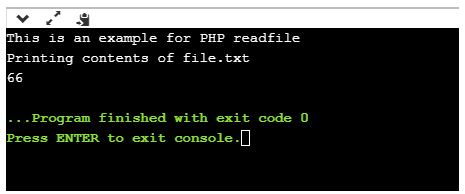
로컬 경로에 존재하는 파일을 읽는 기본적인 예를 보여줍니다. readfile() 함수의 매개 변수에 지정된 파일 이름이 생성되고 읽을 내용이 파일 내부에 있는지 확인하십시오. readfile() 함수를 사용하면 파일의 내용을 읽고 출력에 인쇄합니다.
예시 #2
코드:
<?php
/ file contents written on output
// buffer by readfile() function
$file = @readfile("file.txt");
if (!$file)
{
print "File could not be opened";
}
?>
출력:
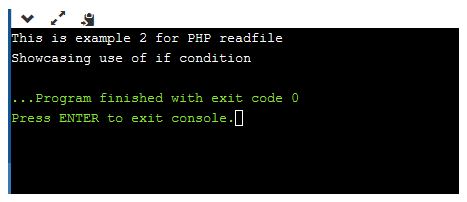
이전 출력은 아무런 조건도 없는 간단한 예시였습니다. 이 예에서는 특정 조건을 사용하여 파일의 출력을 읽고 표시하는 방법을 살펴보겠습니다. 파일이 없다고 가정하고 if 문을 사용하여 인쇄합니다.
예시 #3
코드:
<?php $file_name = "file.txt"; $fh = fopen($file_name, 'r'); $data = fread($fh, filesize($file_name)); fclose($fh); echo $data; ?>
출력:
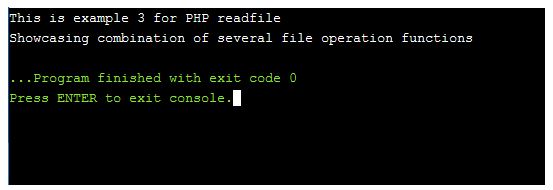
In this example, we are combining the use of multiple file read functions. As in all the above examples, first, we are giving the file name which needs to be read from. Then the mode of operation, ‘r’ is given to them indicating it can only be read. filesize() function takes the filename and returns the size of the file along with its data and assigns it to $data variable. By using fclose() function we are closing that file. Finally, the data is printed as output.
Example #4
Code:
<?php
$file_name = "file.txt";
$file = fopen( $file_name , "r" );
if( $file == false ) {
echo ( "Error in opening file" );
exit();
}
$size = filesize( $file_name );
$filetext = fread( $file, $size);
fclose( $file );
echo ( "The size of input file in bytes is : $size\n" );
echo ("Printing details of file:\n");
echo ( $filetext );
?>
Output:
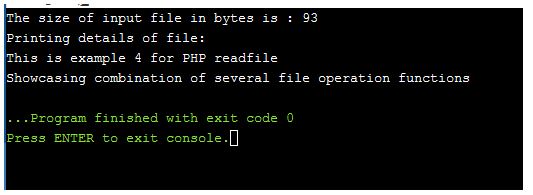
Before running the code, make sure that the file to be read file.txt is created in the local file path. In this example first, we are declaring the file name to be read and opening that with the function fopen(). Suppose the file does not exist, using if condition we are throwing an error message. Finally, we are printing the file size and the content present in the input file.
Conclusion
As seen from all the above examples, readfile() is one of the main functions of PHP used for reading the file name specified in this function. Apart from readfile() we have covered a few other file operations which perform similar actions such as fopen, file, fread, fgets, fgetss, ftell, etc. A combination of all of these are basically used in accessing and performing operations on the input file.
위 내용은 PHP 읽기 파일의 상세 내용입니다. 자세한 내용은 PHP 중국어 웹사이트의 기타 관련 기사를 참조하세요!

