집 >운영 및 유지보수 >리눅스 운영 및 유지 관리 >구문 백과사전에 대한 구성
구문 백과사전에 대한 구성
- DDD원래의
- 2024-08-15 13:55:19815검색
이 문서에서는 소프트웨어 구성을 위해 구성 명령을 사용하는 방법에 대해 설명합니다. 기능 활성화/비활성화, 설치 접두사 설정, 컴파일러 구성 등 다양한 시나리오를 다룹니다. 이 기사에서는
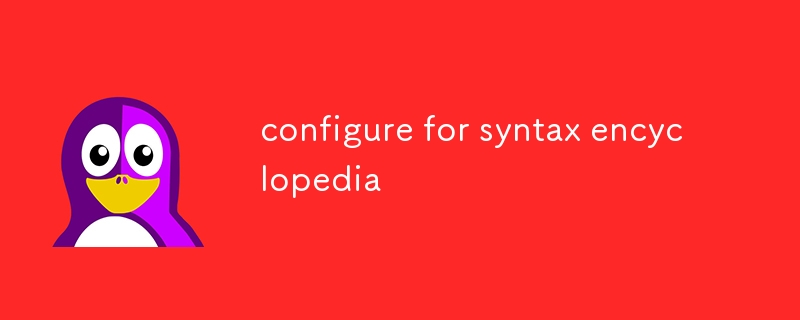
configure 명령을 사용하여 특정 시나리오에 맞게 구성하는 방법에 대한 정보도 제공합니다.
configure command?The configure command is a widely used tool for configuring and building software from source code. It analyzes the system environment, checks for required dependencies, and generates a Makefile tailored to the specific system configuration.
To use configure for specific scenarios, you need to provide it with the appropriate options and flags. For example:
- To enable a specific feature, use the
--enable-featureflag. - To disable a feature, use the
--disable-featureflag. - To specify the installation prefix, use the
--prefixflag. - To set the C compiler, use the
--ccflag. - To set the C++ compiler, use the
--cxxflag.
For more information on using configure for specific scenarios, refer to the documentation for the software package you are trying to build.
What are the optional arguments and flags available with the configure command?
The configure command supports a wide range of optional arguments and flags that allow you to customize the configuration process. Some of the most commonly used options include:
-
--help: Display a help message. -
--version: Display the version ofconfigure. -
--cache-file: Specify the cache file to use. -
--disable-FEATURE: Disable the specified feature. -
--enable-FEATURE: Enable the specified feature. -
--prefix: Specify the installation prefix. -
--exec-prefix: Specify the executable installation prefix. -
--libdir: Specify the directory to install libraries. -
--includedir: Specify the directory to install header files. -
--datadir: Specify the directory to install data files. -
--docdir: Specify the directory to install documentation. -
--oldincludedir: Specify the directory to install old header files. -
--disable-nls: Disable Native Language Support (NLS). -
--enable-nls: Enable Native Language Support (NLS).
For a complete list of options and flags, refer to the documentation for the configure command.
Can I configure and build a package from source without superuser privileges?
Yes, it is possible to configure and build a package from source without superuser privileges. However, you may need to install the necessary dependencies with superuser privileges. To do this, you can use the sudoconfigure 명령은 널리 사용되는 도구입니다. 소스 코드에서 소프트웨어를 구성하고 구축하는 데 사용됩니다. 시스템 환경을 분석하고 필요한 종속성을 확인하며 특정 시스템 구성에 맞는 Makefile을 생성합니다.
configure를 사용하려면 적절한 옵션과 플래그를 제공해야 합니다. 예:🎜- 특정 기능을 활성화하려면
--enable-feature플래그를 사용하세요. - 기능을 비활성화하려면
-를 사용하세요. -disable-feature플래그. - 설치 접두사를 지정하려면
--prefix플래그를 사용하세요. - C 컴파일러를 설정하려면,
--cc플래그를 사용하세요. - C++ 컴파일러를 설정하려면
--cxx플래그를 사용하세요.
configure를 사용하는 방법에 대한 자세한 내용은 빌드하려는 소프트웨어 패키지에 대한 설명서를 참조하세요.🎜🎜configure에서 사용할 수 있는 선택적 인수와 플래그는 무엇입니까? > 명령?🎜 configure 명령은 구성 프로세스를 사용자 정의할 수 있는 광범위한 선택적 인수와 플래그를 지원합니다. 가장 일반적으로 사용되는 옵션은 다음과 같습니다:🎜-
--help: 도움말 메시지를 표시합니다. -
--version:configure버전을 표시합니다. -
--cache-file: 사용할 캐시 파일을 지정합니다. -
--disable-FEATURE: 지정된 기능을 비활성화합니다. -
--enable-FEATURE: 지정된 기능을 활성화합니다. -
--prefix: 설치 접두사를 지정합니다. -
--exec-prefix: 실행 가능한 설치 접두사를 지정합니다. -
- -libdir: 라이브러리를 설치할 디렉터리를 지정합니다. -
--includedir: 헤더 파일을 설치할 디렉터리를 지정합니다. -
--datadir: 데이터 파일을 설치할 디렉터리를 지정합니다. -
--docdir: 문서를 설치할 디렉터리를 지정합니다. -
--oldincludedir: 이전 헤더 파일을 설치할 디렉터리를 지정합니다. -
--disable-nls: NLS(기본 언어 지원)를 비활성화합니다. -
--enable-nls: NLS(기본 언어 지원)를 활성화합니다.
configure 명령.🎜🎜슈퍼유저 권한 없이 소스에서 패키지를 구성하고 빌드할 수 있나요?🎜예, 슈퍼유저 권한 없이 소스에서 패키지를 구성하고 빌드하는 것이 가능합니다. 그러나 수퍼유저 권한으로 필요한 종속성을 설치해야 할 수도 있습니다. 이를 위해 sudo 명령을 사용하여 일시적으로 슈퍼유저 권한을 얻을 수 있습니다. 종속성이 설치되면 평소처럼 패키지를 구성하고 빌드할 수 있습니다.🎜위 내용은 구문 백과사전에 대한 구성의 상세 내용입니다. 자세한 내용은 PHP 중국어 웹사이트의 기타 관련 기사를 참조하세요!

