转自:http://www.cnblogs.com/lpyyun/archive/2012/02/08.html 在与 SQL Server 建立连接时出现与网络相关的或特定于实例的 错误 。未找到或无法访问服务器。请验证实例名称是否正确并且 SQL Server 已配置为允许远程连接。 (provider: SQL Network Interfa
转自:http://www.cnblogs.com/lpyyun/archive/2012/02/08.html
在与 SQL Server 建立连接时出现与网络相关的或特定于实例的错误。未找到或无法访问服务器。请验证实例名称是否正确并且 SQL Server
已配置为允许远程连接。 (provider: SQL Network Interfaces, error: 26 - 定位指定的服务器/实例时出错)
说明:执行当前
Web 请求期间,出现未经处理的异常。请检查堆栈跟踪信息,以了解有关该错误以及代码中导致错误的出处的详细信息。
SQLExpress 数据库文件自动创建错误:
连接字符串使用应用程序 App_Data 目录中的数据库位置指定了一个本地 SQL Server Express
实例。由于提供程序确定应用程序服务数据库不存在,因此尝试自动创建该数据库。要成功检查应用程序服务数据库是否存在并自动创建应用程序服务数据库,必须满足下列配置要求:
- 如果应用程序在 Windows 7 或 Windows Server 2008 R2
上运行,则需要执行特殊配置步骤才能自动创建提供程序数据库。在以下地址提供了更多信息:
http://go.microsoft.com/fwlink/?LinkId=160102。如果应用程序的 App_Data 目录尚不存在,则 Web
服务器帐户必须具有对应用程序目录的读写访问权限。这是必要的权限,因为如果不存在 App_Data 目录,Web 服务器帐户将自动创建它。
- 如果应用程序的 App_Data 目录已存在,则 Web 服务器帐户只要求对应用程序的 App_Data 目录具有读写访问权限。这是必要的权限,因为
Web 服务器帐户将尝试验证应用程序的 App_Data 目录中是否已存在 SQL Server Express 数据库。如果撤消 Web 服务器帐户对
App_Data 目录的读访问权限,提供程序便无法正确地确定 SQL Server Express
数据库是否已存在。如果提供程序尝试创建已存在的数据库的副本,则会出错。写访问权限也是必需的,因为创建新数据库时需要使用 Web 服务器帐户凭据。
- 计算机上必须安装 SQL Server Express。
- Web 服务器帐户的进程标识必须具有本地用户配置文件。有关如何为计算机帐户和域帐户创建本地用户配置文件的详细信息,请参见自述文档。
解决方案:
运行“WINDOWS/Microsoft.NET/Framework/【.net版本】/aspnet_regsql.exe”按照提示按照数据库
在web.config文件的connectionStrings下加入一段连接字符串的配置:
<connectionstrings>
<remove name="LocalSqlServer"></remove>
<add name="LocalSqlServer" connectionstring="Data Source=localhost;Initial Catalog=【<strong><span ><strong>数据库</strong>名称】</span></strong>; Integrated Security=True" providername="System.Data.SqlClient"></add>
</connectionstrings>
 데이터 처리 및 계산에 MySQL 기능을 사용하는 방법Apr 29, 2025 pm 04:21 PM
데이터 처리 및 계산에 MySQL 기능을 사용하는 방법Apr 29, 2025 pm 04:21 PMMySQL 기능은 데이터 처리 및 계산에 사용될 수 있습니다. 1. 기본 사용에는 문자열 처리, 날짜 계산 및 수학 연산이 포함됩니다. 2. 고급 사용에는 복잡한 작업을 구현하기 위해 여러 기능을 결합하는 것이 포함됩니다. 3. 성능 최적화를 위해서는 WHERE 절에서 기능 사용 및 GroupBy 및 임시 테이블 사용을 피해야합니다.
 MySQL에 데이터를 일괄 삽입하는 효율적인 방법Apr 29, 2025 pm 04:18 PM
MySQL에 데이터를 일괄 삽입하는 효율적인 방법Apr 29, 2025 pm 04:18 PMMySQL에 데이터 삽입을위한 효율적인 방법은 다음과 같습니다. 1. InsertInto 사용 ... 값 구문 사용 ... 값 구문, 2. 트랜잭션 처리 사용, 3. 트랜잭션 처리 사용, 4. 배치 크기 조정, 5. 인덱스 비활성화, 6. Insertignore 또는 Insert ... ondupliceKeyUpdate를 사용하여 데이터베이스 작동 효율성을 크게 향상시킬 수 있습니다.
 MySQL 테이블에 필드를 추가 및 삭제하는 단계Apr 29, 2025 pm 04:15 PM
MySQL 테이블에 필드를 추가 및 삭제하는 단계Apr 29, 2025 pm 04:15 PMMySQL에서는 altertabletable_nameaddcolumnnew_columnvarchar (255) 이후에 필드를 추가하여 altertabletable_namedropcolumncolumn_to_drop을 사용하여 필드를 삭제합니다. 필드를 추가 할 때는 쿼리 성능 및 데이터 구조를 최적화하기위한 위치를 지정해야합니다. 필드를 삭제하기 전에 작업이 돌이킬 수 없는지 확인해야합니다. 온라인 DDL, 백업 데이터, 테스트 환경 및 저하 기간을 사용하여 테이블 구조 수정은 성능 최적화 및 모범 사례입니다.
 MySQL 쿼리의 실행 계획을 분석하는 방법Apr 29, 2025 pm 04:12 PM
MySQL 쿼리의 실행 계획을 분석하는 방법Apr 29, 2025 pm 04:12 PM설명 명령을 사용하여 MySQL 쿼리의 실행 계획을 분석하십시오. 1. 설명 명령은 성능 병목 현상을 찾는 데 도움이되는 쿼리의 실행 계획을 표시합니다. 2. 실행 계획에는 id, select_type, 테이블, type, cly_keys, key, key_len, ref, 행 및 추가 필드와 같은 필드가 포함됩니다. 3. 실행 계획에 따르면 인덱스를 추가하고 전체 테이블 스캔을 피하고 조인 작업 최적화 및 오버레이 인덱스를 사용하여 쿼리를 최적화 할 수 있습니다.
 MySQL 하위 쿼리를 사용하여 쿼리 효율성을 향상시키는 방법Apr 29, 2025 pm 04:09 PM
MySQL 하위 쿼리를 사용하여 쿼리 효율성을 향상시키는 방법Apr 29, 2025 pm 04:09 PM하위 쿼리는 MySQL 쿼리의 효율성을 향상시킬 수 있습니다. 1) 서브 쿼리는 데이터 필터링 및 집계 된 값을 계산하는 것과 같은 복잡한 쿼리 로직을 단순화합니다. 2) MySQL Optimizer는 하위 쿼리를 전환하여 작업에 참여하여 성능을 향상시킬 수 있습니다. 3) IN 대신에 사용하면 여러 행이 반환 오류를 피할 수 있습니다. 4) 최적화 전략에는 관련 하위 쿼리를 피하고, 사용 사용, 색인 최적화 및 하위 퀘스트 중첩을 피하는 것이 포함됩니다.
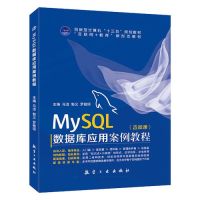 MySQL의 문자 세트 및 Collation 규칙을 구성하는 방법Apr 29, 2025 pm 04:06 PM
MySQL의 문자 세트 및 Collation 규칙을 구성하는 방법Apr 29, 2025 pm 04:06 PMMySQL에서 문자 세트 및 콜라주를 구성하는 방법은 다음과 같습니다. 1. 서버 수준에서 문자 세트 및 콜라주 설정 : setNames'Utf8 '; setcharactersetutf8; setCollation_connection = 'utf8_general_ci'; 2. 특정 문자 세트 및 콜라주를 사용하는 데이터베이스를 만듭니다. createAbaseexample_DBCHARACTERSETUTF8COLLATEUTF8_GENERAL_CI; 3. 테이블을 만들 때 문자 세트 및 콜라주를 지정하십시오 : CreateTableAmplipt_table (idint
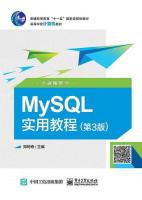 MySQL을 제거하고 잔류 파일을 청소하는 방법Apr 29, 2025 pm 04:03 PM
MySQL을 제거하고 잔류 파일을 청소하는 방법Apr 29, 2025 pm 04:03 PMMySQL을 안전하고 철저하게 제거하고 모든 잔차 파일을 정리하려면 다음 단계를 따르십시오. 1. MySQL 서비스 중지; 2. MySQL 패키지 제거; 3. 구성 파일 및 데이터 디렉토리를 정리하십시오. 4. 제거가 철저한 지 확인하십시오.
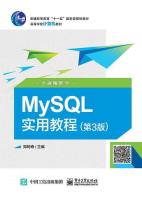 MySQL에서 데이터베이스 이름을 바꾸는 방법Apr 29, 2025 pm 04:00 PM
MySQL에서 데이터베이스 이름을 바꾸는 방법Apr 29, 2025 pm 04:00 PMMySQL에서 데이터베이스를 바꾸려면 간접적 인 방법이 필요합니다. 단계는 다음과 같습니다. 1. 새 데이터베이스를 만듭니다. 2. mysqldump를 사용하여 이전 데이터베이스를 내보내십시오. 3. 데이터를 새 데이터베이스로 가져옵니다. 4. 이전 데이터베이스를 삭제합니다.


핫 AI 도구

Undresser.AI Undress
사실적인 누드 사진을 만들기 위한 AI 기반 앱

AI Clothes Remover
사진에서 옷을 제거하는 온라인 AI 도구입니다.

Undress AI Tool
무료로 이미지를 벗다

Clothoff.io
AI 옷 제거제

Video Face Swap
완전히 무료인 AI 얼굴 교환 도구를 사용하여 모든 비디오의 얼굴을 쉽게 바꾸세요!

인기 기사

뜨거운 도구

SublimeText3 Linux 새 버전
SublimeText3 Linux 최신 버전

SublimeText3 중국어 버전
중국어 버전, 사용하기 매우 쉽습니다.

VSCode Windows 64비트 다운로드
Microsoft에서 출시한 강력한 무료 IDE 편집기

안전한 시험 브라우저
안전한 시험 브라우저는 온라인 시험을 안전하게 치르기 위한 보안 브라우저 환경입니다. 이 소프트웨어는 모든 컴퓨터를 안전한 워크스테이션으로 바꿔줍니다. 이는 모든 유틸리티에 대한 액세스를 제어하고 학생들이 승인되지 않은 리소스를 사용하는 것을 방지합니다.

PhpStorm 맥 버전
최신(2018.2.1) 전문 PHP 통합 개발 도구






