PHP 개발 뉴스 릴리스 시스템 게시 HTML 페이지
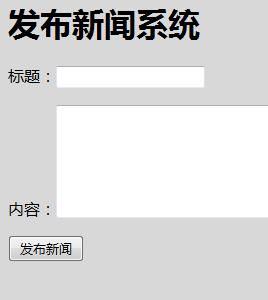
위 사진은 우리가 원하는 보도자료 페이지입니다
간단한 <양식> 양식과 간단한 CSS 배경
<!doctype html>
<html>
<head>
<meta charset="utf-8">
<title>PHP中文网</title>
<style>
body{
background-color: rgba(128, 128, 128, 0.3);
}
</style>
</head>
<body>
<form method="post" action="new_post.php" name="myform">
<h1>发布新闻系统</h1>
<p>标题:<input type="text" name="title"/></p>
<p>内容:<textarea cols=30 rows=5 name="content"></textarea></p>
<p><button>发布新闻</button></p>
</form>
</body>
</html>제목이 있는 경우 보도 자료 페이지에서 몇 가지 확인을 해야 합니다. 작성하지 않으면 뉴스 콘텐츠를 게시할 수 없습니다. 확인을 위해 JS를 사용했습니다. <form> 코드는 다음과 같습니다
<form method= "post" action="new_post.php "onsubmit=" return foo();" name="myform">head
<script> 함수 foo()에 다음 코드를 추가하세요. if(myform.title.value== ""){
Alert('뉴스 제목을 입력하세요') Alert(' 뉴스 콘텐츠는 비워둘 수 없습니다. ');
허용되지 않는 new.html 파일은 다음과 같습니다
다음 단계는 해당 페이지에 작성한 뉴스 정보를 new_post.php 페이지에 제출하여 처리하는 것입니다
다음 섹션
허용되지 않는 new.html 파일은 다음과 같습니다
<!doctype html>
<html>
<head>
<meta charset="utf-8">
<title>PHP中文网</title>
<meta name="viewport" content="width=device-width, initial-scale=1.0, minimum-scale=1.0, maximum-scale=1.0, user-scalable=no">
<meta name="format-detection" content="telephone=no" />
<style>
body{
background-color: rgba(128, 128, 128, 0.3);
}
</style>
<script>
function foo(){
if(myform.title.value==""){
alert('请填写你的新闻标题');
myform.title.focus();
return false;
}
if(myform.content.value==""){
alert('新闻内容不能为空哦');
myform.content.focus();
return false;
}
}
</script>
</head>
<body>
<form method="post" action="new_post.php" onsubmit=" return foo();" name="myform">
<h1>发布新闻系统</h1>
<p>标题:<input type="text" name="title"/></p>
<p>内容:<textarea cols=30 rows=5 name="content"></textarea></p>
<p><button>发布新闻</button></p>
</form>
</body>
</html>다음 단계는 해당 페이지에 작성한 뉴스 정보를 new_post.php 페이지에 제출하여 처리하는 것입니다
다음 섹션
<!doctype html>
<html>
<head>
<meta charset="utf-8">
<title>PHP中文网</title>
<meta name="viewport" content="width=device-width, initial-scale=1.0, minimum-scale=1.0, maximum-scale=1.0, user-scalable=no">
<meta name="format-detection" content="telephone=no" />
<style>
body{
background-color: rgba(128, 128, 128, 0.3);
}
</style>
<script>
function foo(){
if(myform.title.value==""){
alert('请填写你的新闻标题');
myform.title.focus();
return false;
}
if(myform.content.value==""){
alert('新闻内容不能为空哦');
myform.content.focus();
return false;
}
}
</script>
</head>
<body>
<form method="post" action="new_post.php" onsubmit=" return foo();" name="myform">
<h1>发布新闻系统</h1>
<p>标题:<input type="text" name="title"/></p>
<p>内容:<textarea cols=30 rows=5 name="content"></textarea></p>
<p><button>发布新闻</button></p>
</form>
</body>
</html>
없음
