PHP 개발 메시지 보드 튜토리얼 로그인 페이지
마지막 섹션에서는 메시지 게시판 홈페이지로 이동한 후 제목 오른쪽 하단에 로그인 및 등록이 있습니다.
로그인을 클릭하면 login.php로 이동합니다.
아래 그림과 같이
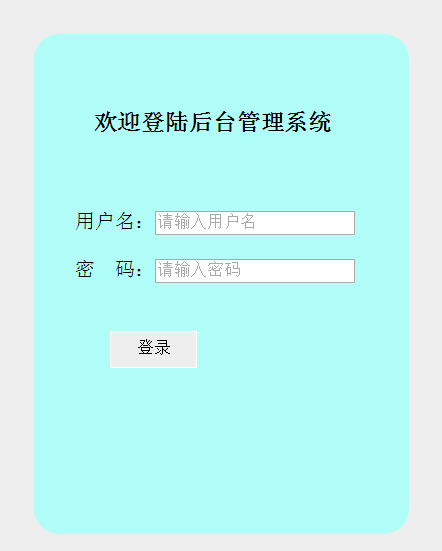
코드는 다음과 같습니다:
<!DOCTYPE html>
<html>
<head>
<meta charset="utf-8">
<title>欢迎登录</title>
<style type="text/css">
*{margin: 0px;padding: 0px;}
body{background:#eee;}
#div{width:300px;height:400px;background:#B1FEF9;margin:0 auto;margin-top:150px;
border-radius:20px;}
h3{margin-left:48px;padding-top:60px;}
h4{margin-left:120px;padding-top:60px;font-size: 18px;}
#cnt{width:280px;height:370px;margin-left:33px;padding-top:60px;}
.sub{width:70px;height:30px;border:1px solid #fff;background:#eee;
margin-left:28px;margin-top:20px;}
.sub1{
width:70px;height:30px;border:1px solid #fff;background:#eee;margin-left:150px;margin-top:20px;}
</style>
</head>
<body>
<div id="div">
<h3>欢迎登陆后台管理系统</h3>
<div id="cnt">
<form method="post" action="main.php">
用户名:<input type="text" placeholder="请输入用户名" name="username">
<br><br>
密 码:<input type="password" placeholder="请输入密码" name="password">
<br><br>
<input type="submit" value="登录">
</form>
</div>
</div>
</body>
</html>모두 주목하세요: 양식은 main.php에 제출됩니다. 친구들, 디버깅을 위해 소스 코드를 로컬에 복사할 수 있습니다
다음 섹션<!DOCTYPE html>
<html>
<head>
<meta charset="utf-8">
<title>欢迎登录</title>
<style type="text/css">
*{margin: 0px;padding: 0px;}
body{background:#eee;}
#div{width:300px;height:400px;background:#B1FEF9;margin:0 auto;margin-top:150px;
border-radius:20px;}
h3{margin-left:48px;padding-top:60px;}
h4{margin-left:120px;padding-top:60px;font-size: 18px;}
#cnt{width:280px;height:370px;margin-left:33px;padding-top:60px;}
.sub{width:70px;height:30px;border:1px solid #fff;background:#eee;
margin-left:28px;margin-top:20px;}
.sub1{
width:70px;height:30px;border:1px solid #fff;background:#eee;margin-left:150px;margin-top:20px;}
</style>
</head>
<body>
<div id="div">
<h3>欢迎登陆后台管理系统</h3>
<div id="cnt">
<form method="post" action="main.php">
用户名:<input type="text" placeholder="请输入用户名" name="username">
<br><br>
密 码:<input type="password" placeholder="请输入密码" name="password">
<br><br>
<input type="submit" value="登录" class="sub">
</form>
</div>
</div>
</body>
</html>
